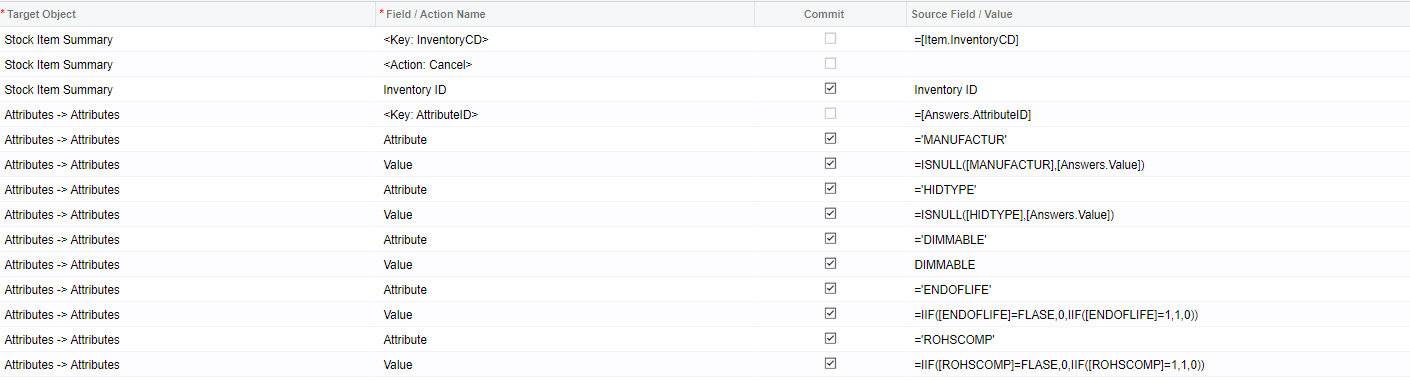Hello
I'm attempting to create a single import scenario on InventoryItem attributes to update any item attributes without overriding the existing data.
When running an import scenario with item InventoryItem attributes, if a field is empty on the import source sheet, then on import, it will override the data in the destination in that field and make it blank.
I tested in the mapping sections using ISNULL([WILDLIFE],[Answers.Value]) in the Source field/Value, and had success. The issue I face is attributes that are checkboxes. The date gets imported as "False". I tried various IIF statements, with and without converting the data to different data types, and still no success.