hello everyone!
can someone show me how to update unit cost manually for an inventory item?
thanks in advance,
mrivera67
hello everyone!
can someone show me how to update unit cost manually for an inventory item?
thanks in advance,
mrivera67
Best answer by Naveen Boga
Hello
To change the Unit Cost of an item, you can create the Inventory Receipt with with new “Unit Cost”, accordingly it will update the Unit Cost. Please find the screenshot for reference.
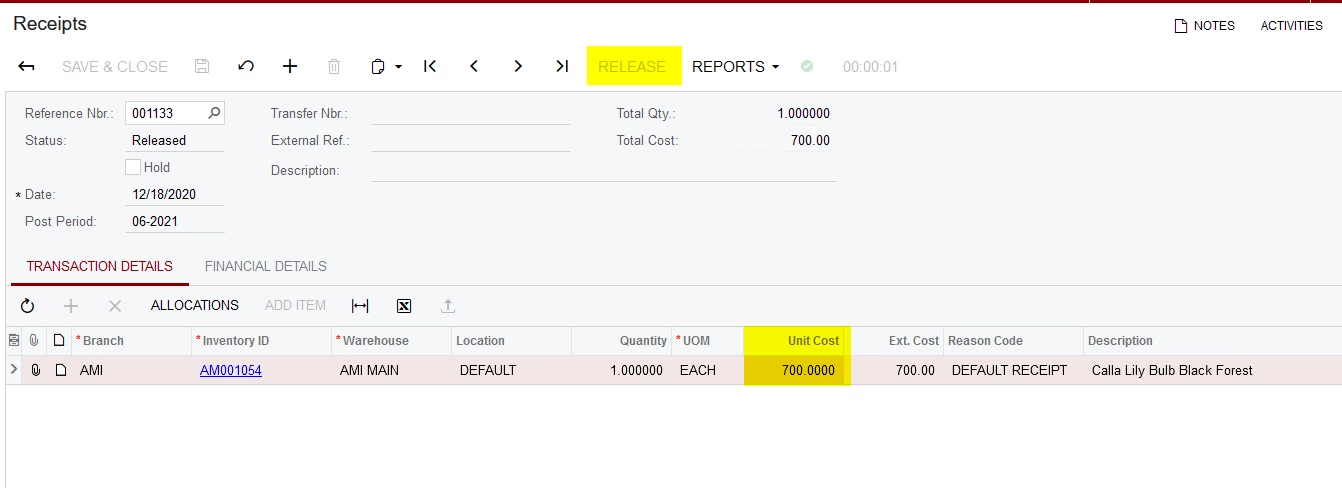
Enter your E-mail address. We'll send you an e-mail with instructions to reset your password.