Hi everyone,
I saw the “Pick,Pack and Ship” screen has a setting that is Print Shipment Labels Automatically. I want to use it with Device Hub. How do I make it work? I can’t find any docs in official guideline. Anyone knows?
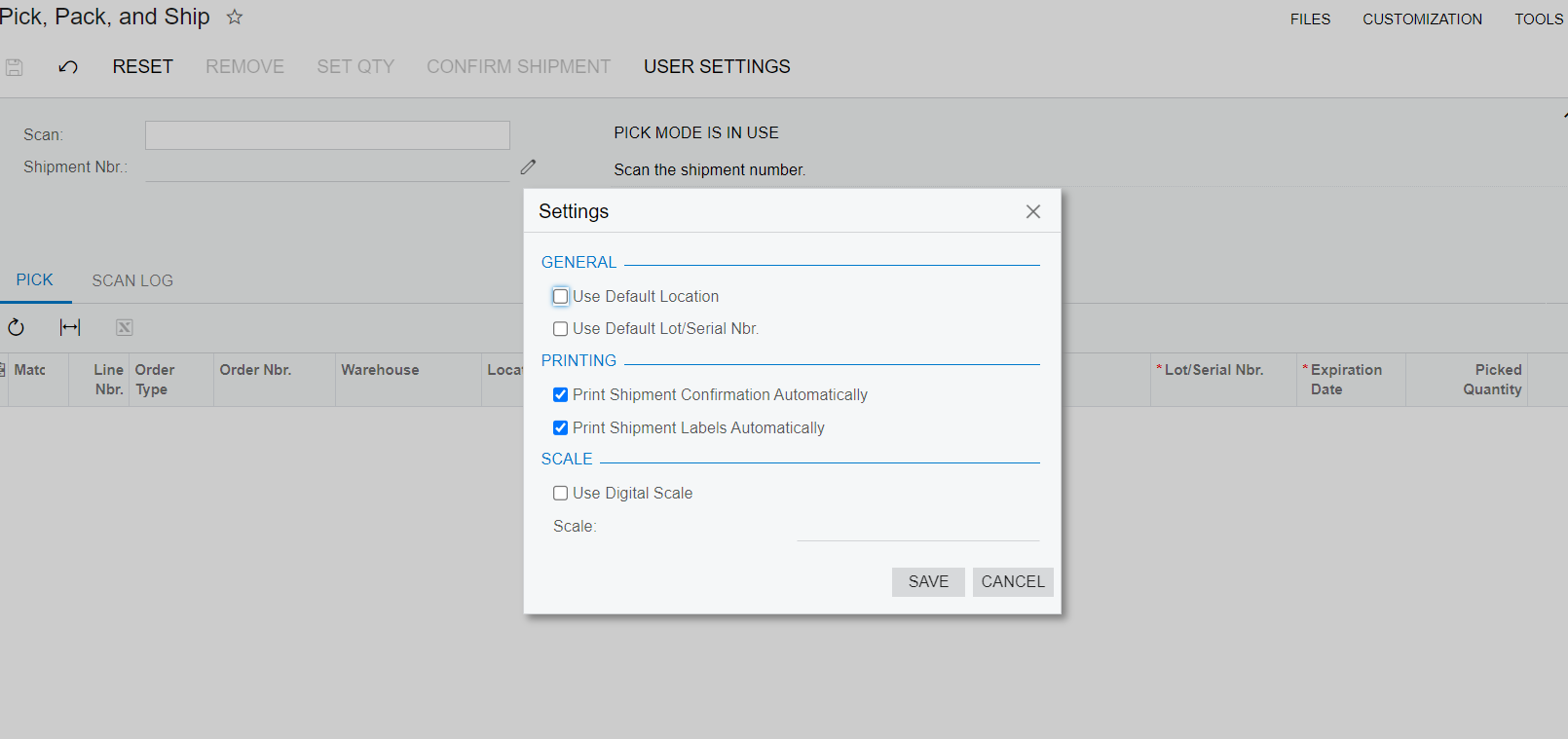
Hi everyone,
I saw the “Pick,Pack and Ship” screen has a setting that is Print Shipment Labels Automatically. I want to use it with Device Hub. How do I make it work? I can’t find any docs in official guideline. Anyone knows?
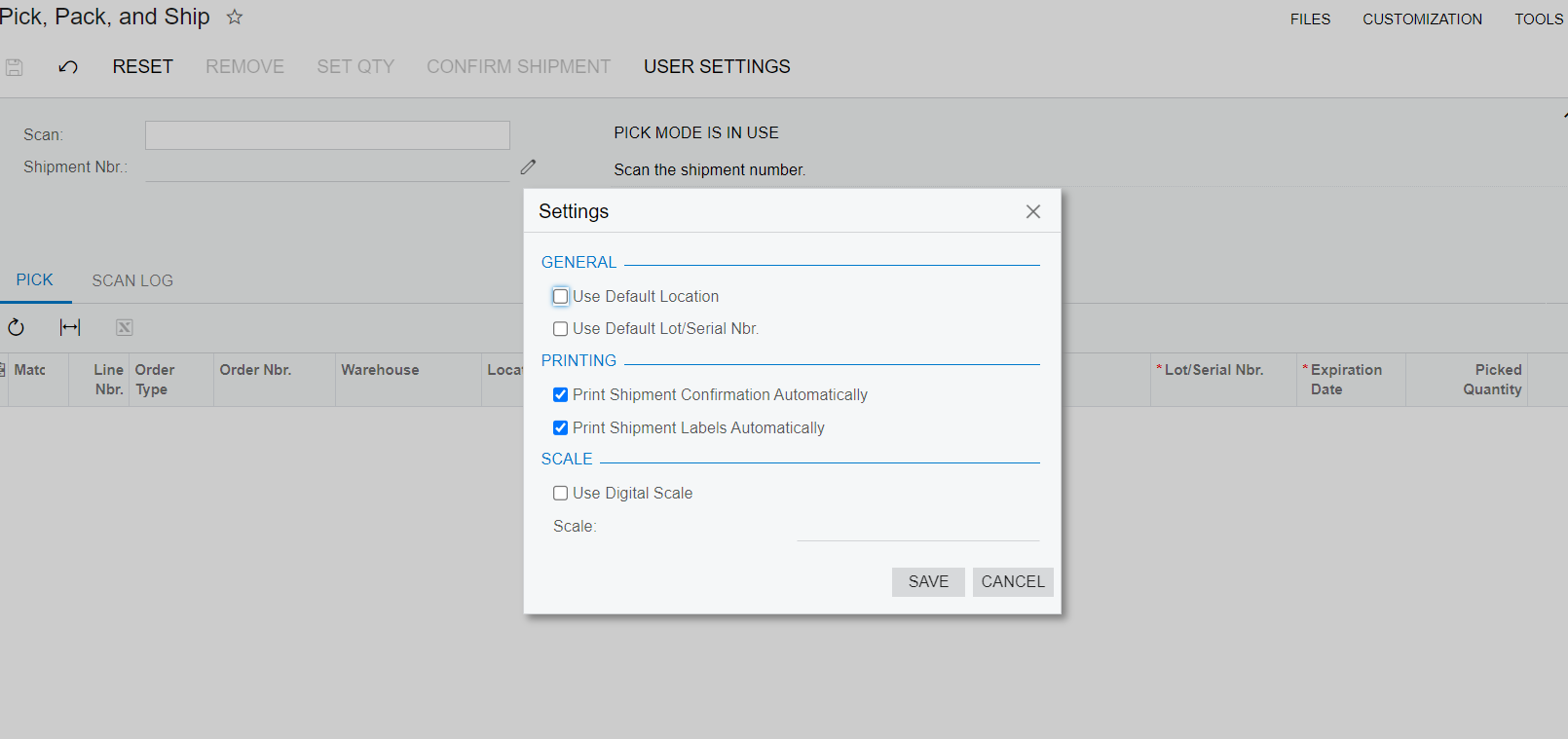
Best answer by Gabriel Michaud
Hi
The shipping labels work with the carrier integration; it will print the UPS/FedEx/USPS/etc. label that is retrieved online when you confirm a shipment. If you haven’t done so already, you will have to start with Carrier configuration. I recommend using a Zebra or ZPL-compatible printer, and to configure the label format to ZPL in Carriers.
Have you set up DeviceHub actually? Do you have a printer configured for your user account in the User Profile → Printing Settings tab?
Let me know where you’re at and I’ll provide additional links to help you.
Enter your E-mail address. We'll send you an e-mail with instructions to reset your password.