Good Morning All,
How can i run a report on materials (excel) for Inactive, No Purchase, Marked for Deletion and No vendor materials.
I am new to this platform still, please intricate detail instructions.
Thank you.
Good Morning All,
How can i run a report on materials (excel) for Inactive, No Purchase, Marked for Deletion and No vendor materials.
I am new to this platform still, please intricate detail instructions.
Thank you.
Best answer by Dana Moffat
Hi
You could use the filter on the Stock Items to query on the Statuses that you’re interested in. You could then produce a report, by exporting the result set to Excel.
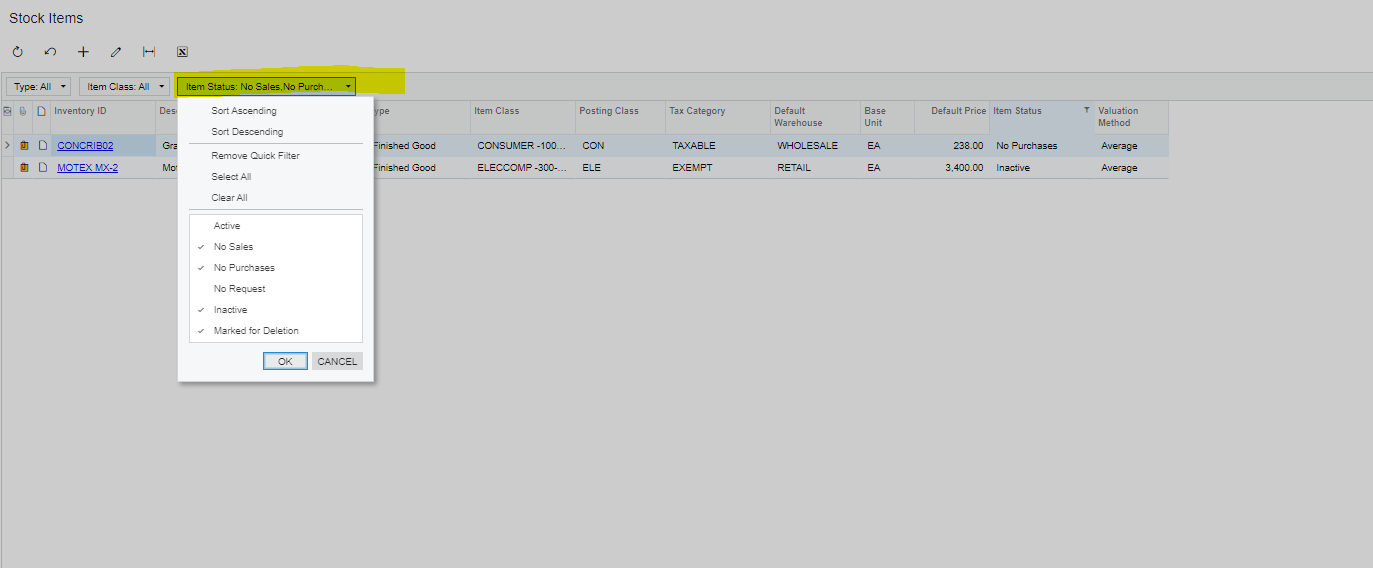
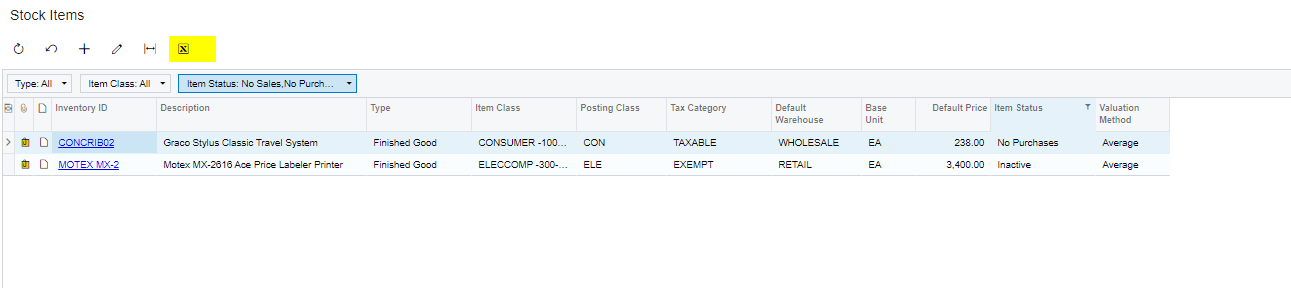
Enter your E-mail address. We'll send you an e-mail with instructions to reset your password.