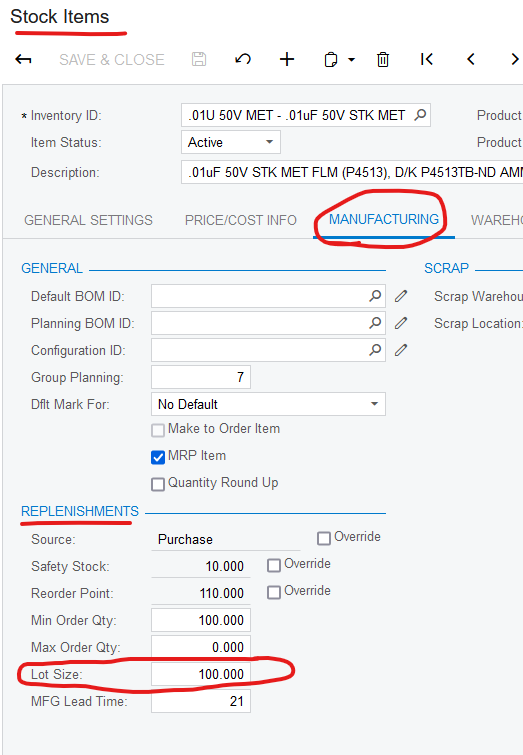Hello,
I love the replenishment feature. But we always purchase whole cases from vendor, while sometimes the auto created PO by “Create Purchase Order” screen are in decimal cases, like 2.34, 1.34,11.88 cases, which is not proper to send to vendor directly?
Is there a way I can round up the figure in Replenishment process?
It looks like I can find a solution in below
But is customization the only way to solve the issue?