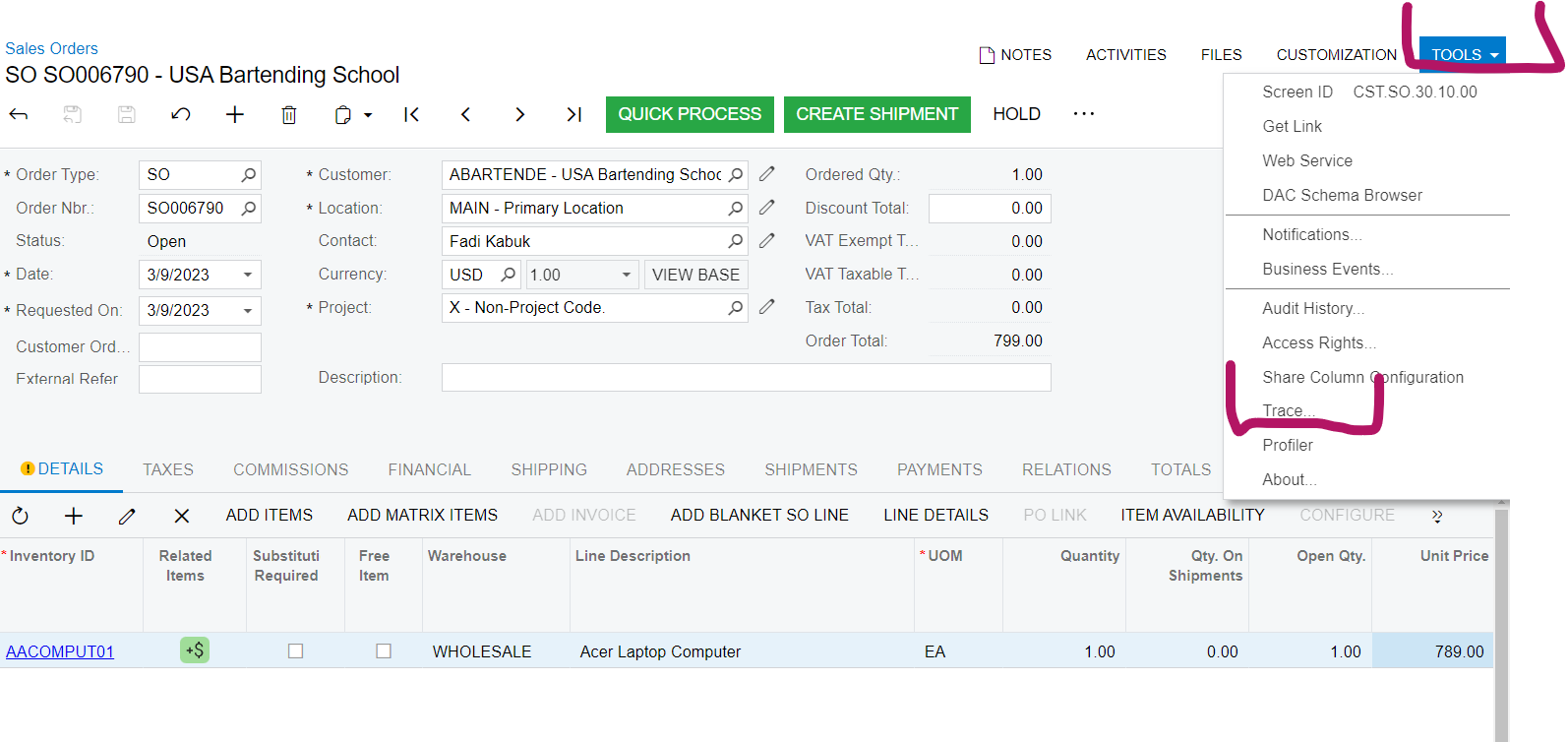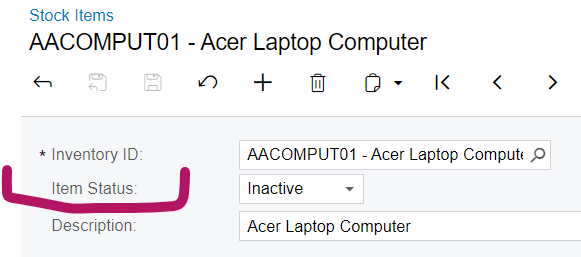when i put the inventory id in the details tab of the sales order form, i get the following error " inventory of inventory id does not exist in the system". so i am unable to process the new sales order.
Solved
how to resolve " inventory of inventory id does not exist in the system" error on the sales order form?
Best answer by Laura03
Hello
Is your Inventory ID segmented, is one segment called “Inventory”, and is ‘Validate’ checked ON for the Inventory segment ?
If you answer Yes-Yes-Yes, then all possible values for the Inventory segment must be first set up in Segmented Values screen:


Enter your E-mail address. We'll send you an e-mail with instructions to reset your password.