I have created the filter but how to rename the filter?
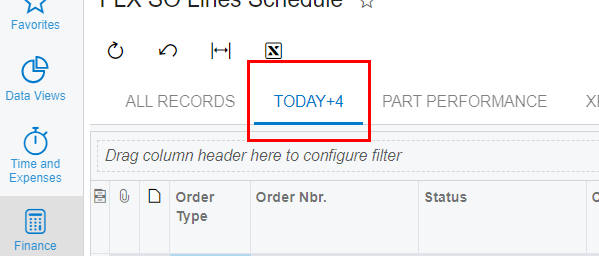
I have created the filter but how to rename the filter?
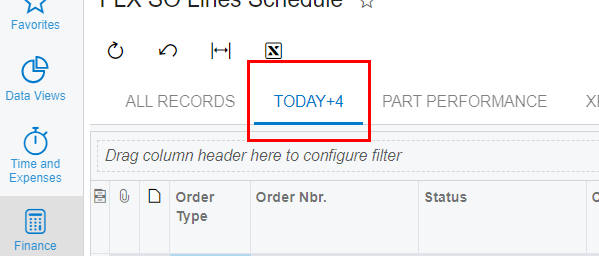
Best answer by ccleary
Really more of a work around, I’m not sure the name can be edited in the existing filter. The filters screen is CS209010 (search “filter” in the menu)
Enter your E-mail address. We'll send you an e-mail with instructions to reset your password.