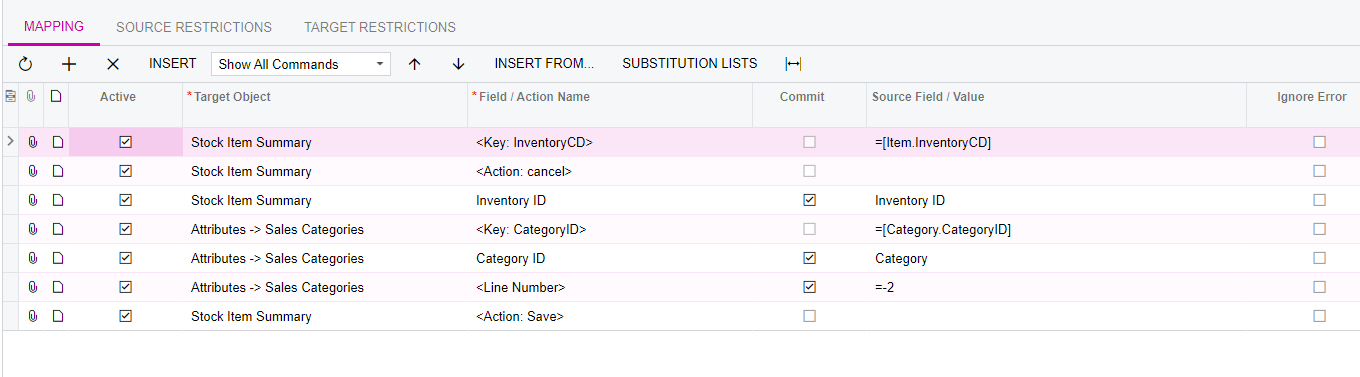Hi all,
I’m trying to create an import scenario that will help me remove all the categories in all the stock items. But I can’t find the action for delete.
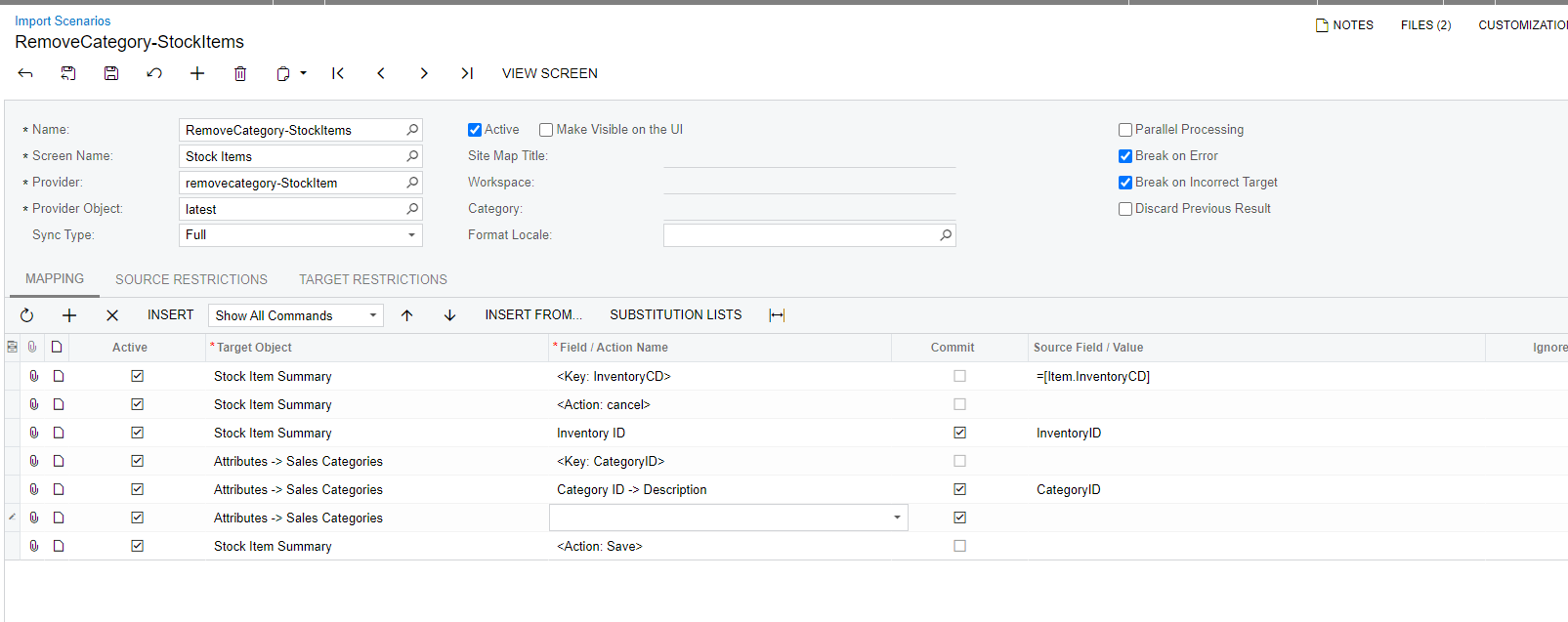
I have a file of stock items with their category description.
Also, I would like to ask if there’s a way I can have an excel file from Acumatica that includes stock items with their category description? I’m trying the generic inquiry but doesn't seem to work.
Thanks in advance.