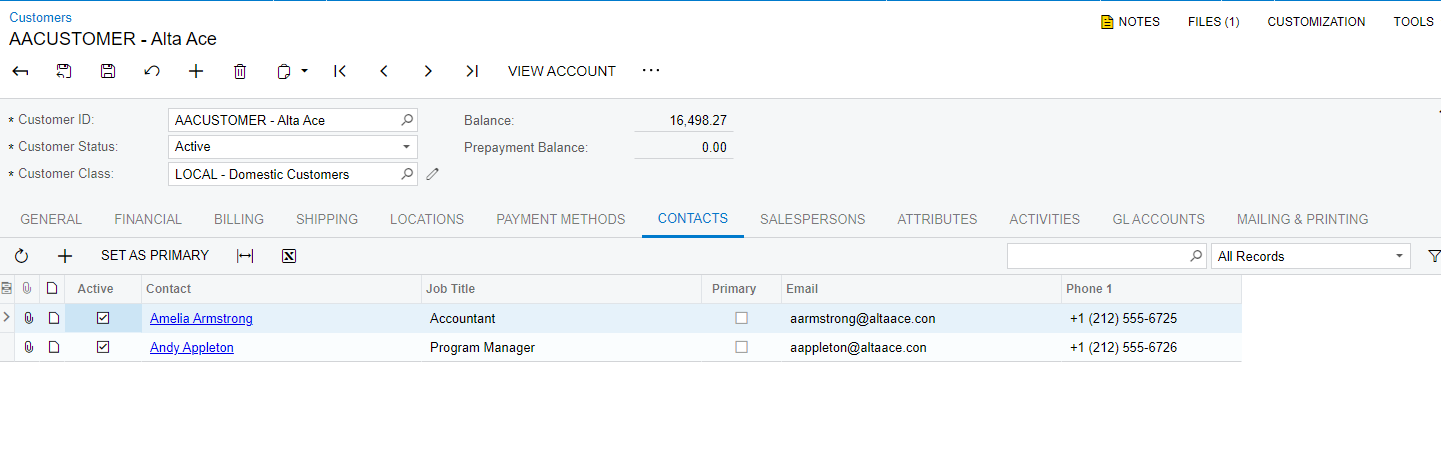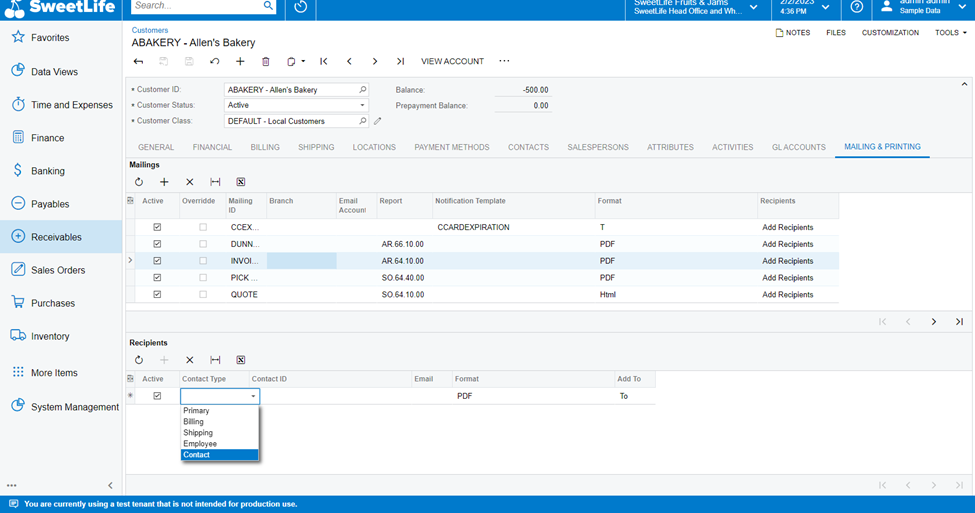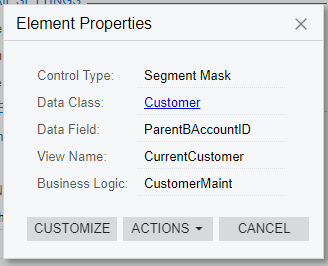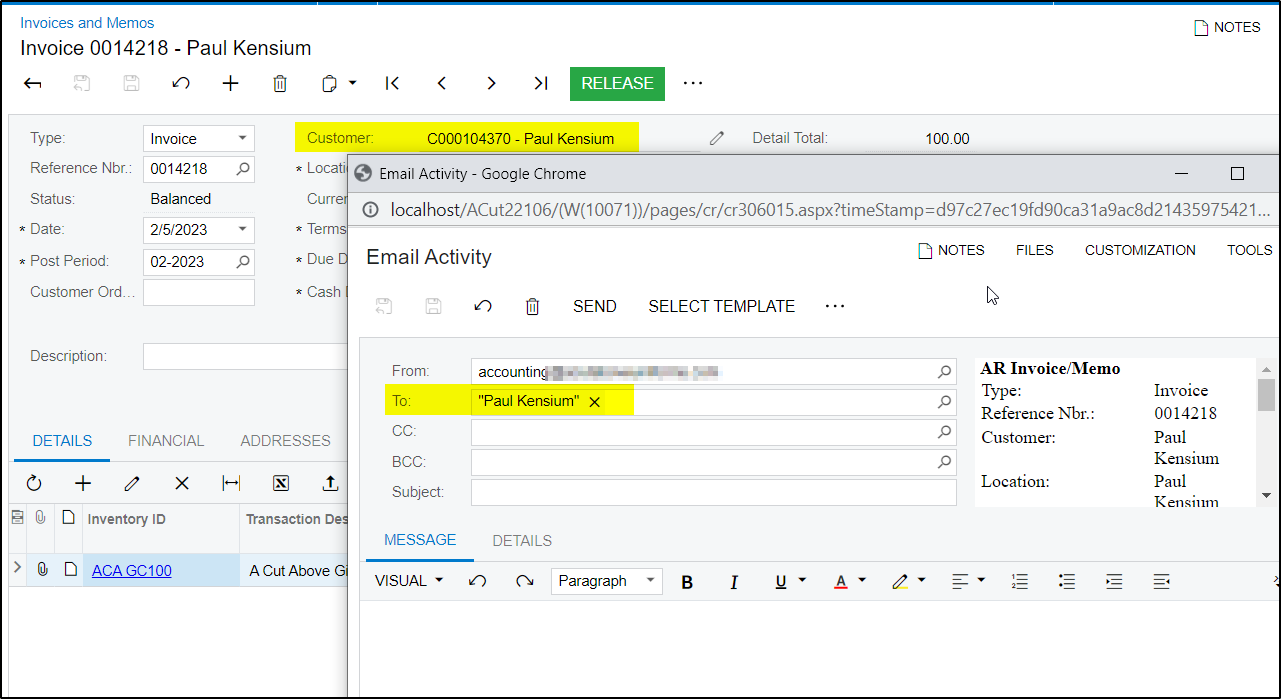Hi Team,
We have a requirement (Build 22.106.0015) where we want to change To Mail address for Email Invoice/Send Invoice actions to a generic email address, more specifically the To Mail address should use Customer Parent Account mail ID if configured but if not configured then should use the Customer mail ID.
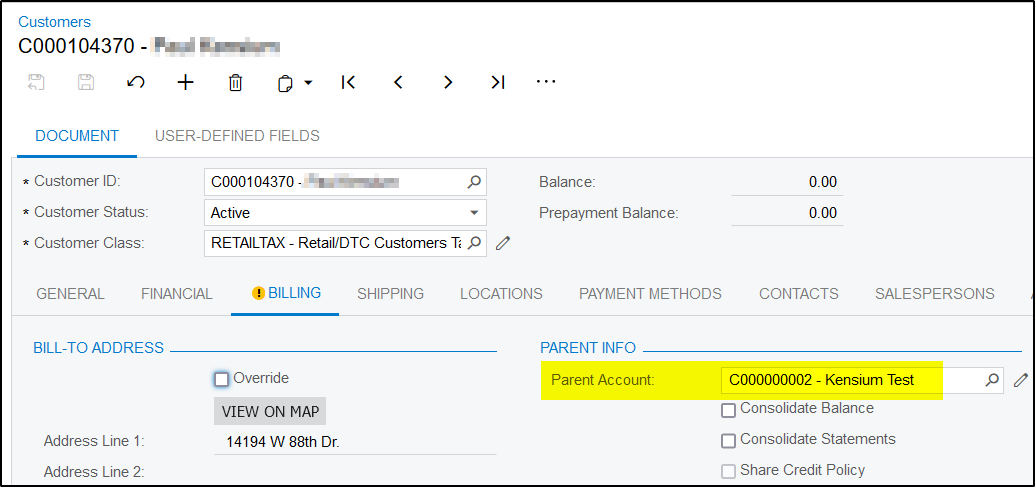
And this functionality we wanted to have for Invoices, Invoices and Memos and Process Invoices and Memos screens.
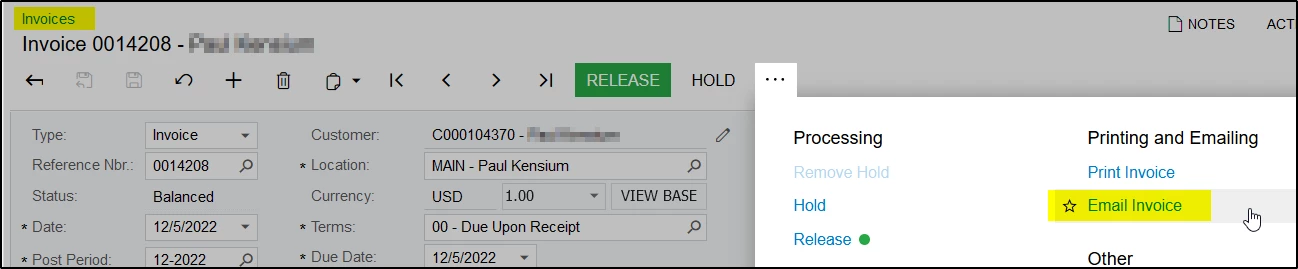
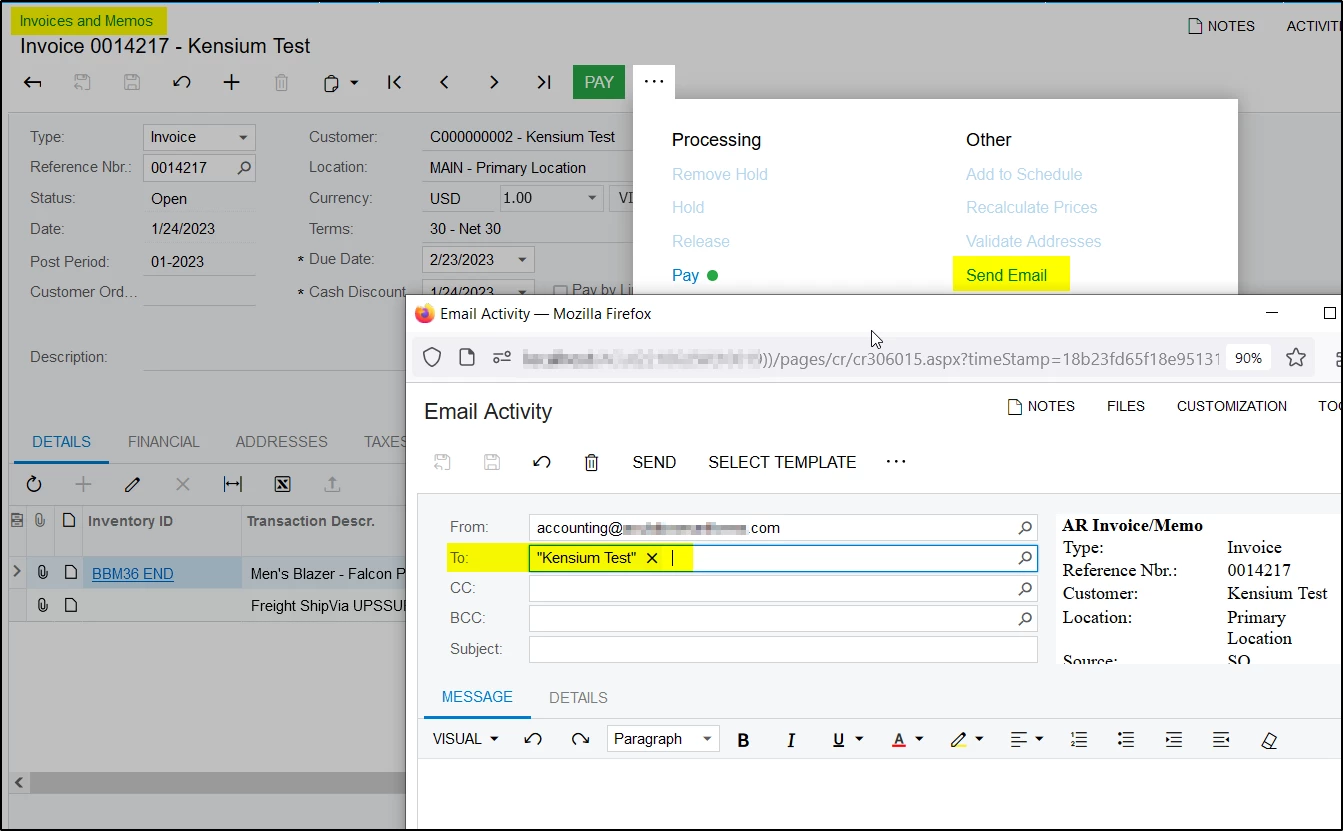
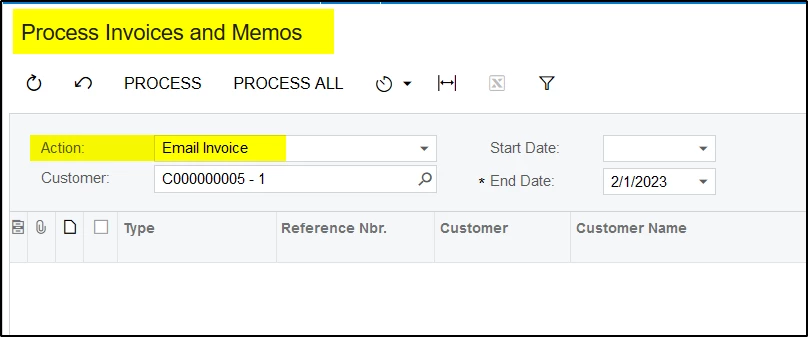
Can you please let us know the best possible way to achieve this.
Thank you!