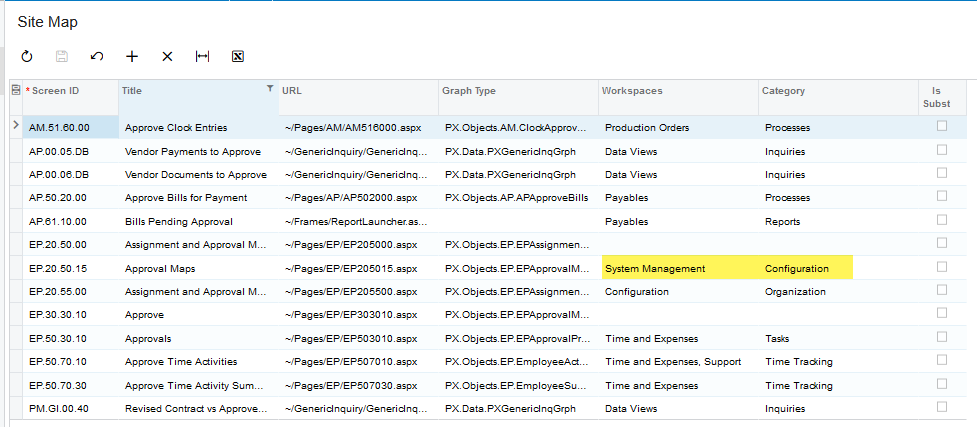Currently in our Acumatica instance we have two screens that are in the hidden folder:
1. Sales Price Worksheet
2. Sales Prices
They are accessible through URL/Screen ID.
However, we want to move them to the ‘Sales Order’ menu.
Is this possible? Only resources I could find were on how to move something TO the hidden folder.
Thanks!