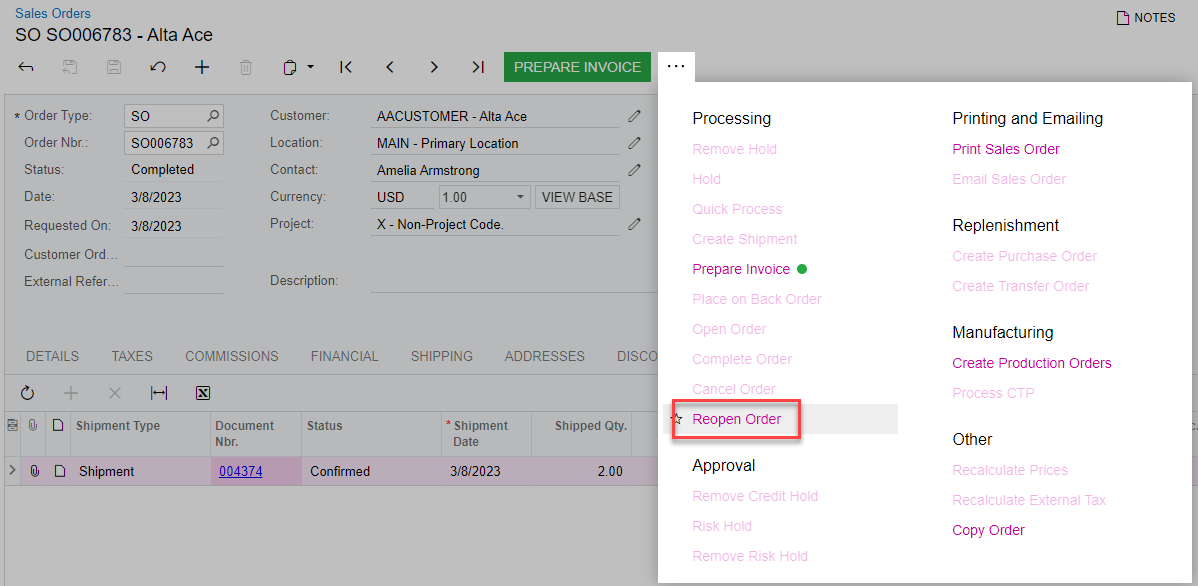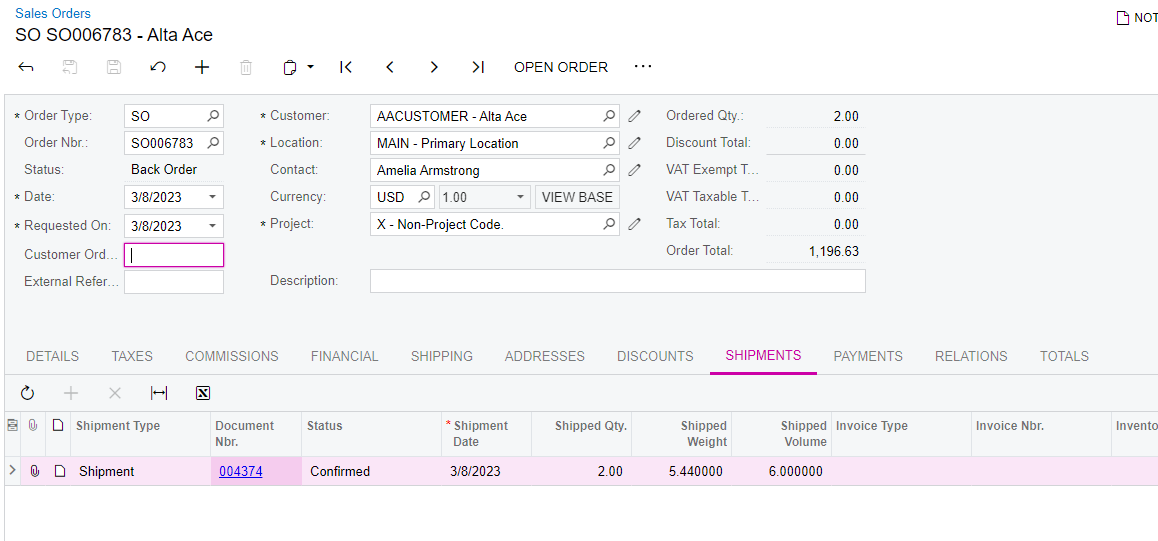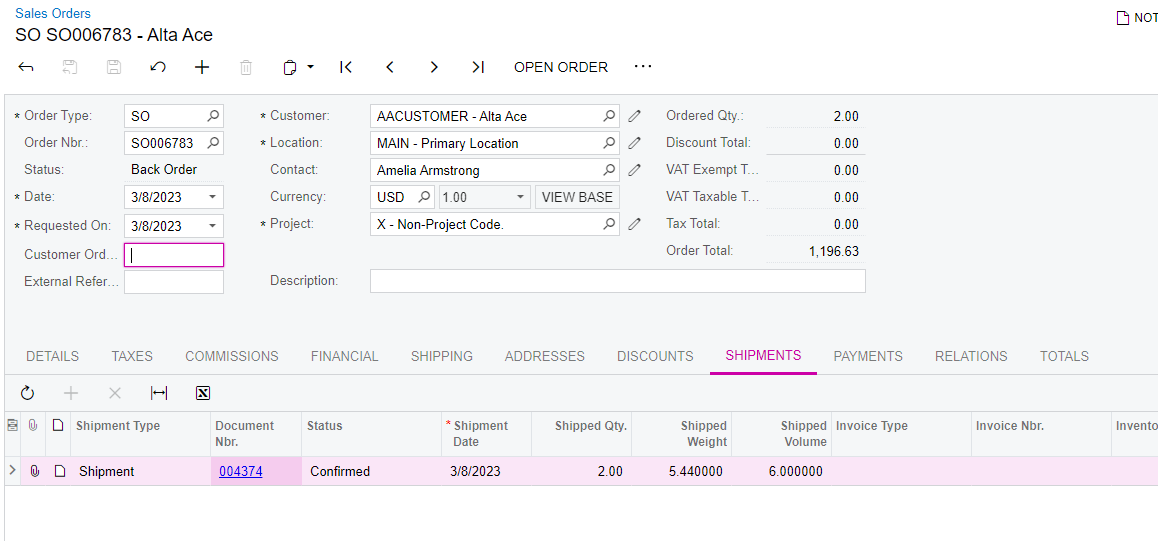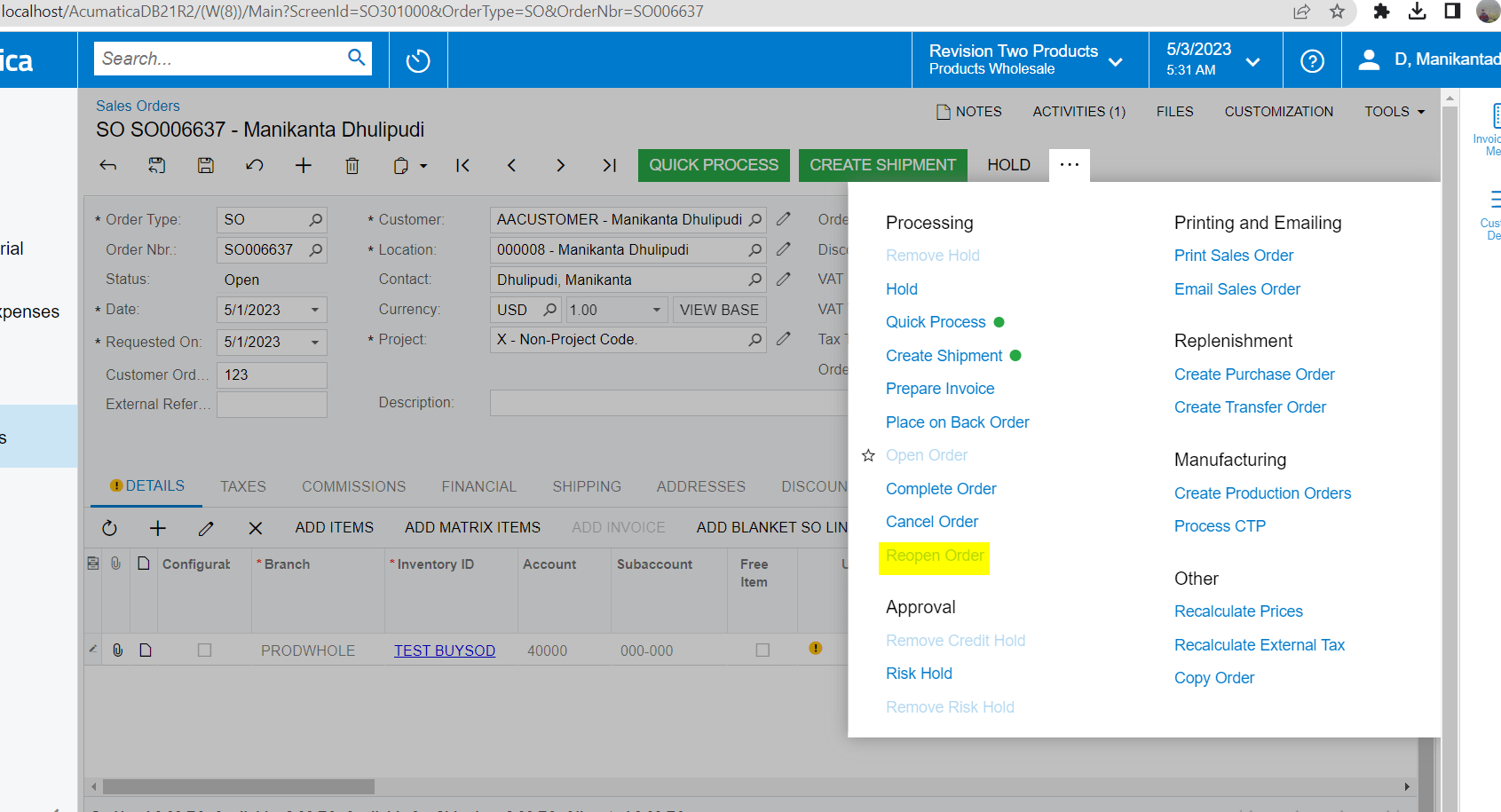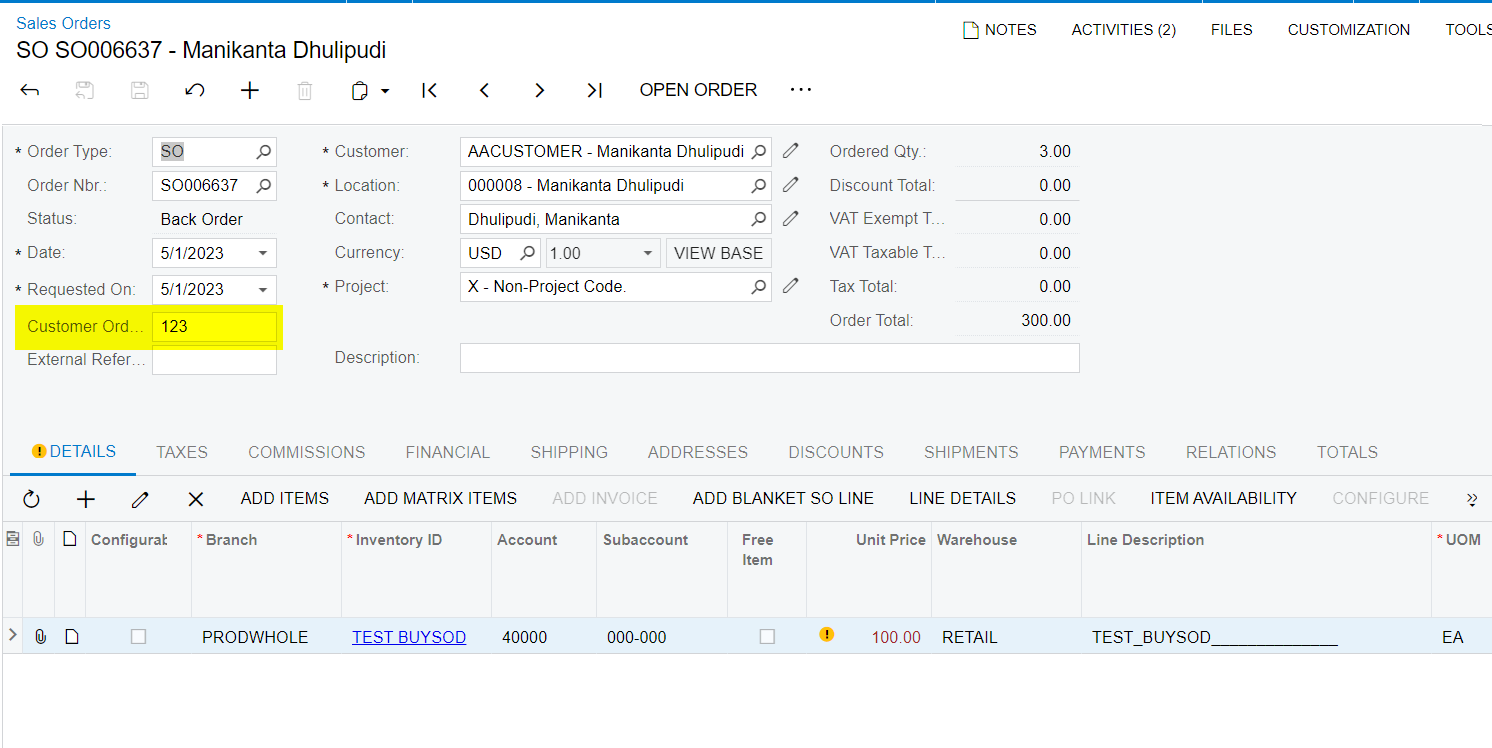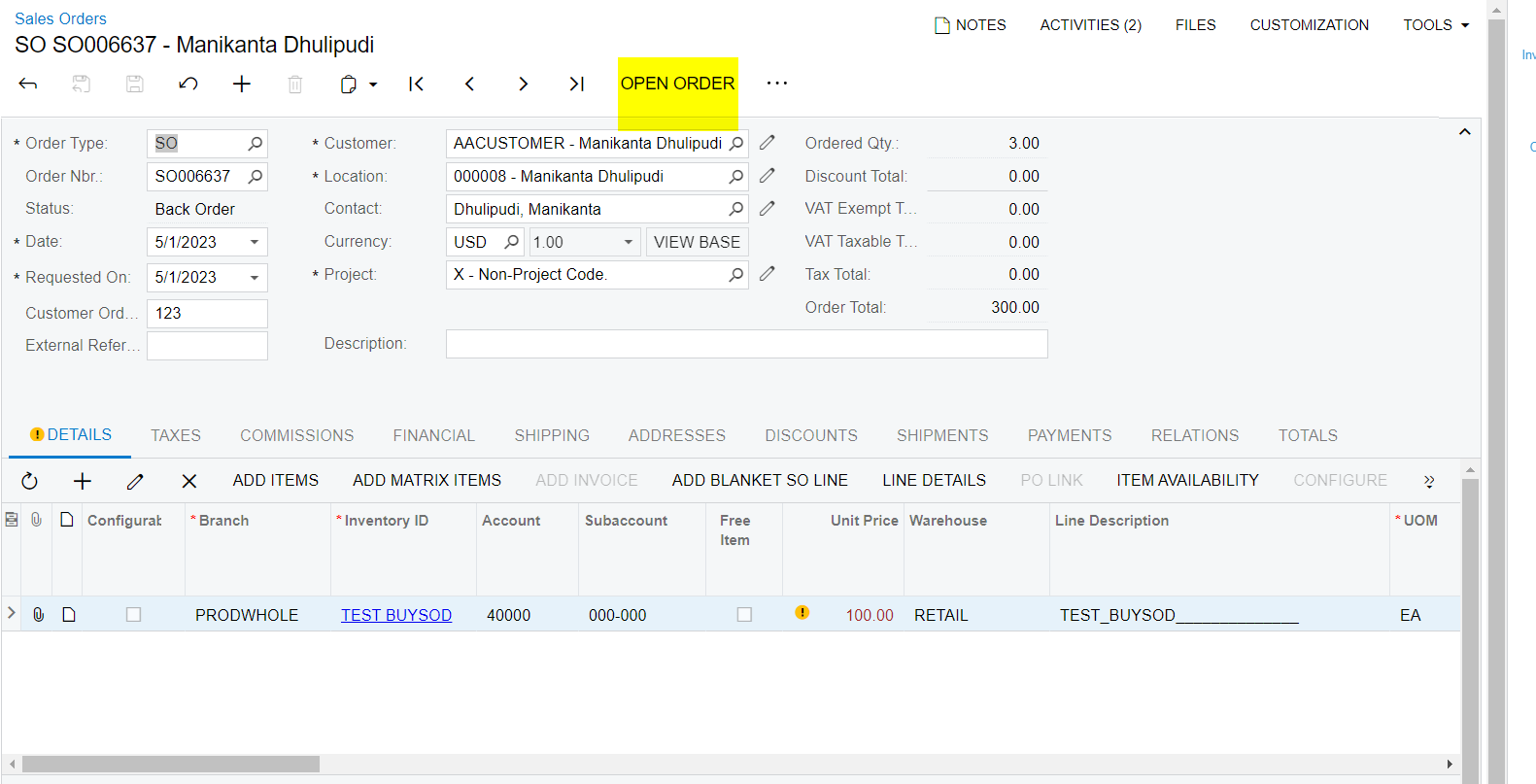Hi everyone,
I was wondering if anyone knows of a way to keep the Sales Order status ‘Open’ after creating shipment?
We use either create shipment, or quick process, to create shipment, confirm shipment, and print shipping confirmation - But want to go back and update details on the SO such as price and CustomerOrderNbr after the order has shipped.
TY in advance!