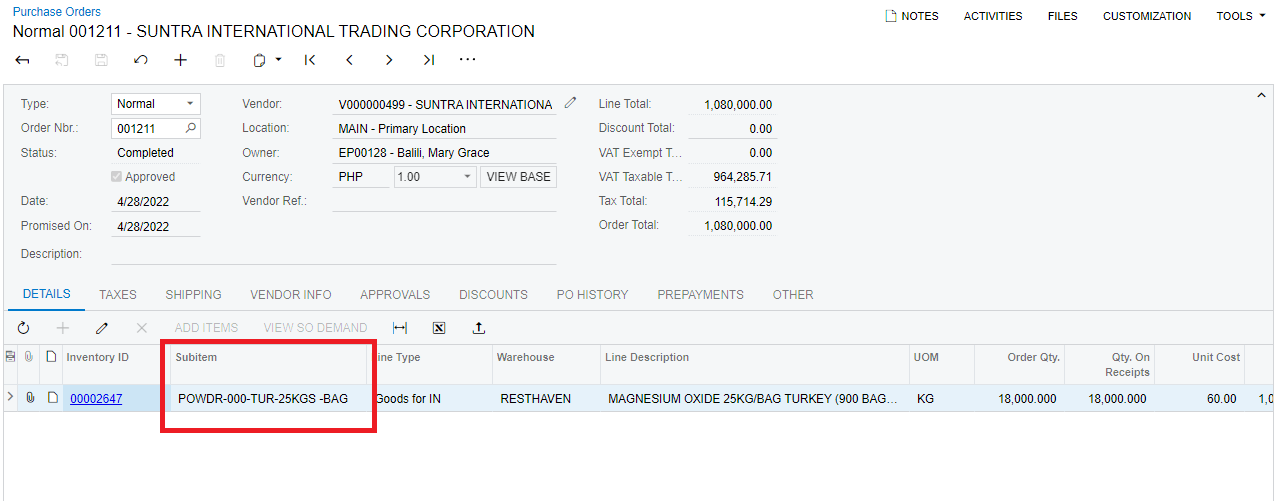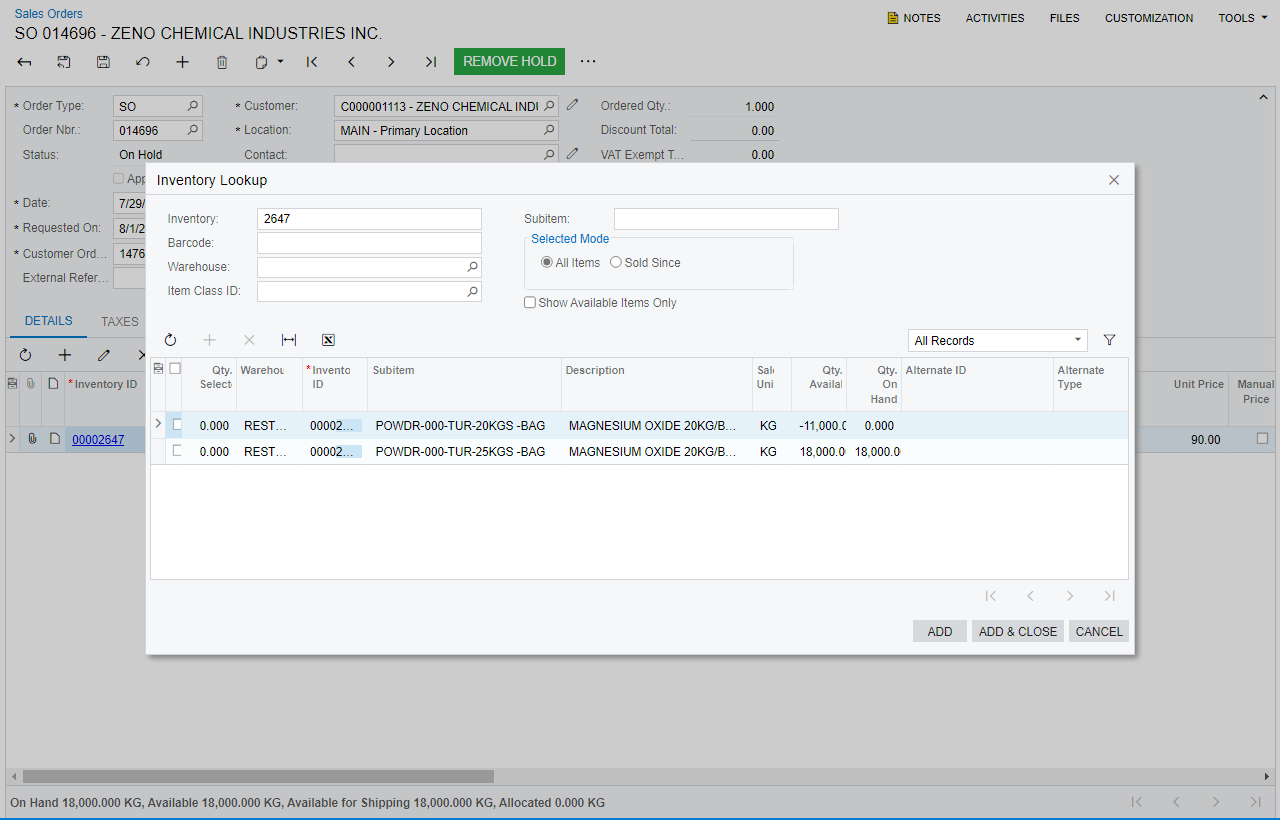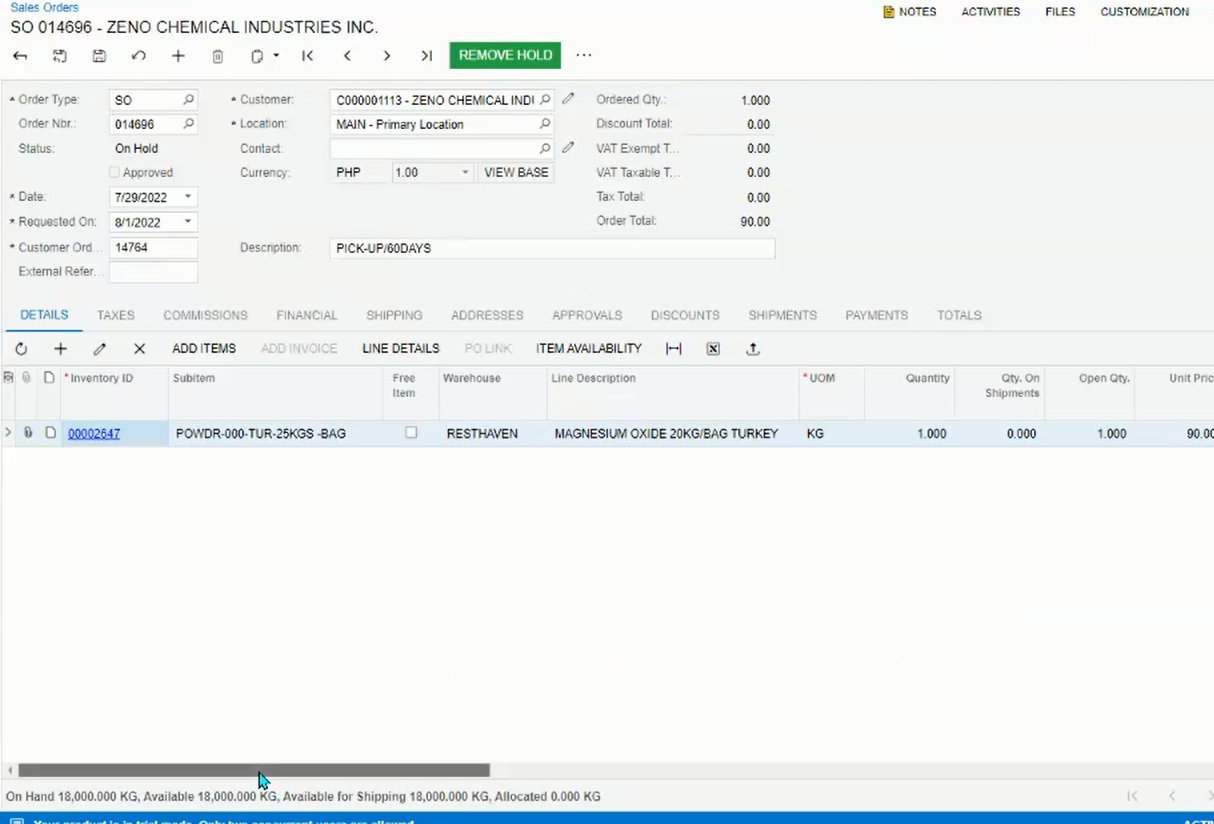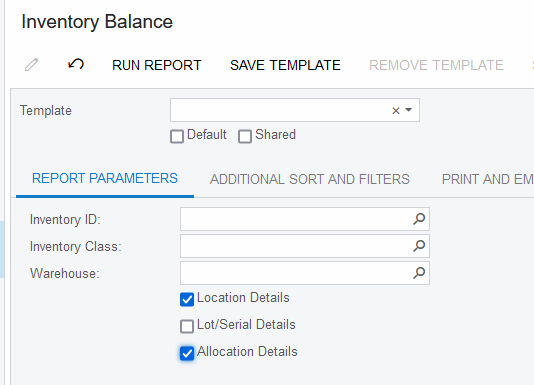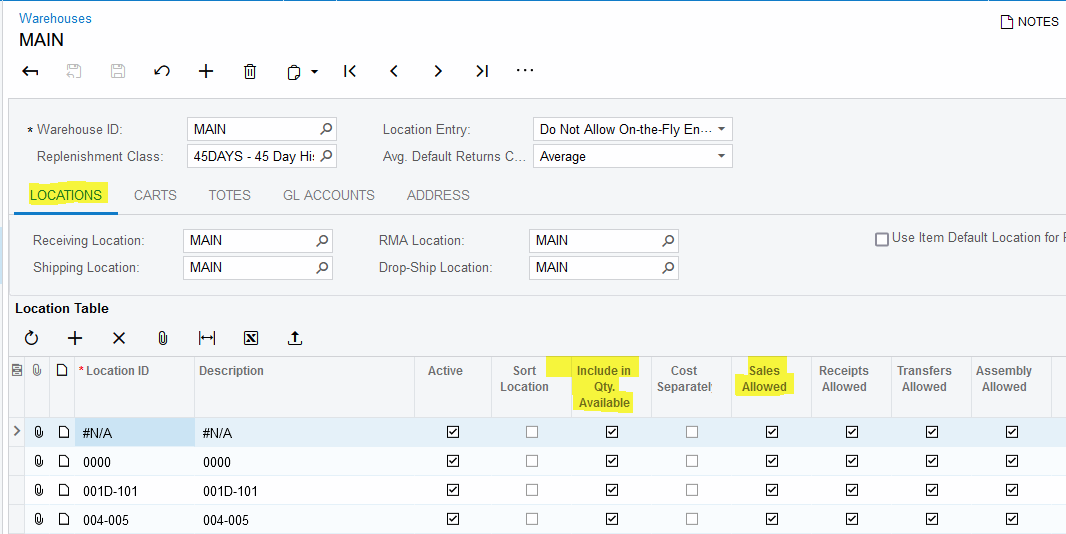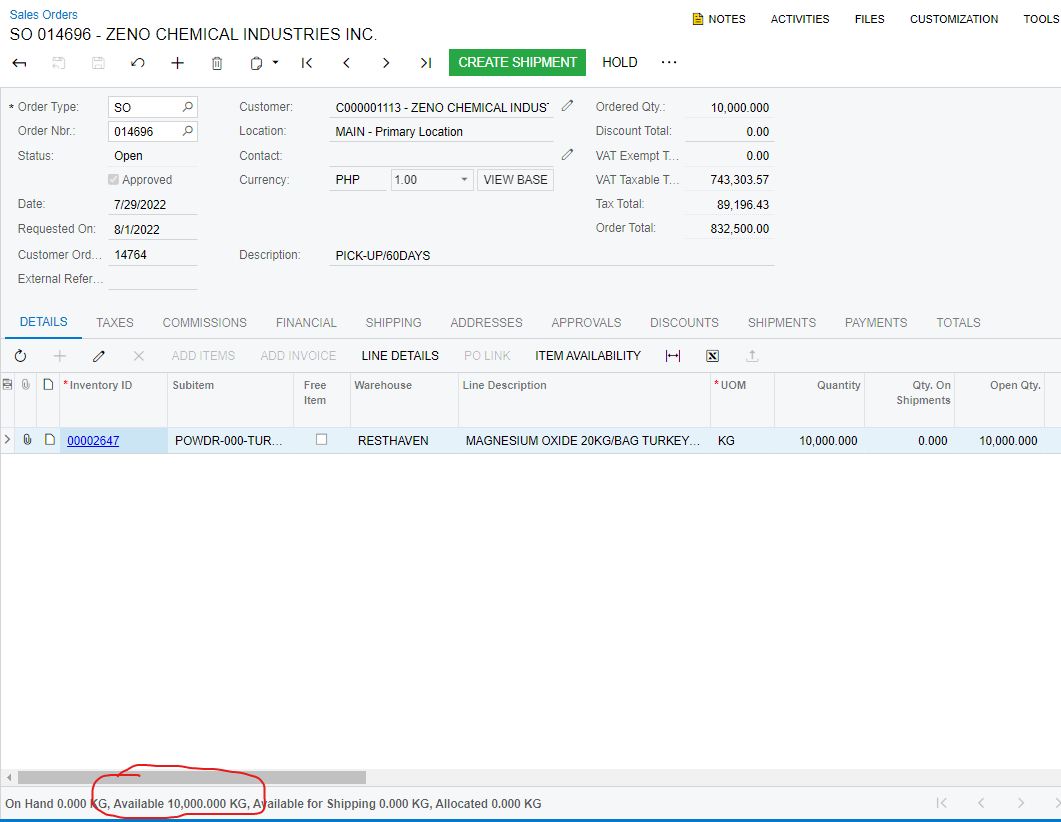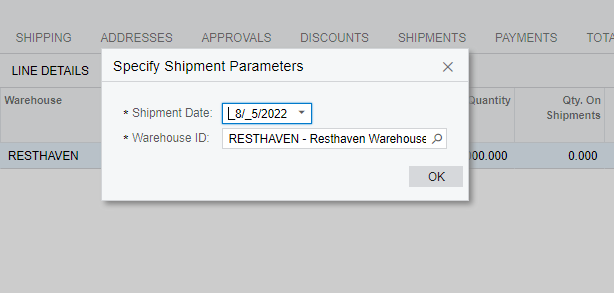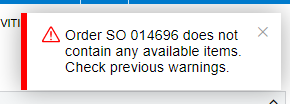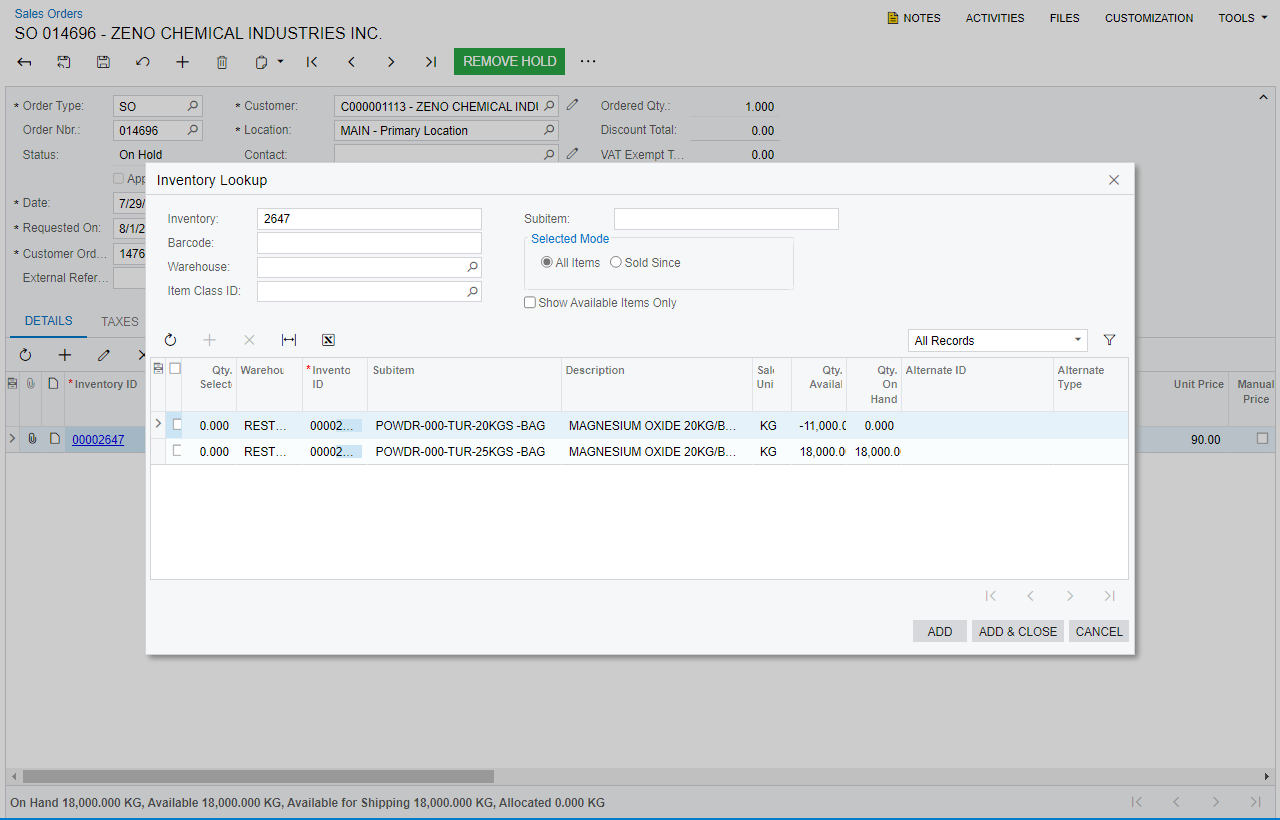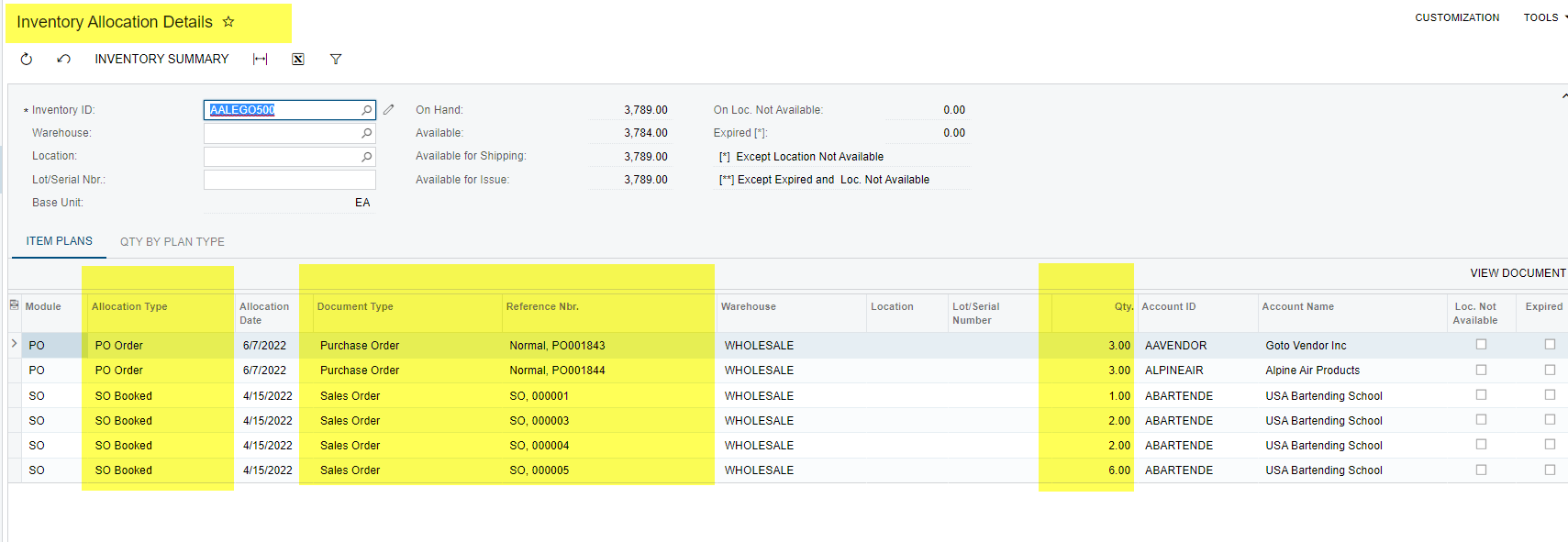Hi
Can you help me how to fix this issue. I want to create a Sales Order but I have a problem, when I’m doing SO I found out that I have no Inventory Balance but when I checked the items are there. What should I do?
This is the Sales Order (Inventory ID - 00002647)
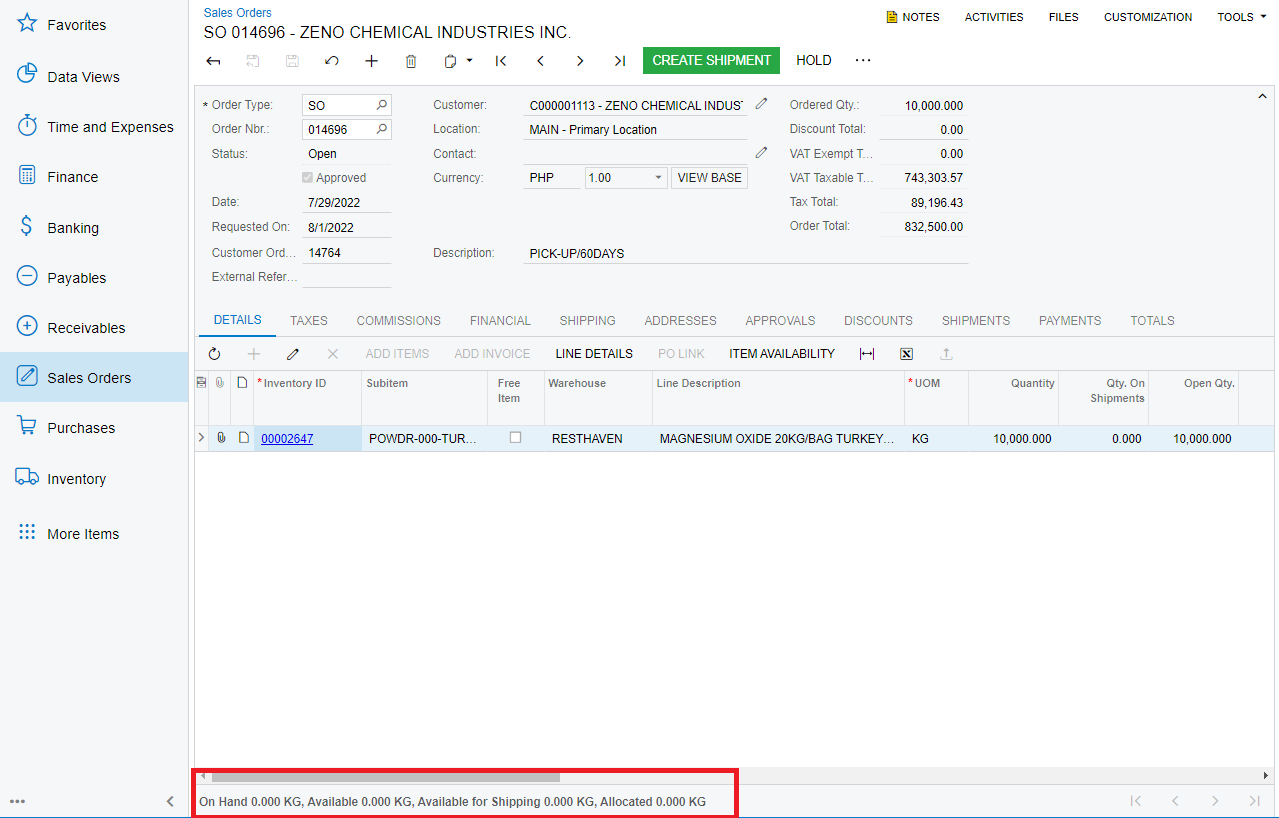
This is the Inventory Balance
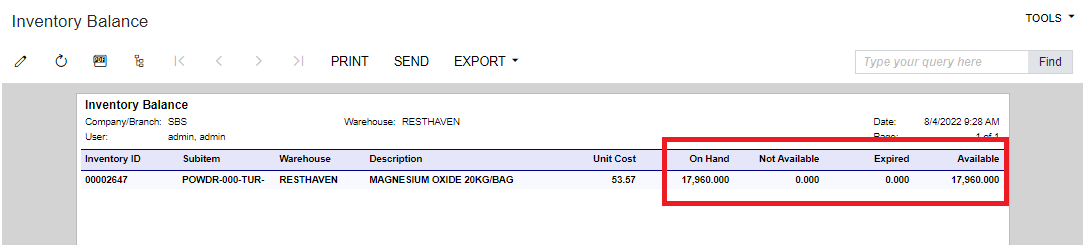
I’ve already checked in Recalculate Inventory (IN505000) but it nothing happen
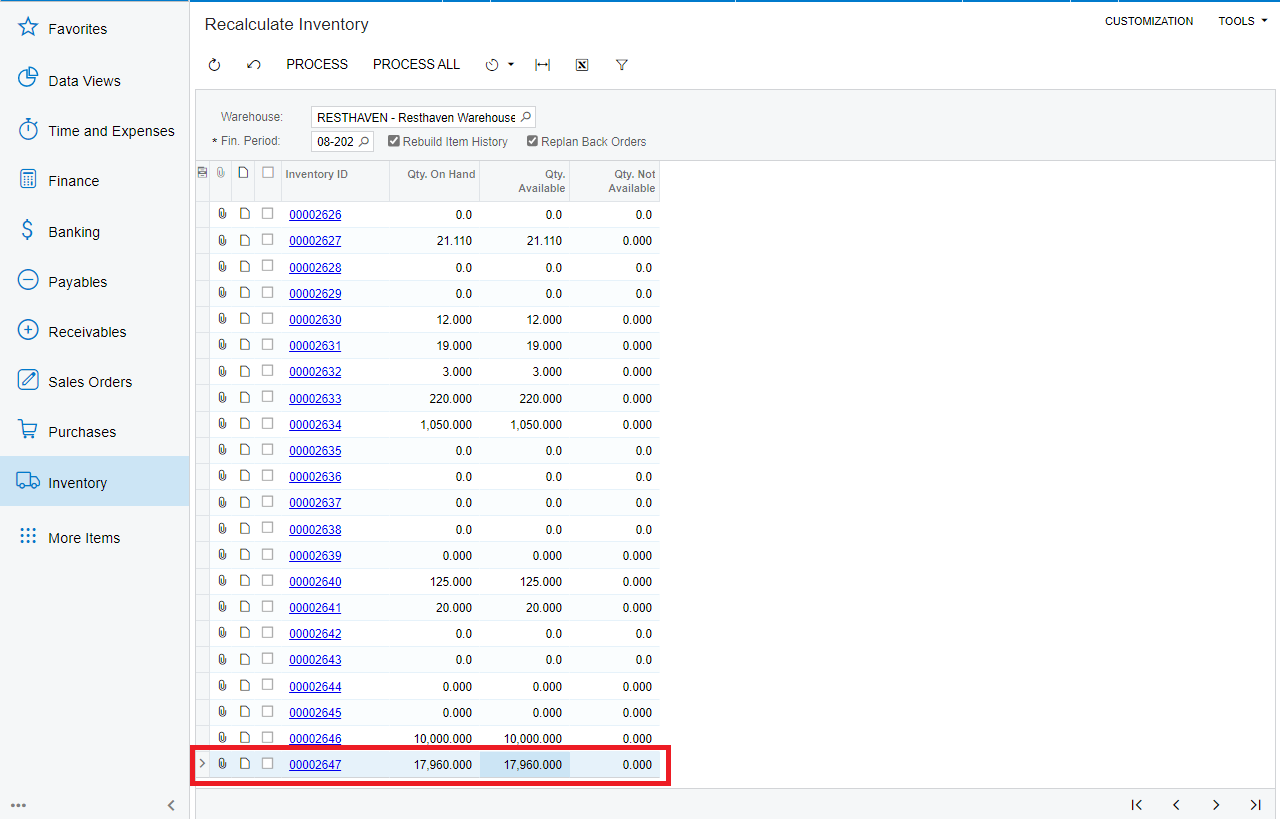
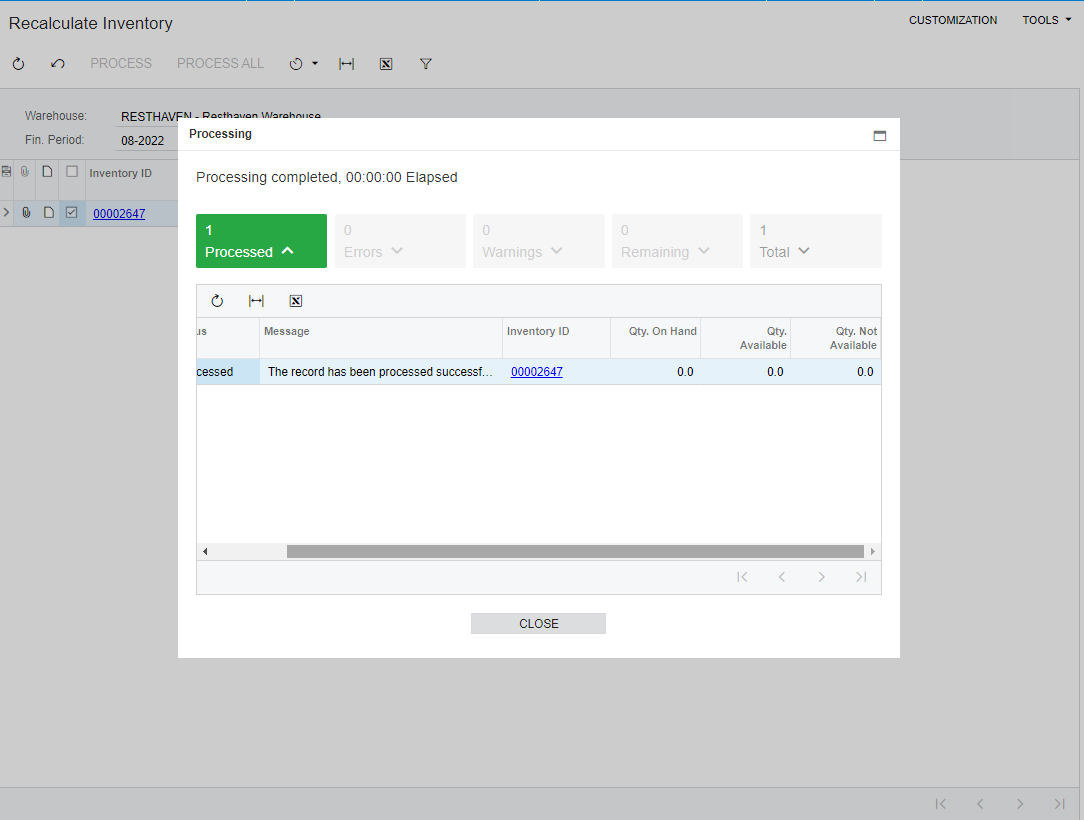
Thanks