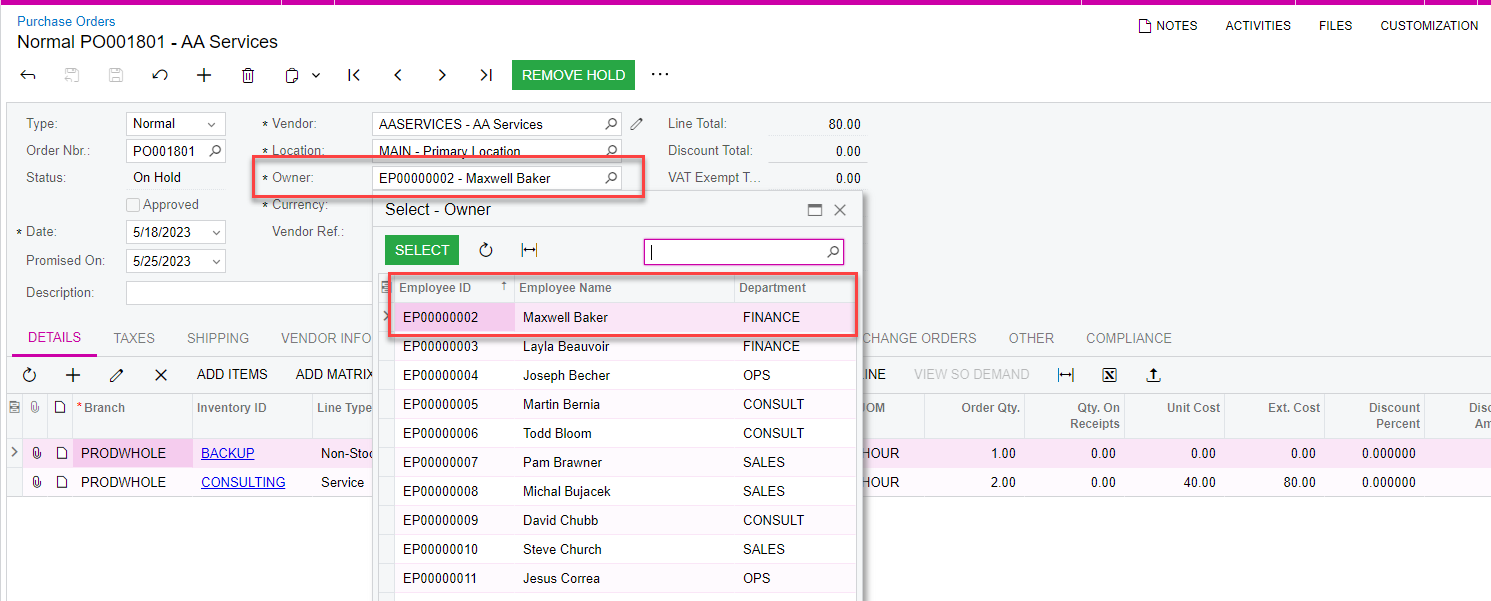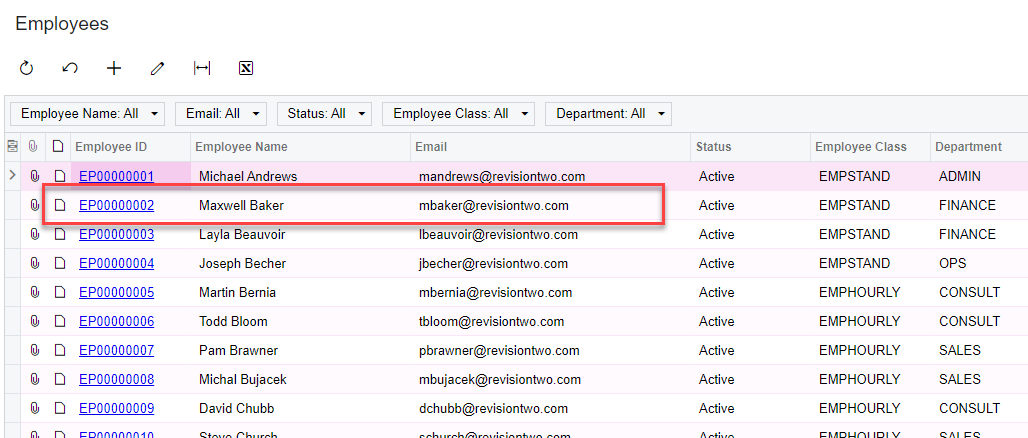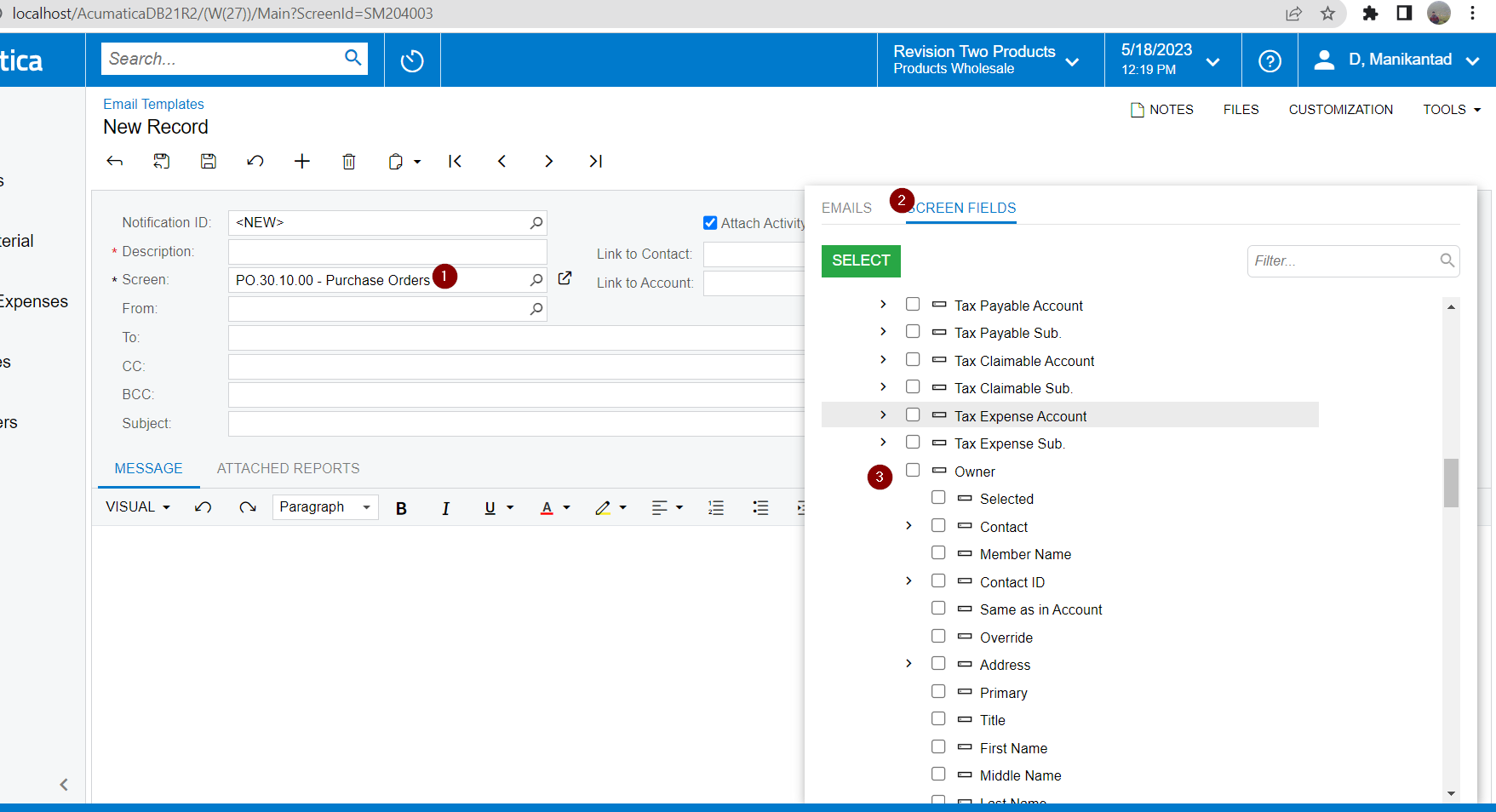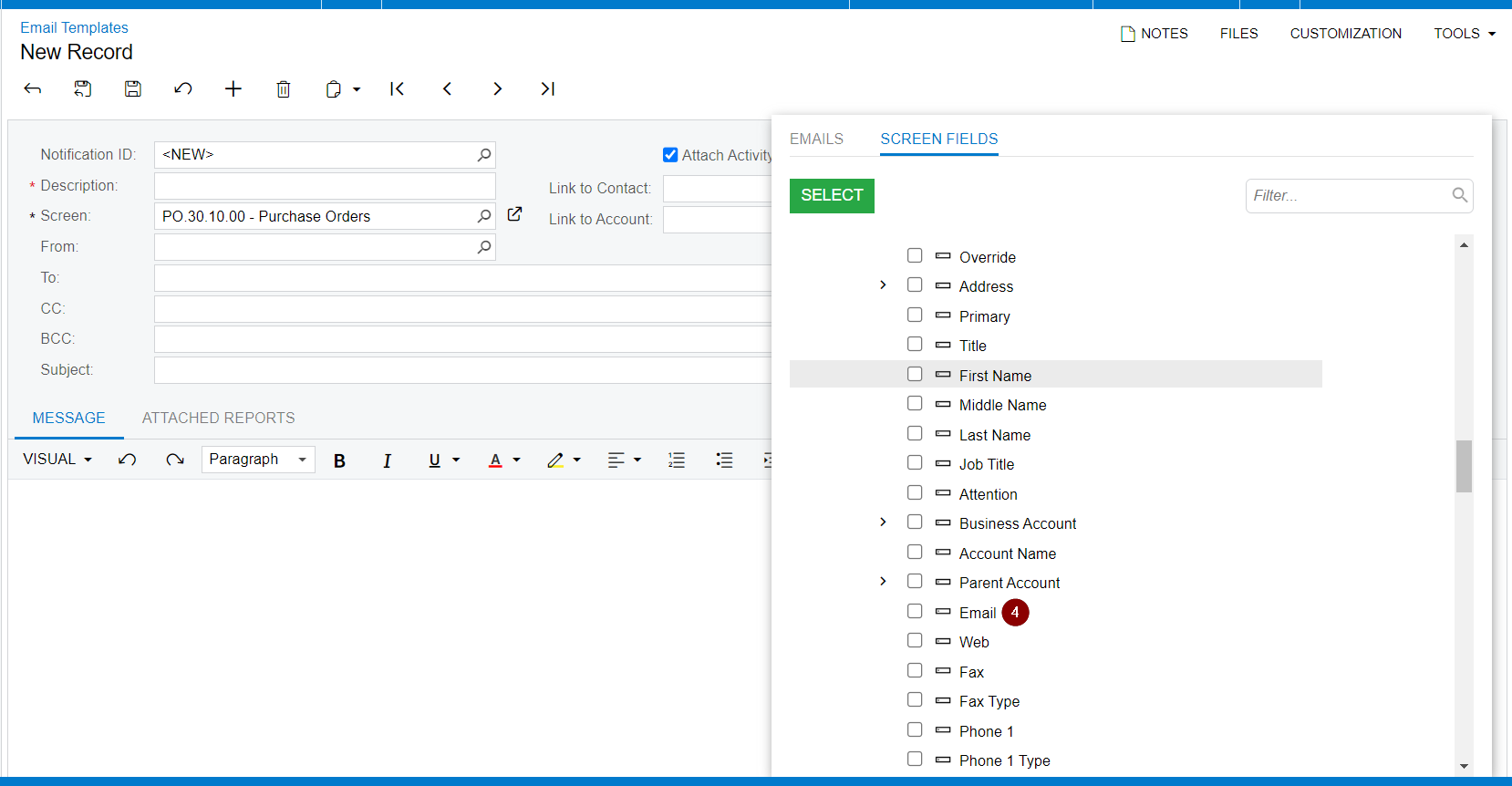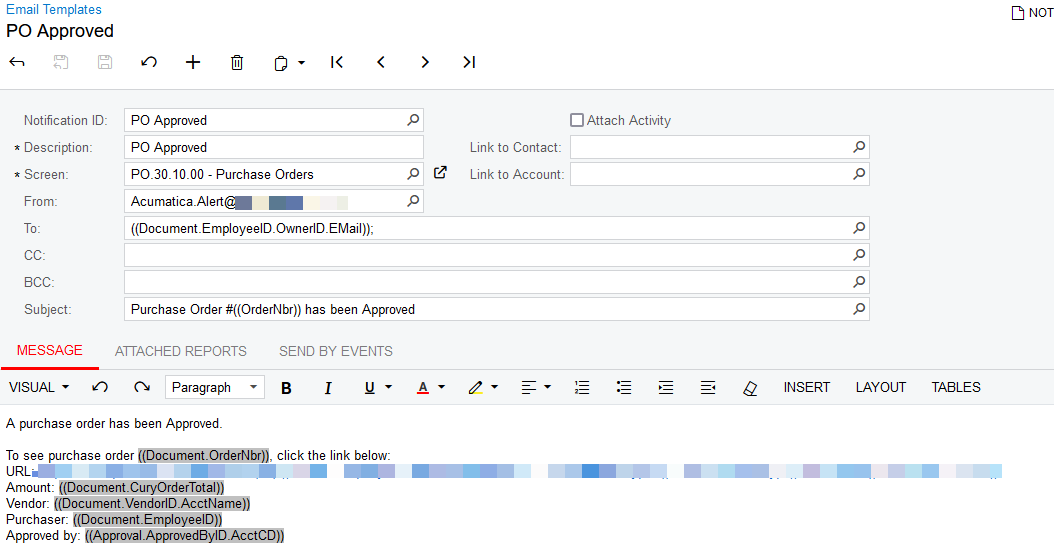We have a business event which sends a notification to the Purchase Order Approver.
We want the owner of the PO to be notified also. Which screen field should be used so that the PO owners email can be copied in the CC field on the email template?
Regards