How do you create barcode labels for stock items using the report designer?
I have configured the report to print barcodes for each item, however, the printed bar codes for each item are all exactly the same.
Am I missing something here?
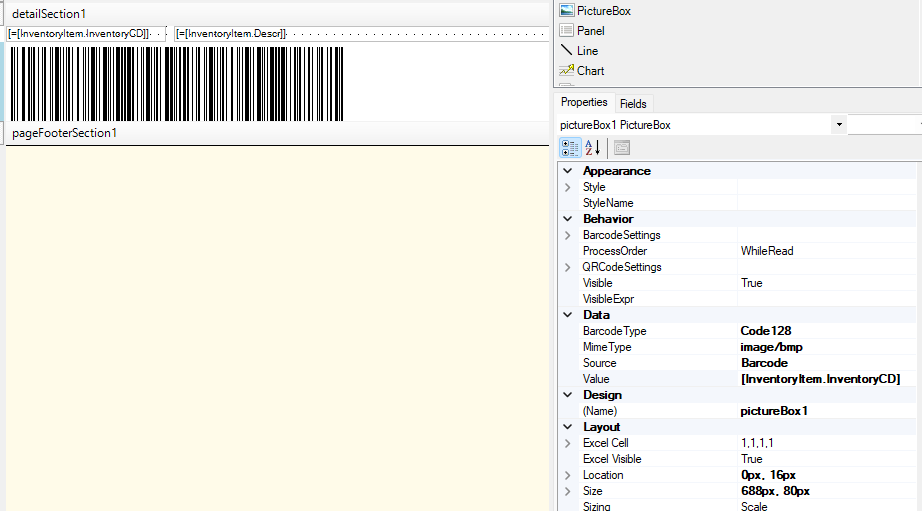
How do you create barcode labels for stock items using the report designer?
I have configured the report to print barcodes for each item, however, the printed bar codes for each item are all exactly the same.
Am I missing something here?
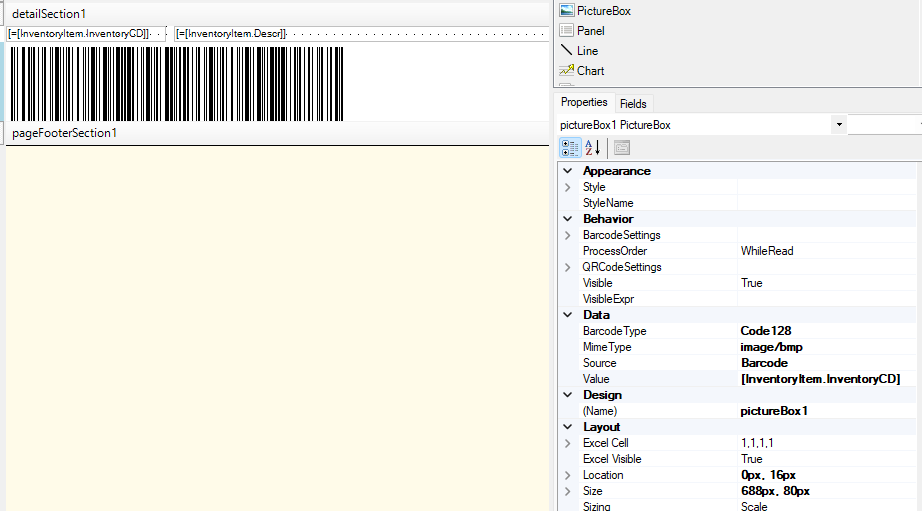
Best answer by Laura03
Hello,
First barcodes are added to Stock items on the Cross-Reference page. Then the Alternate ID field (where alternate type = Barcode) is added to the report as a Picture Box.
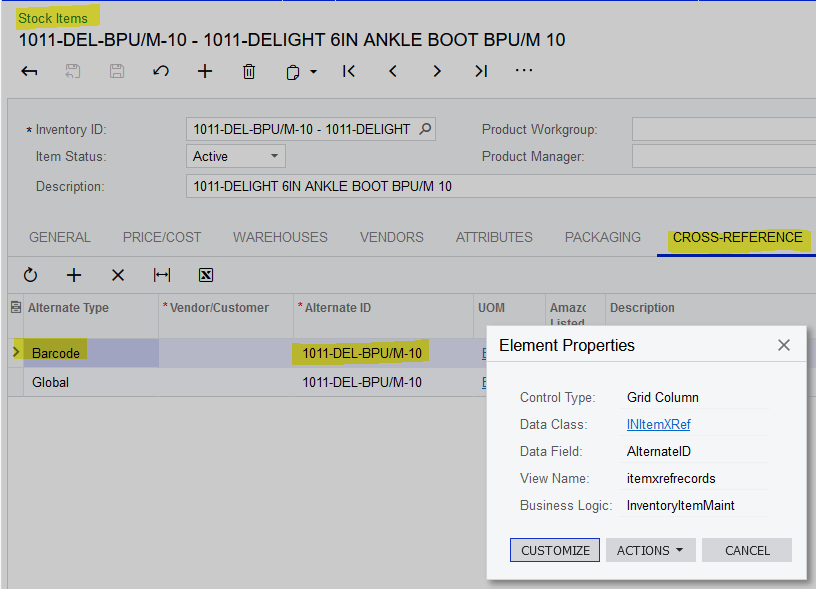
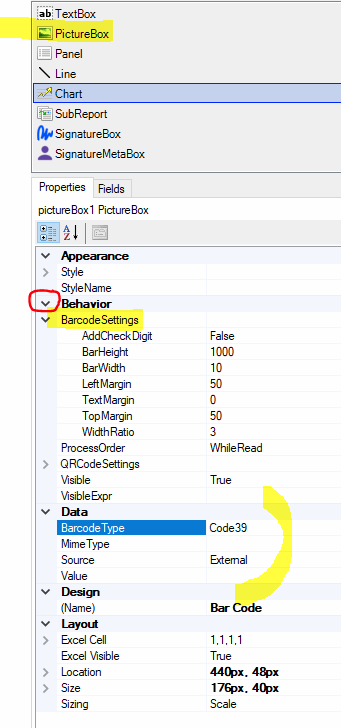
I can’t remember the exact settings for the Behavior and Data section; tell the report writer the Field name to print is INItemXRef.AlternateId and choose proper type of Barcode. I hope I’ve given enough information to help you.
Also, an example of the output of your report may help the next person, in case I have not given enough information; please consider posting the printed results. Thanks!
Enter your E-mail address. We'll send you an e-mail with instructions to reset your password.