Hi good morning,
I have an inquiry. How do we correct a shipment that had been "UpdateIN" ? Is there a way to execute reversal or something?
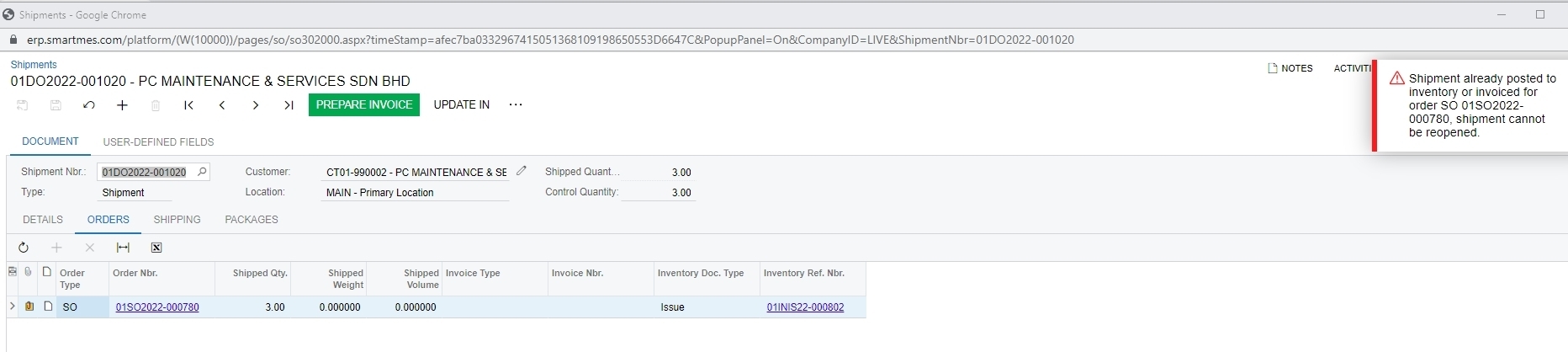
Hi good morning,
I have an inquiry. How do we correct a shipment that had been "UpdateIN" ? Is there a way to execute reversal or something?
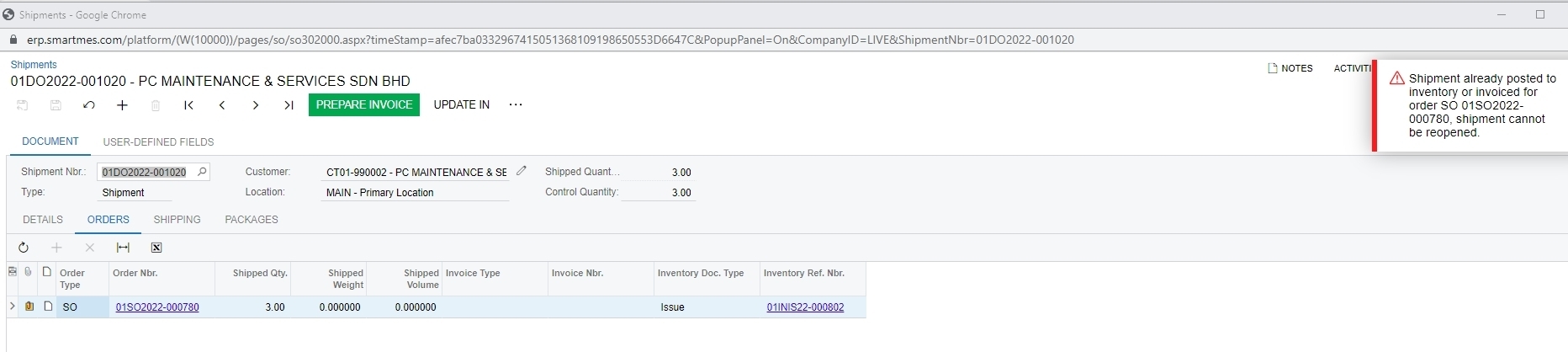
Best answer by Manikanta Dhulipudi
Hi
Once Inventory is posted you need to follow the below steps to process inventory reverse but we cannot do anything with an updated shipment.
We can reverse the Inventory by placing return orders in Acumatica. The below steps may help you.
Thanks
Enter your E-mail address. We'll send you an e-mail with instructions to reset your password.