How to change the Warehouse ID while using copying the Inventory transfer?
Solved
How to change the Warehouse ID while using copying the Inventory transfer?
Best answer by Laura03
Hello
I think you may need a customization to make Sending Warehouse field active/editable, in order to copy a Transfer and have sending Warehouse ID field available for editing. I tested version 2023 R2.
- Copy 2-step transfer copies original send-from Warehouse ID and sending Warehouse is not editable.
- Copy 1-step transfer copies original send-from Warehouse ID and sending Warehouse is not editable.
- Save as Template with Warehouse ID not active… Does Not Work: template with Warehouse Inactive cannot be pasted into new Transfer batch.
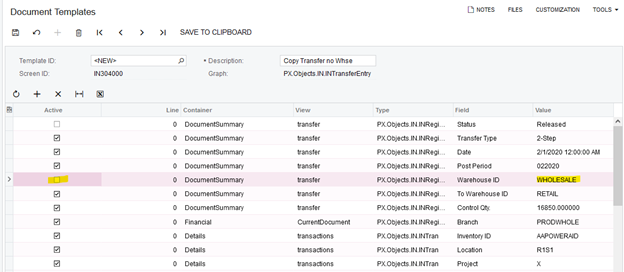
If you have just a few common transfer items, and just a few warehouses, you might create templates for each Sending warehouse… but Templates will be an inefficient solution if there are many items, many warehouses to transfer.
Please add your Ideas for Ability to Copy Transfers and then Change Warehouse to the Ideas section of this community, so we may vote. Thank you.
Laura
Enter your E-mail address. We'll send you an e-mail with instructions to reset your password.


