Hi there,
I try to add serial numbers to stock kit items.
Do I add the serial numbers during the assembly process?
Thank you!
Monika
Hi there,
I try to add serial numbers to stock kit items.
Do I add the serial numbers during the assembly process?
Thank you!
Monika
Best answer by Kandy Beatty
HI
Yes, you do that during the assembly process.
Click the Line Details button and it will pop up for you to enter the Serial number.
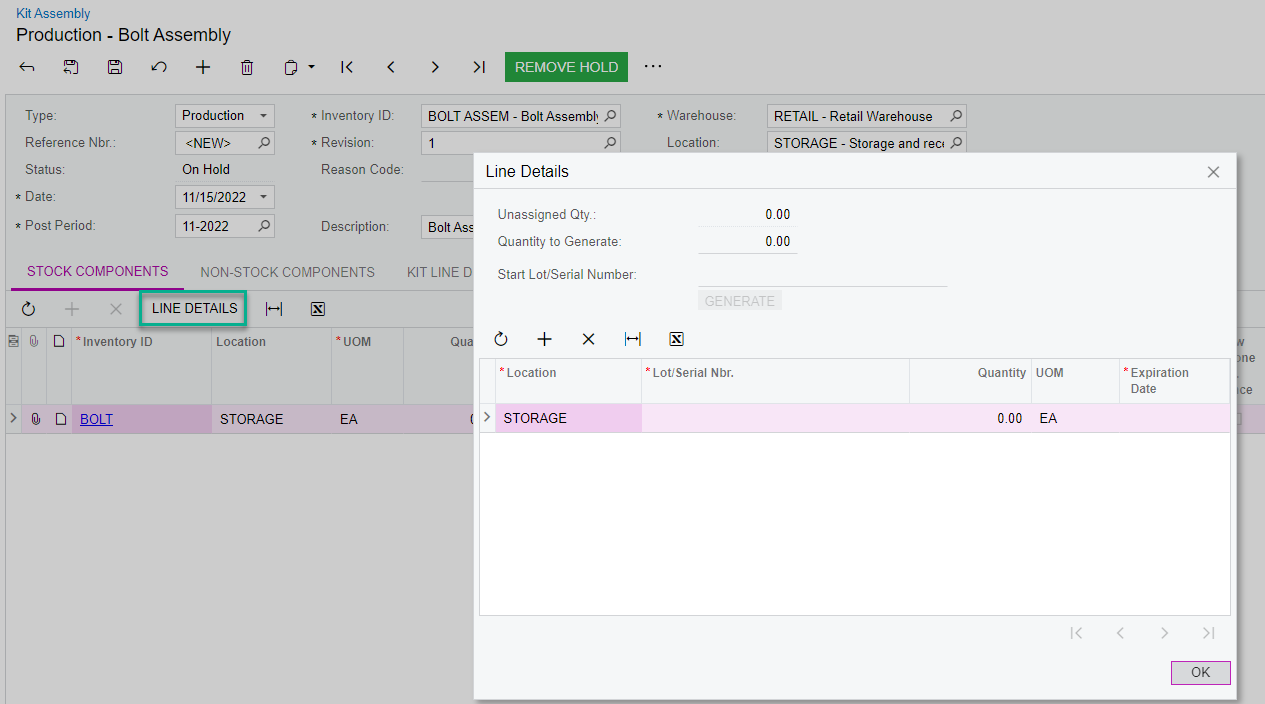
Enter your E-mail address. We'll send you an e-mail with instructions to reset your password.