How best do I enable selection of employees from the “Requested By” Field of the Purchase Request Screen?
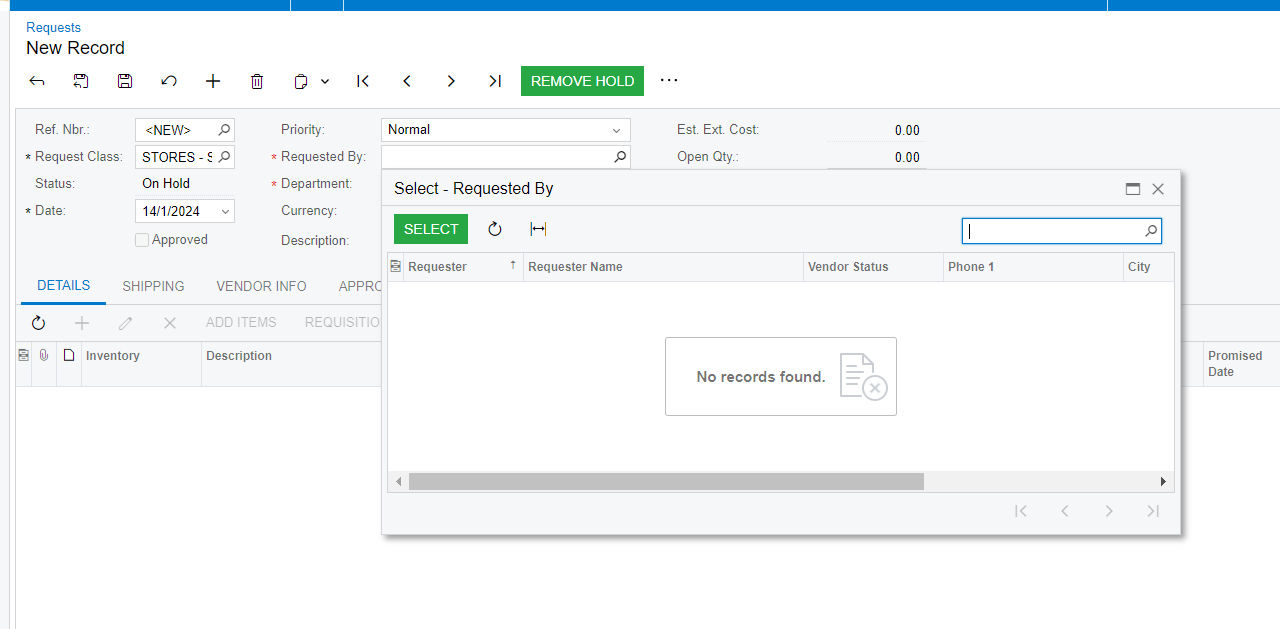
How best do I enable selection of employees from the “Requested By” Field of the Purchase Request Screen?
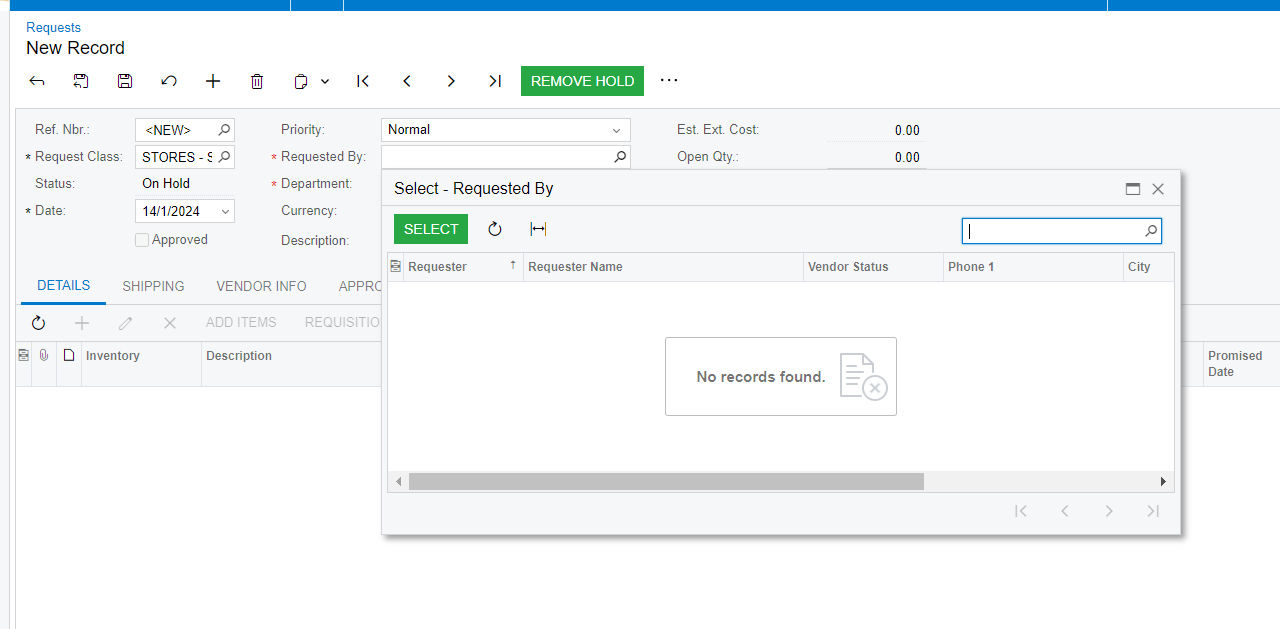
Best answer by dcomerford
You control this by the Request Class which is then set on the Request
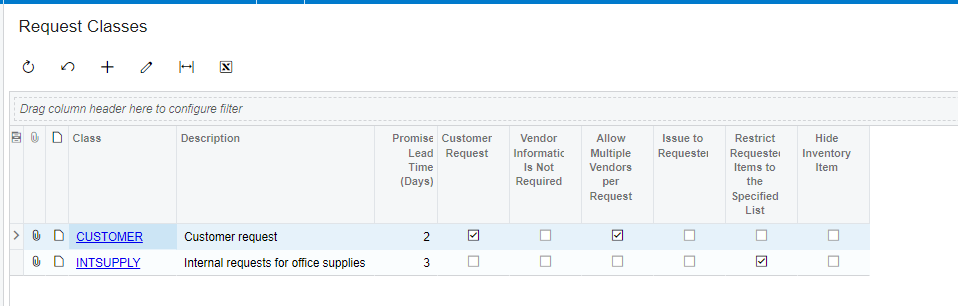
So to enable employee you need to ensure the Request Class on the Request has the Customer Request box unticked
Enter your E-mail address. We'll send you an e-mail with instructions to reset your password.