How can we add outgoing shipping to cost of goods?
Solved
How to add outgoing shipping to cost of goods
Best answer by vkumar
Hi
You may elaborate on your requirement and the entry you would like to see when outgoing shipping is added to the Cost of goods sold.
An existing option that may help is :
- use a non-stock item to add outgoing shipping cost on a sales document i.e.,SO Invoice
- check ‘accrue cost’ on the above non-stock item (Price/cost information tab > Cost accrual section)
- this generates an entry debiting an expense account and crediting an expense accrual account on release of SO invoice
- you can assign a cost of goods sold account as expense account mentioned above i.e.,#3 (mentioned on Non stock item profile or posting class assigned to the non stock item profile)
Relevant screenshot and help documentation link:
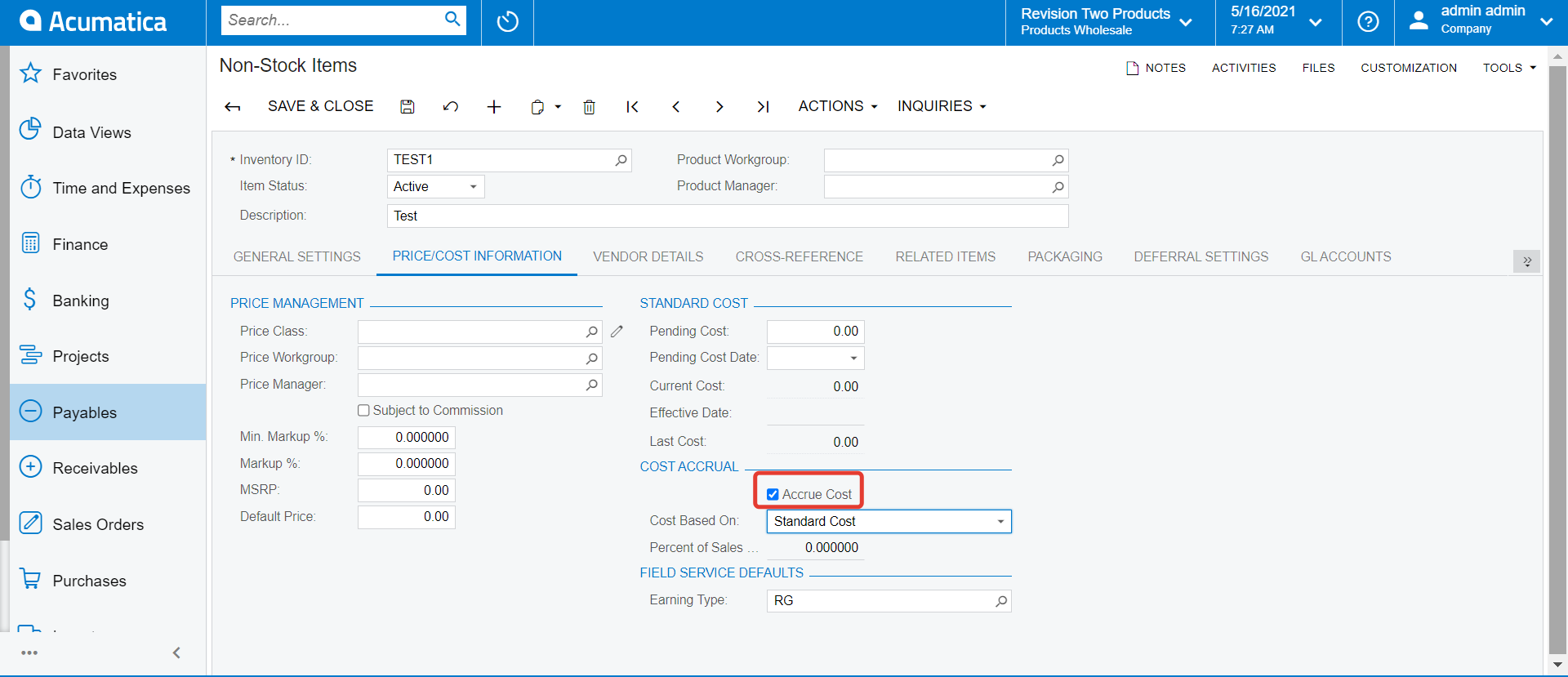
https://help-2021r1.acumatica.com/Help?ScreenId=ShowWiki&pageid=bf68dd4f-63d4-460d-8dc0-9152f2bd6bf1
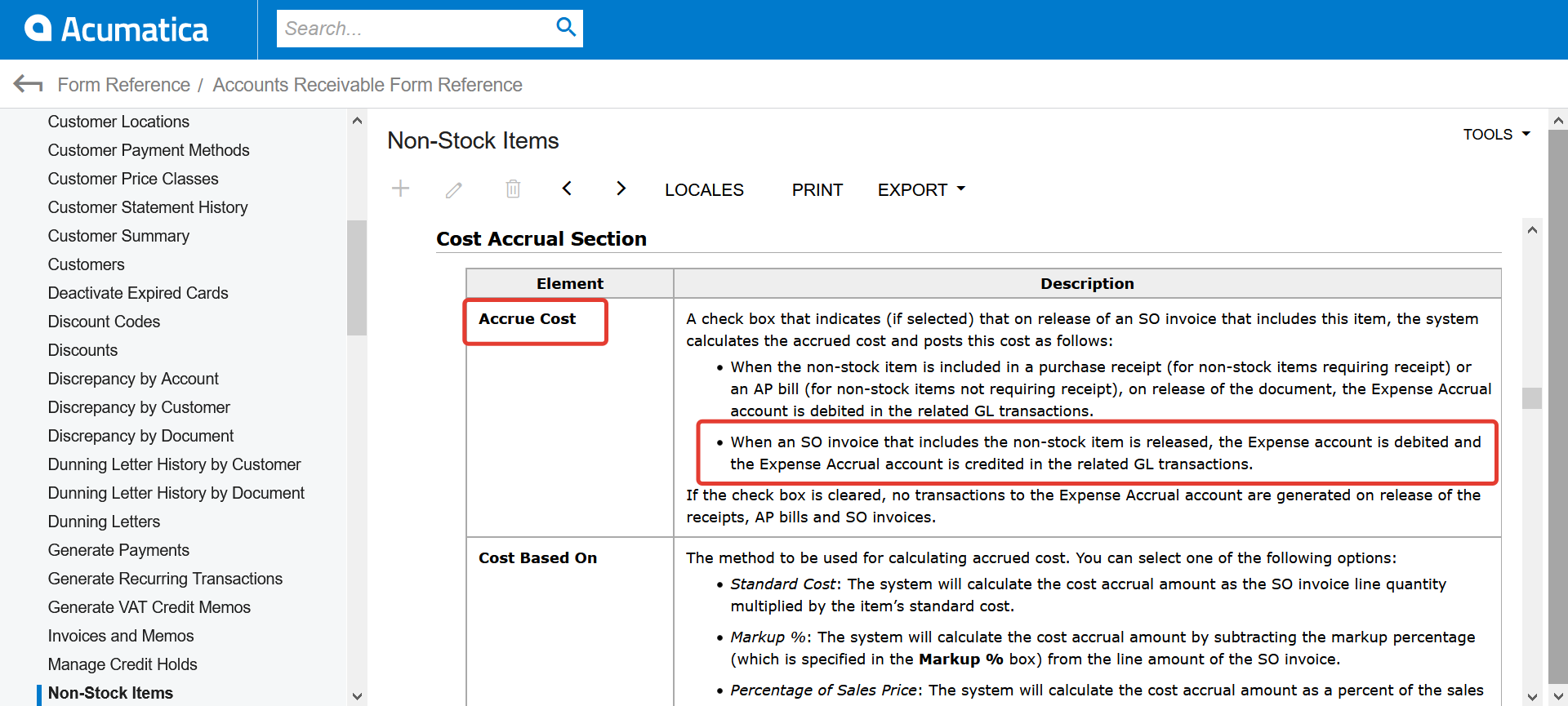
Let me know if this helps,
Regards,
Enter your E-mail address. We'll send you an e-mail with instructions to reset your password.




