How do I add an attribute to this screen? I have already created the attribute but don’t know how to make it appear in the Stock Item screen.
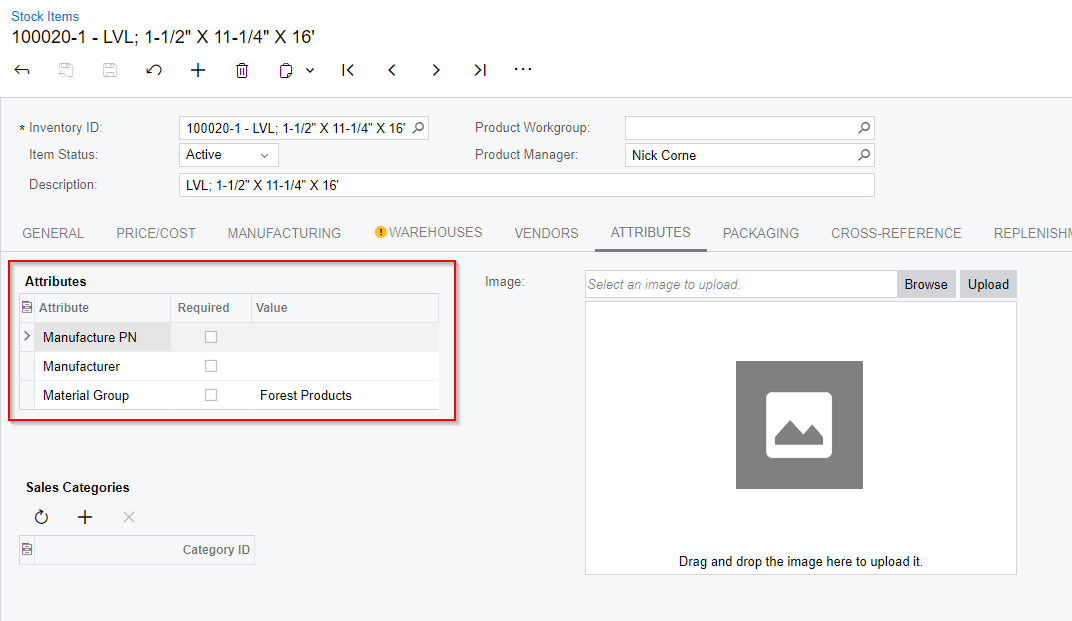
How do I add an attribute to this screen? I have already created the attribute but don’t know how to make it appear in the Stock Item screen.
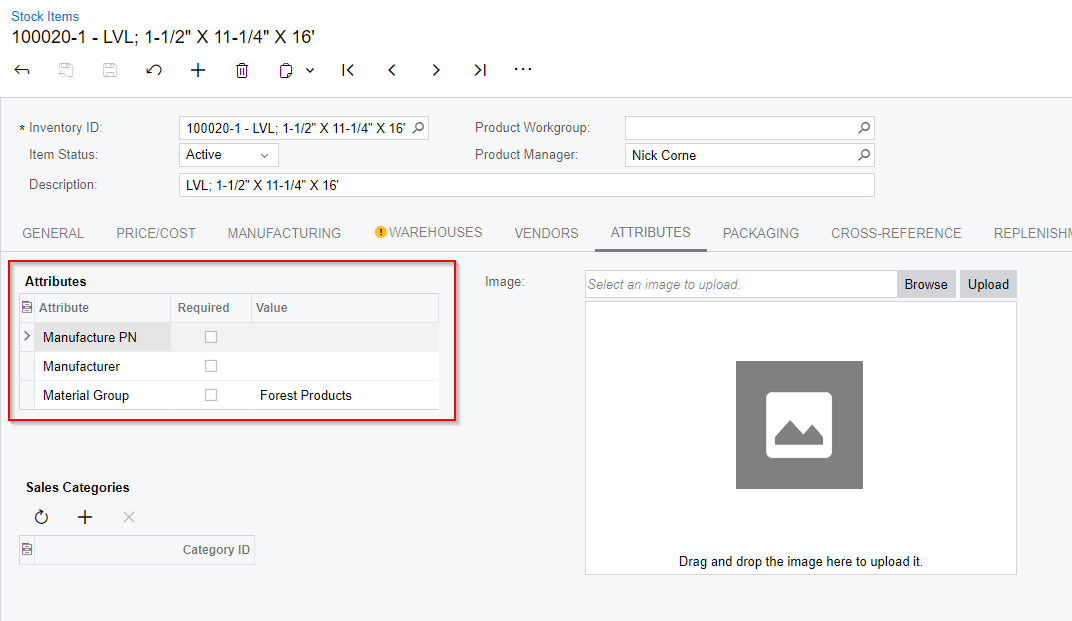
Best answer by Jeff96
You need to add it to the item class on screen IN201000
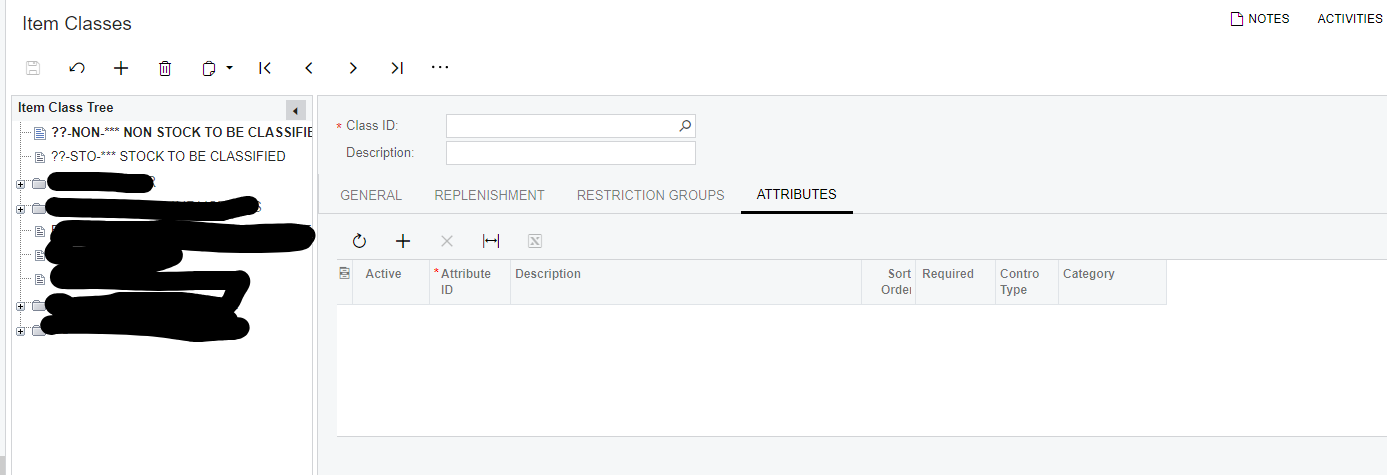
Enter your E-mail address. We'll send you an e-mail with instructions to reset your password.