How do I clear the error "one or more lines have unassigned location and/or Lot/Serial Number" for a PO receipt? We do not use Lot/Serial Numbers and only have one location (MAIN).
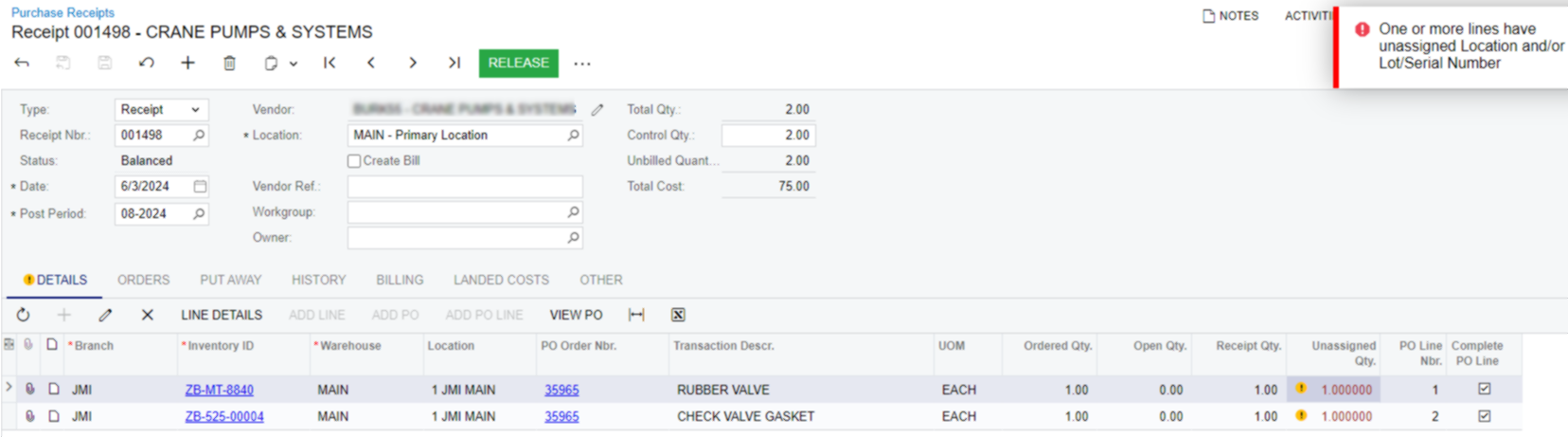
How do I clear the error "one or more lines have unassigned location and/or Lot/Serial Number" for a PO receipt? We do not use Lot/Serial Numbers and only have one location (MAIN).
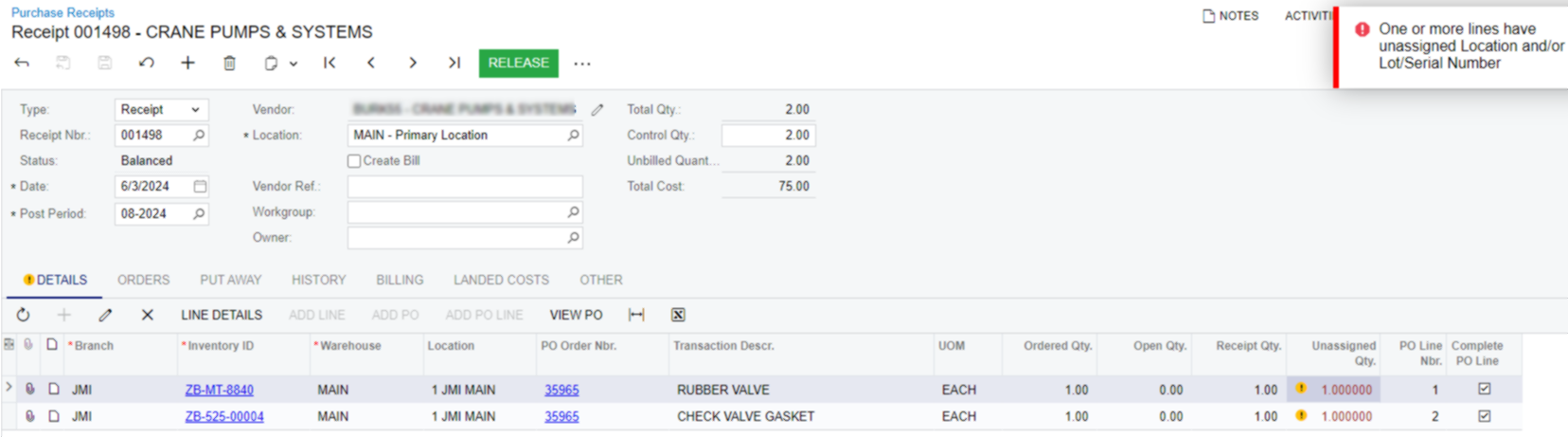
Best answer by Manikanta Dhulipudi
Hi
Can you share how the Line details working?
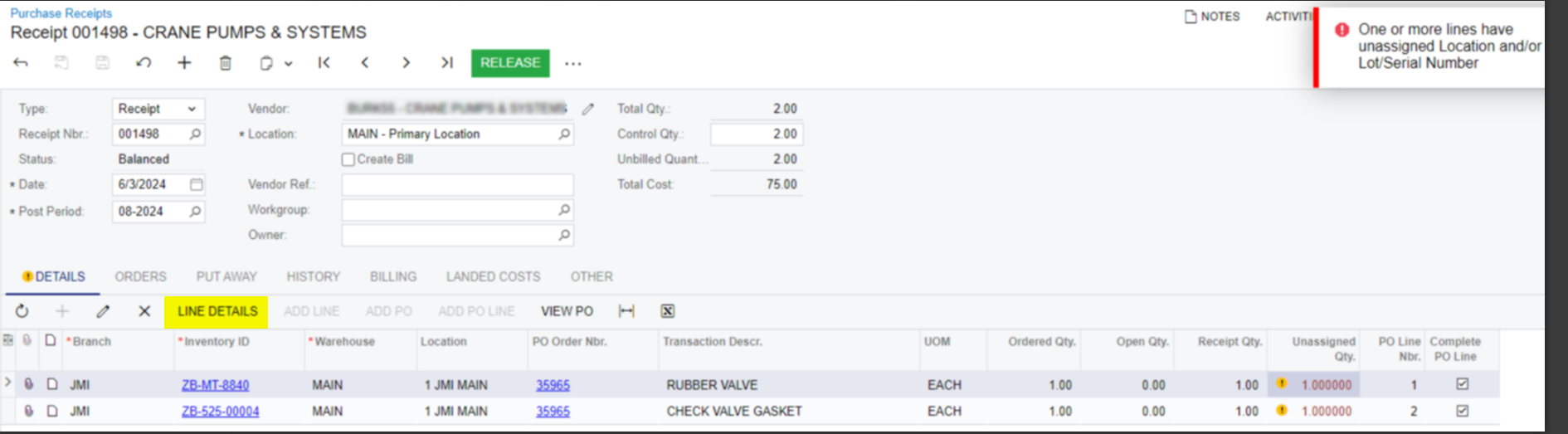
Enter your E-mail address. We'll send you an e-mail with instructions to reset your password.