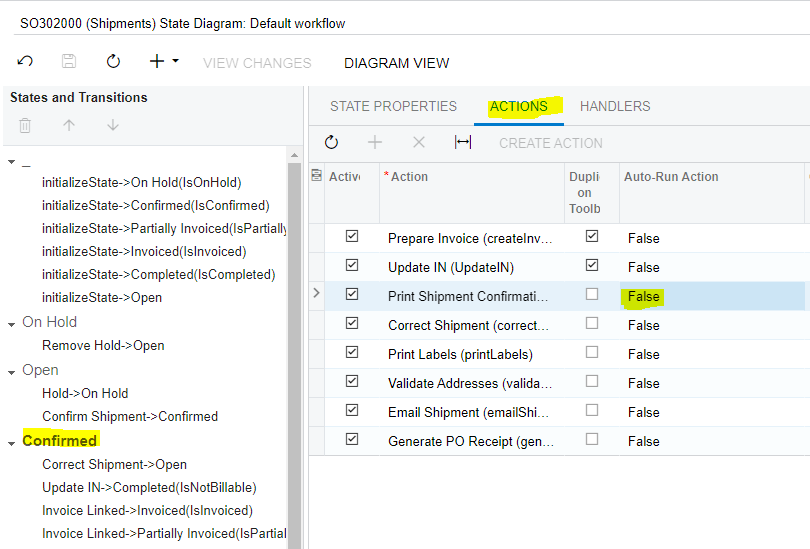The user is confirming the shipments automatically upon the write-back after shipping in StarShip and they would like the Shipment Confirmation to print at that point.
I need to print the Shipment Confirmation form (via Device Hub if needed) when the Shipment status changes to Confirmed.
Thanks