Hello, we are in 2024R1, can anyone please suggest the best way to hide this side panel. We are able to hide the actions inside the side panel but not the entire panel.
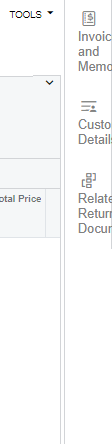
Hello, we are in 2024R1, can anyone please suggest the best way to hide this side panel. We are able to hide the actions inside the side panel but not the entire panel.
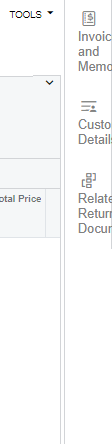
Best answer by Naveen Boga
You'll need to extend the workflow and remove these side panels from the Screen Configuration. If you need any assistance with extending the workflows, I'd be happy to help.
Enter your E-mail address. We'll send you an e-mail with instructions to reset your password.