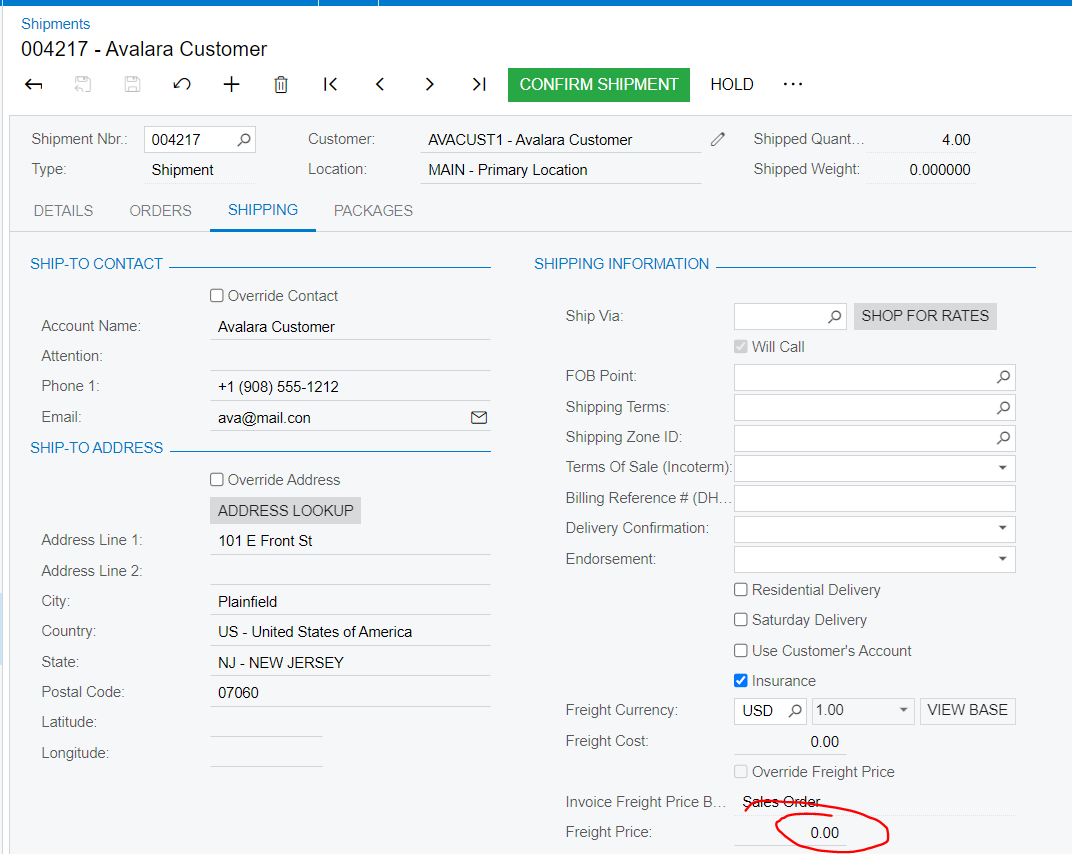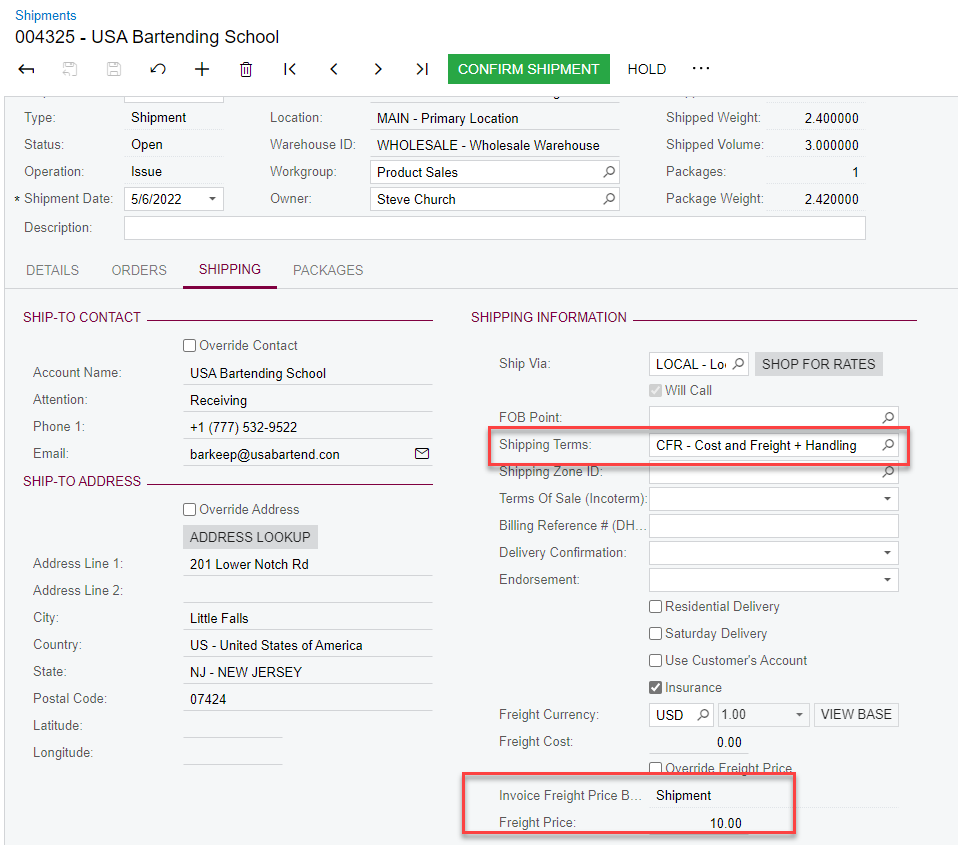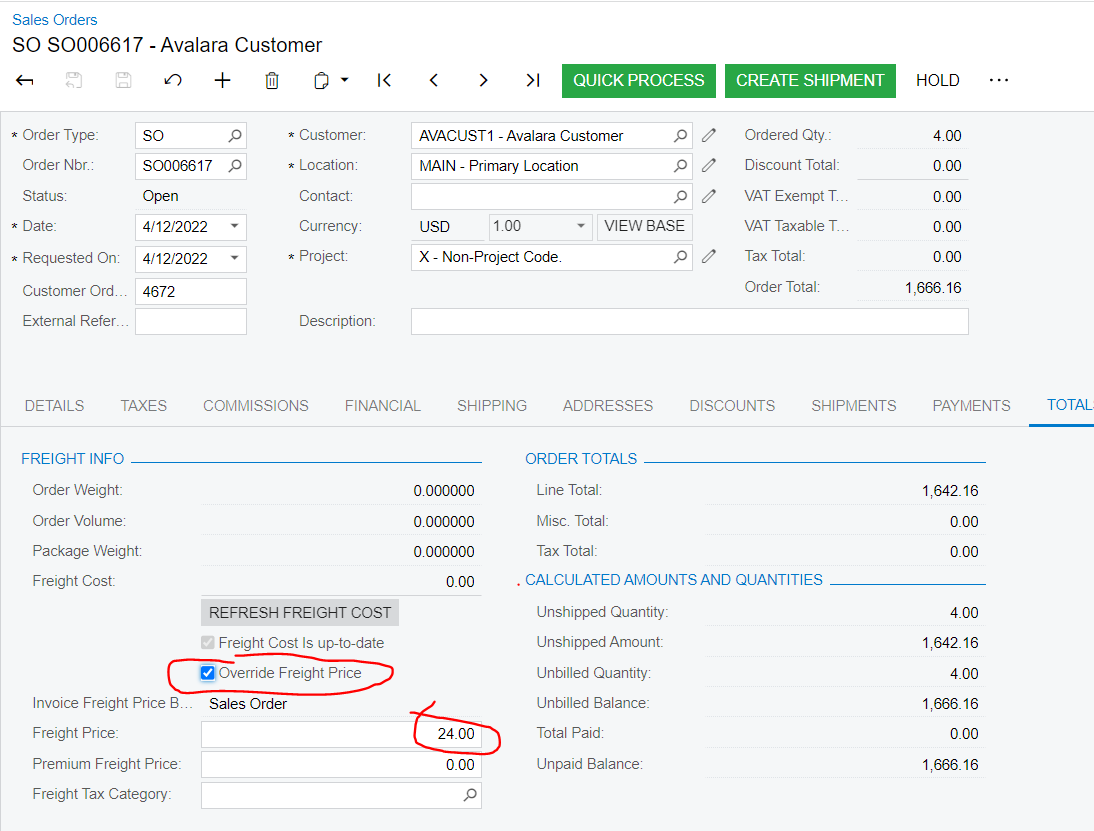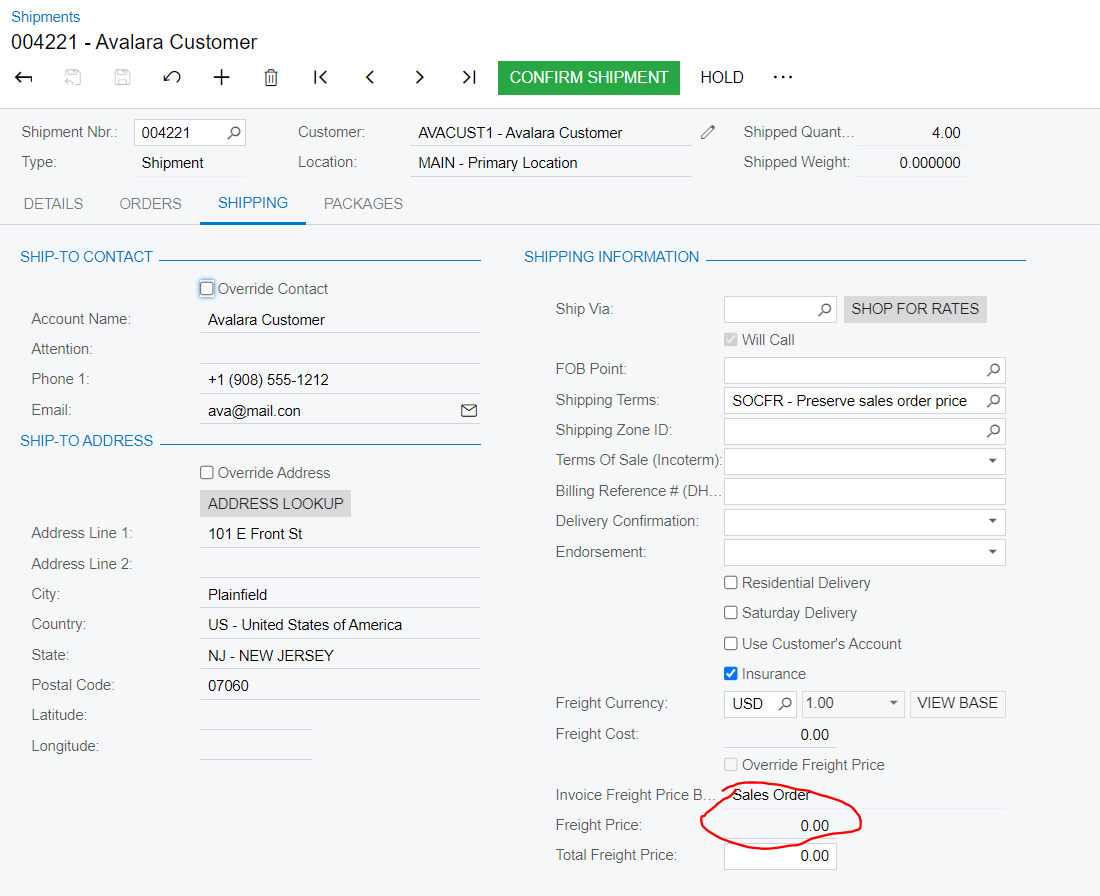Hi @alicia23 ,
Thank you for your question.
We have recently made a change in the product to address this usability issue when the Invoice Freight Based on Setting is set to Sales Order. (targeted to 2022R2 Preview) The Override Freight Price and Freight Price fields will no longer be displayed in the Shipments form since they are not applicable in this situation.
Invoice Freight Based On is setup in Shipping Terms. When the Shipping Term’s preference is set to Sales Order, this means that the system will automatically copy the freight price from the related sales order to the invoice - this is the price that will be used for invoicing when charging the customer for the freight.
-Dana