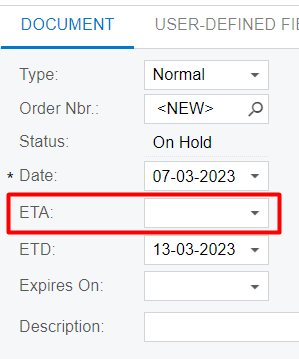
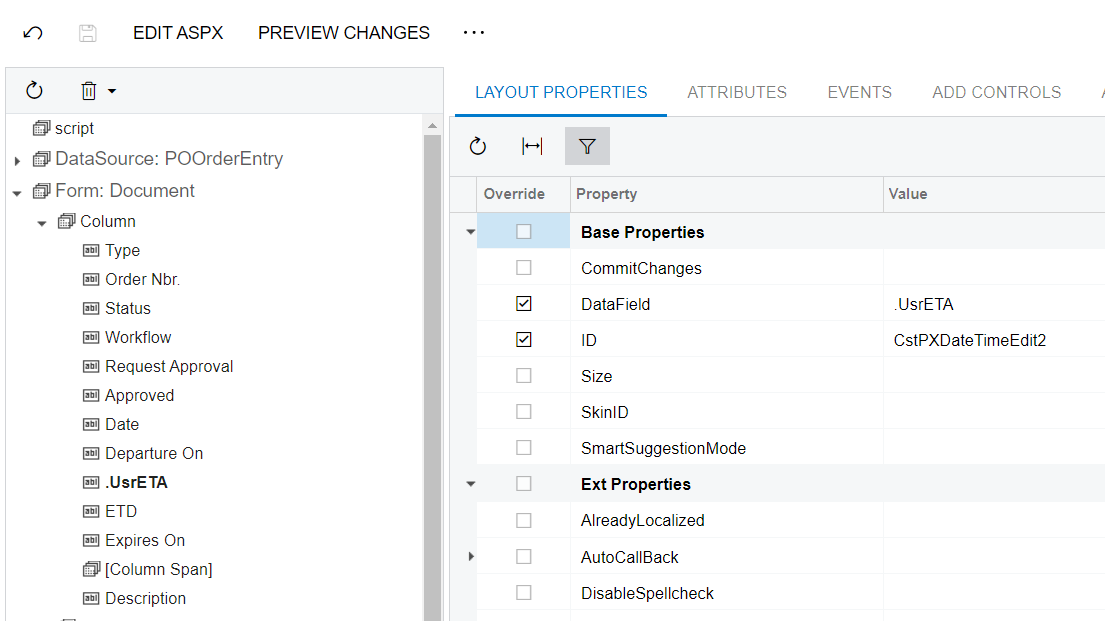
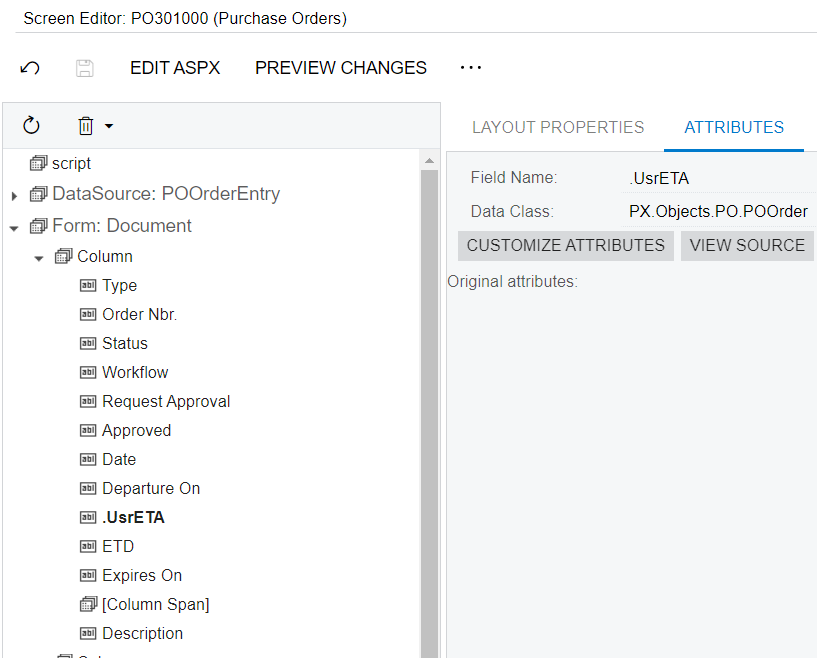
Hi every one. I added new field UsrETA to PO screen but in Project Code it not exists.
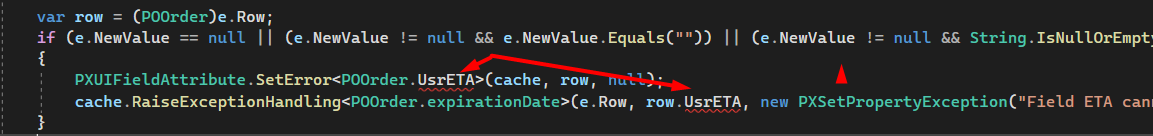
can i miss a step?
Thank you so much.
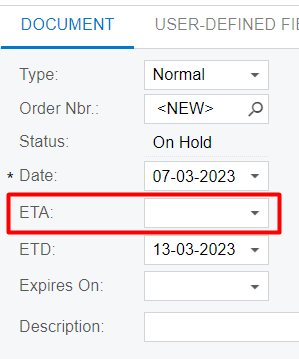
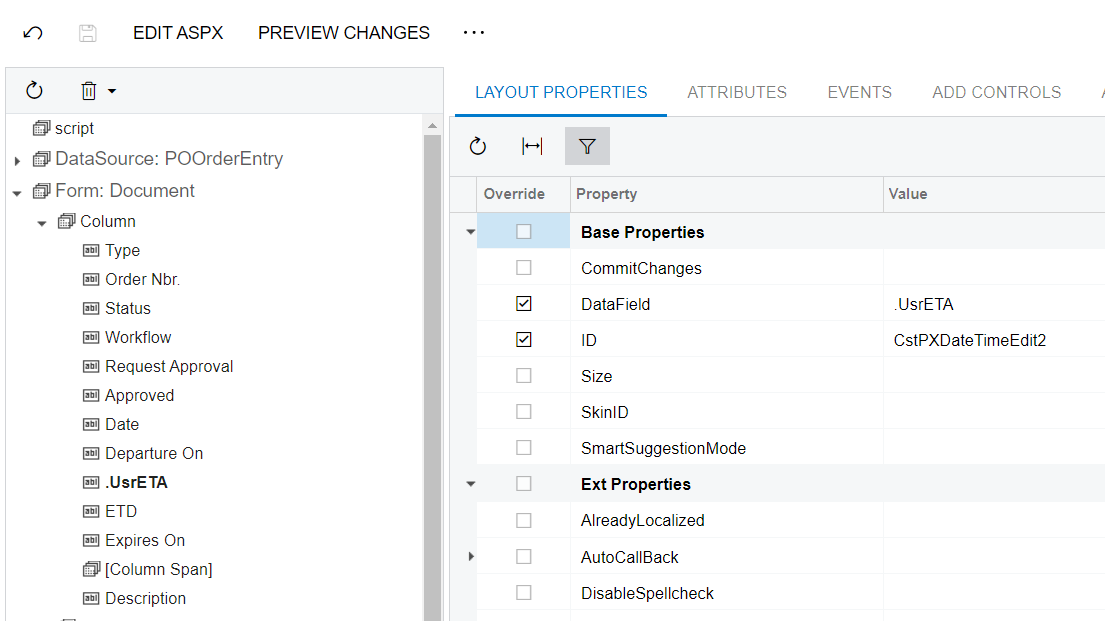
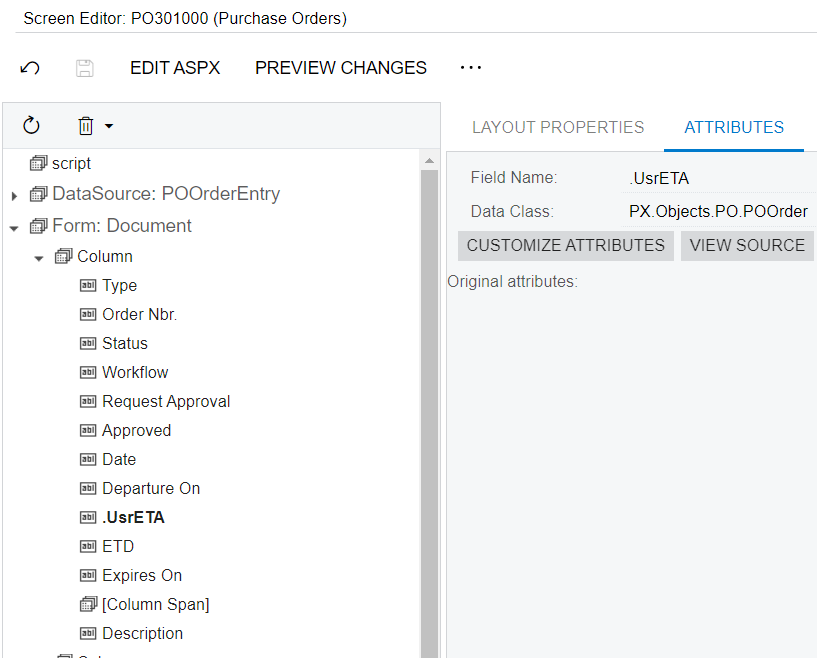
Hi every one. I added new field UsrETA to PO screen but in Project Code it not exists.
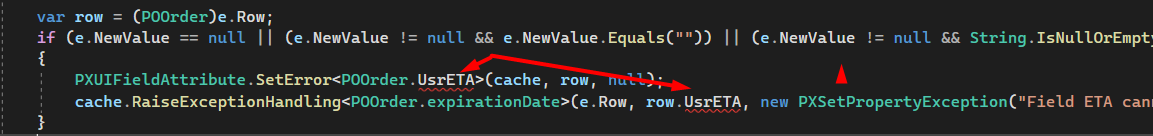
can i miss a step?
Thank you so much.
Best answer by markusray17
The custom field would be on a Cache Extension not the base DAC. If you used the customization editor to create the field you will likely want to move the Code object it created(likely a POOrderExt Cache Extension) to your extension library(since your screenshot appears to be from visual studio) and then access the field through that Cache Extension class(POOrderExt.UsrETA).
Enter your E-mail address. We'll send you an e-mail with instructions to reset your password.