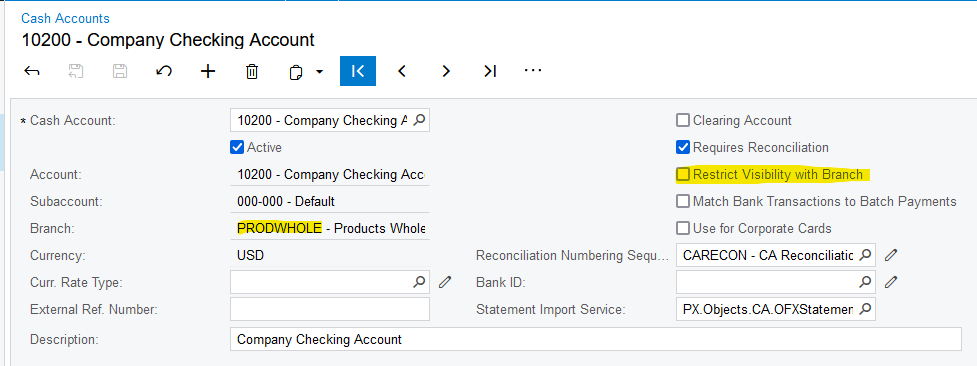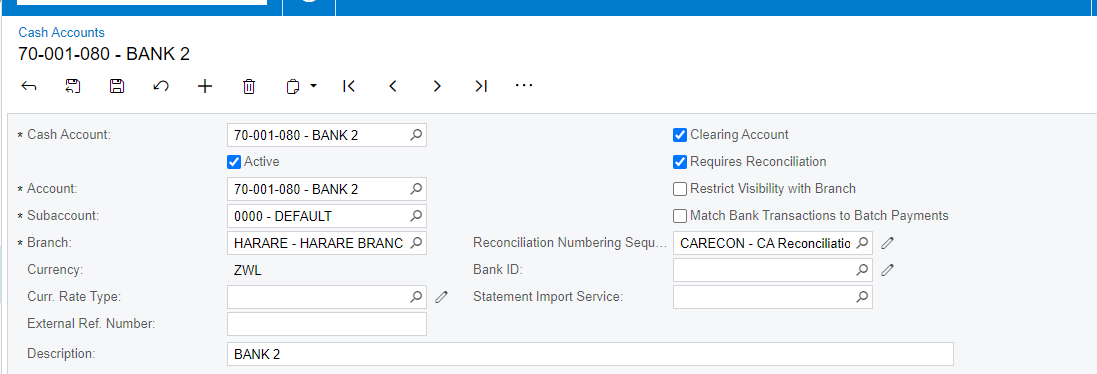I am trying to create a payment from the screen AP302000 and on selecting the Cash Account it comes out blank yet I have a number of Cash Accounts defined
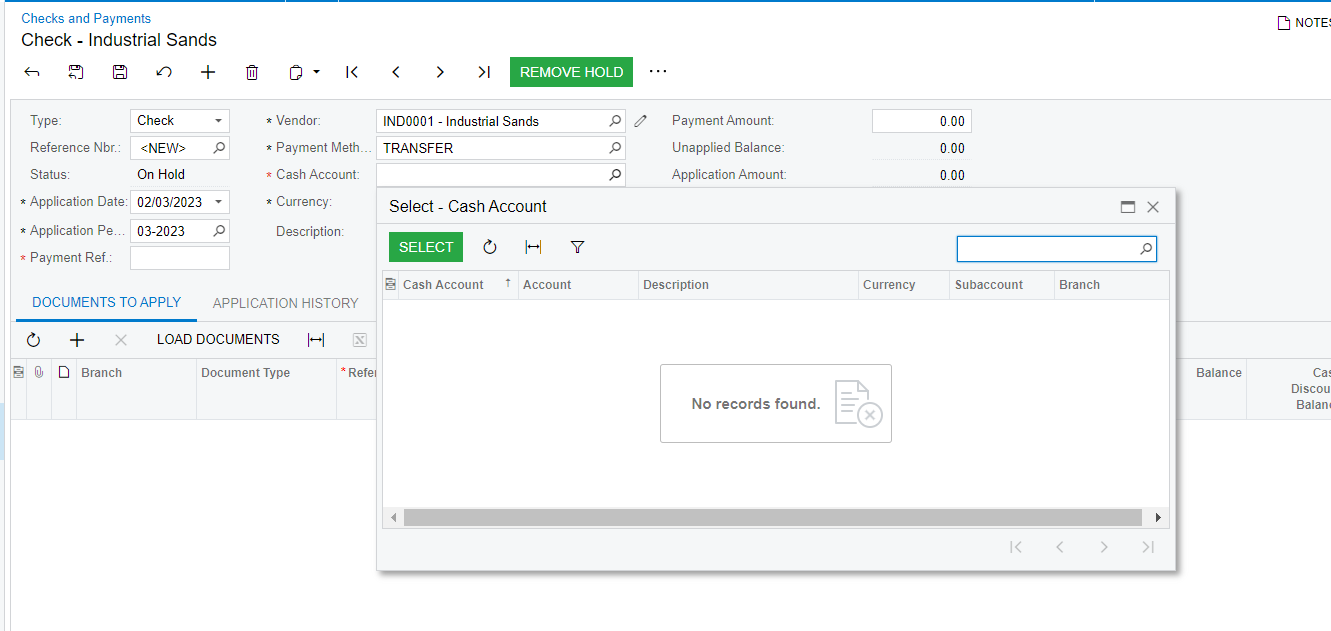
My Payment method is linked to the Cash Account as shown below
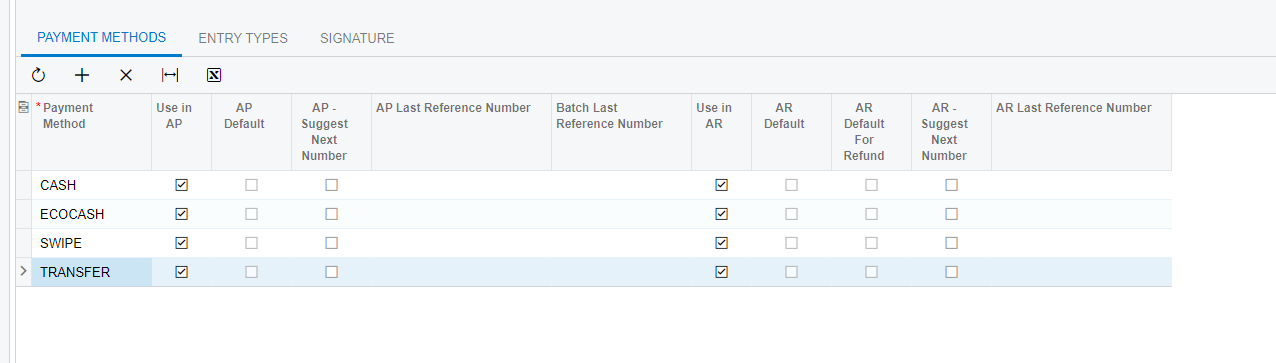
If I manually try to enter in the Cash Account I get the error message shown below: “'Cash Account' cannot be found in the system. Please verify whether you have proper access rights to this object.”
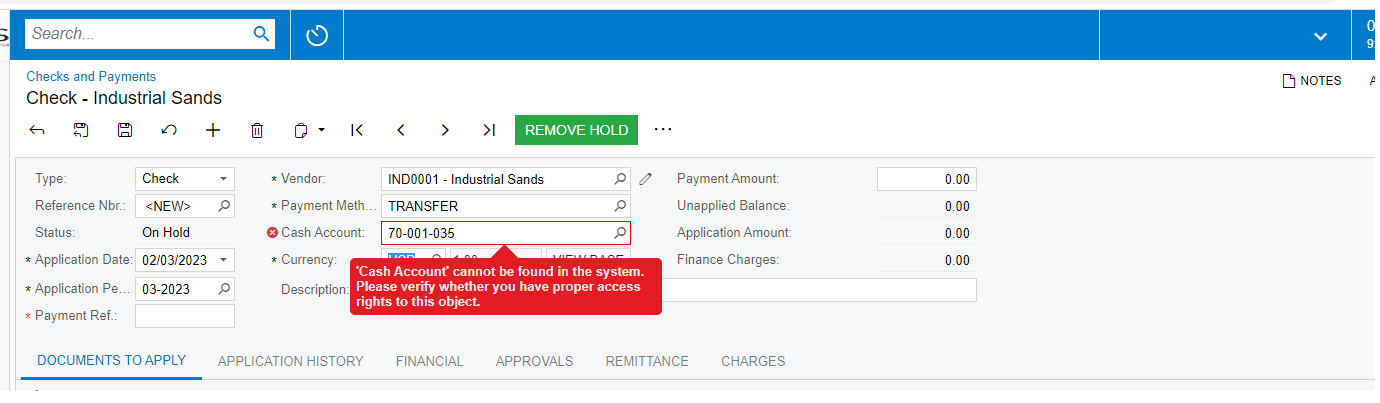
How do I resolve this issue ?
The installation is on Acumatica Cloud ERP 2022 R2 Build 22.209.0029 with MySQL