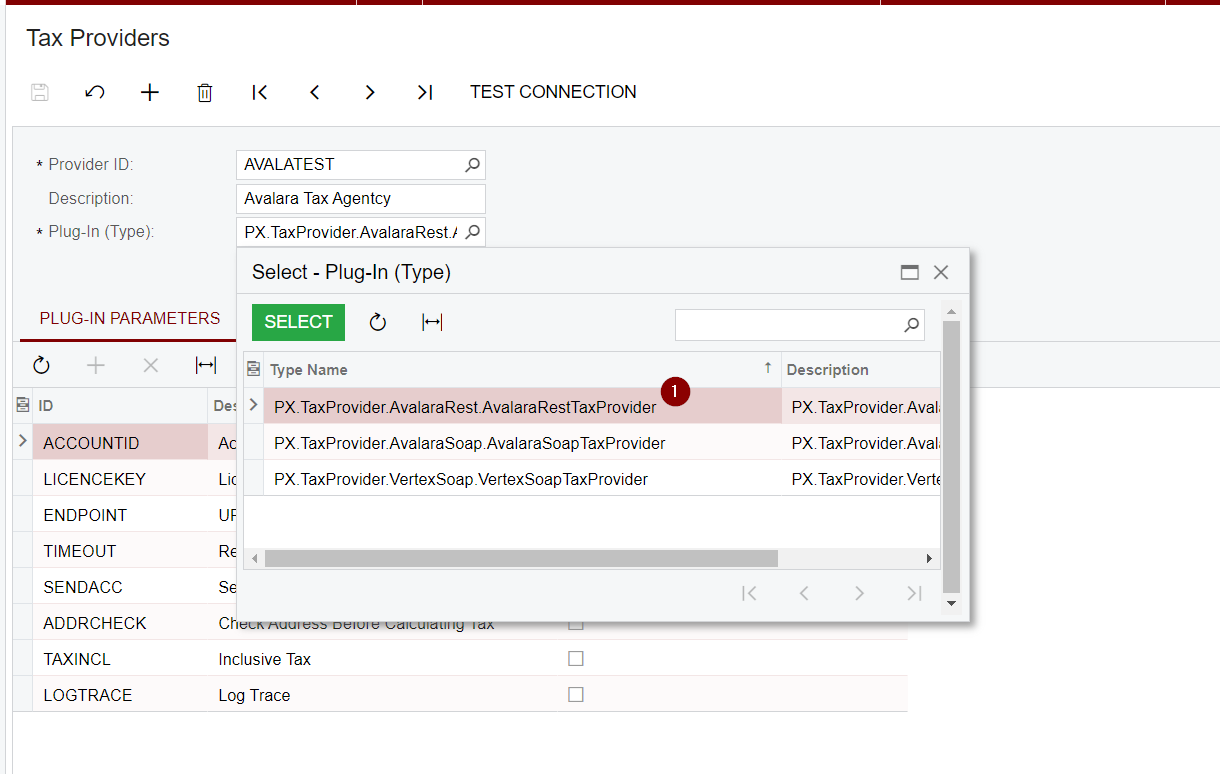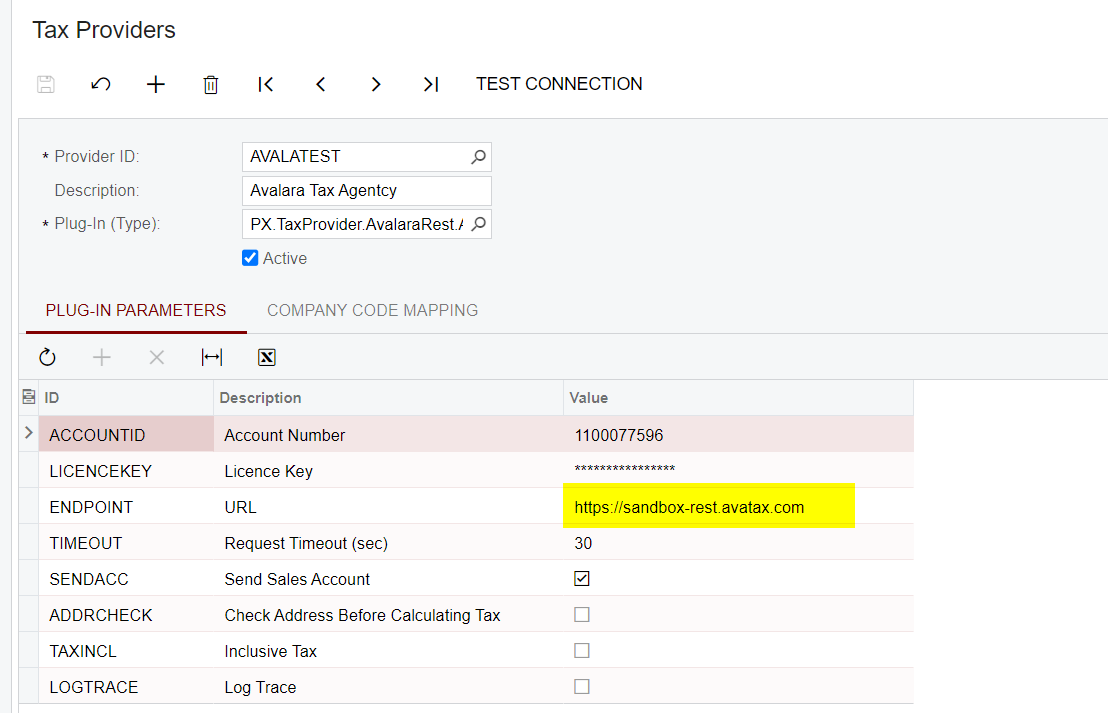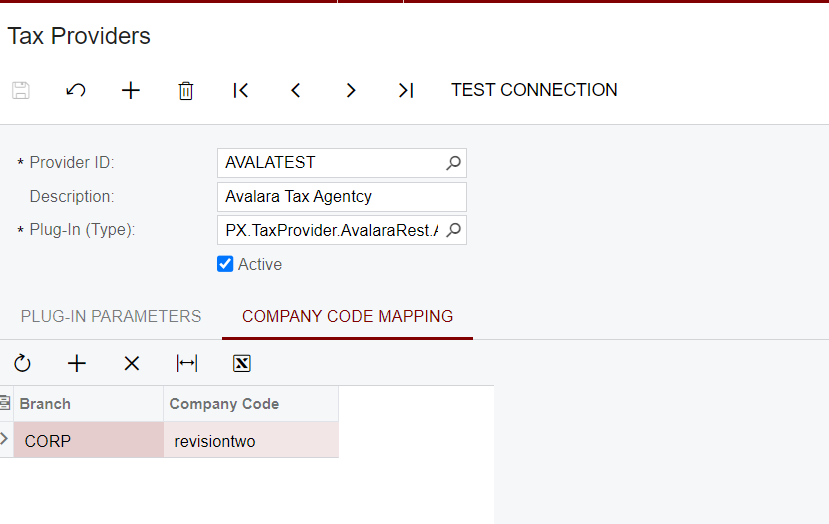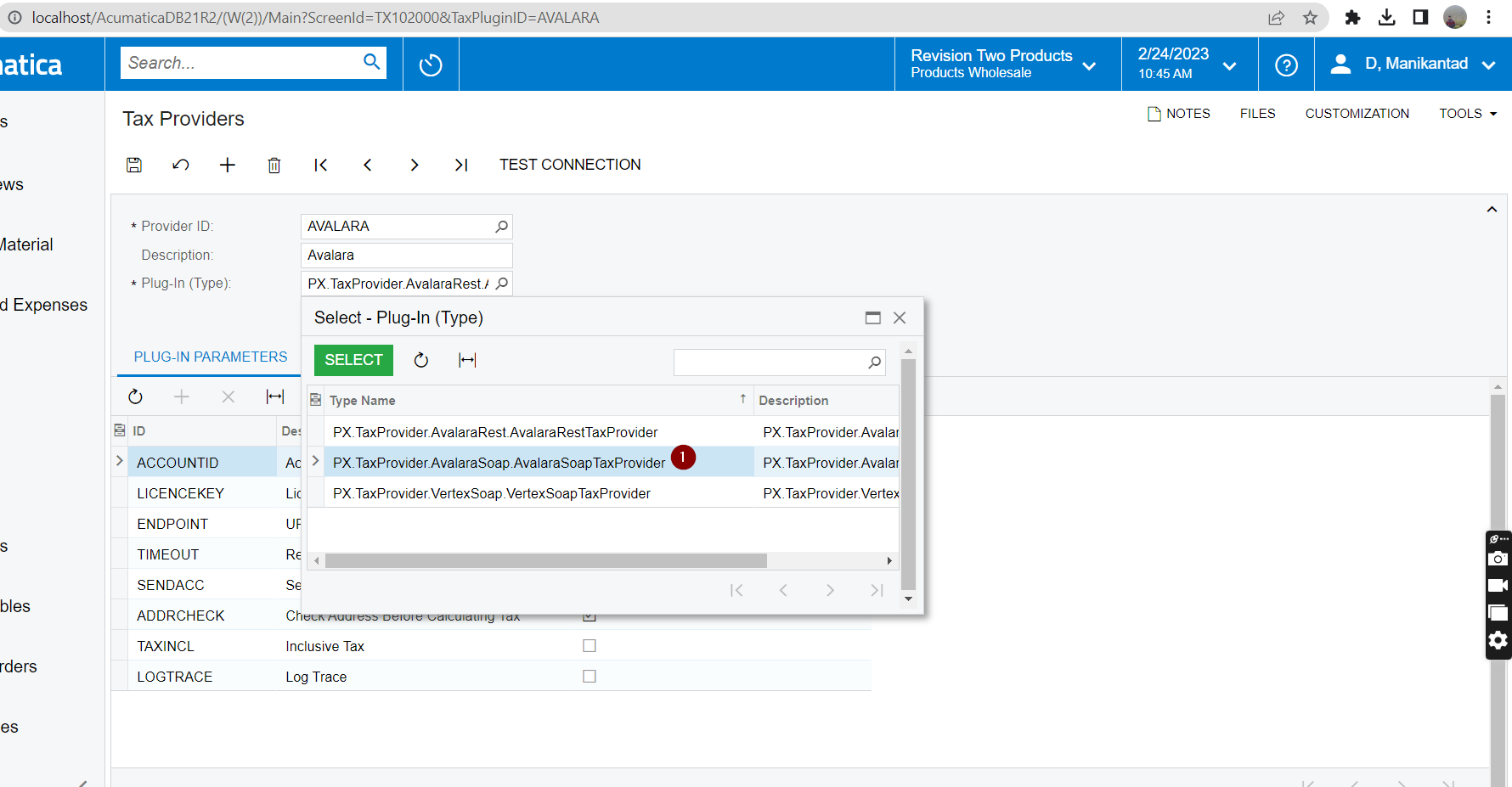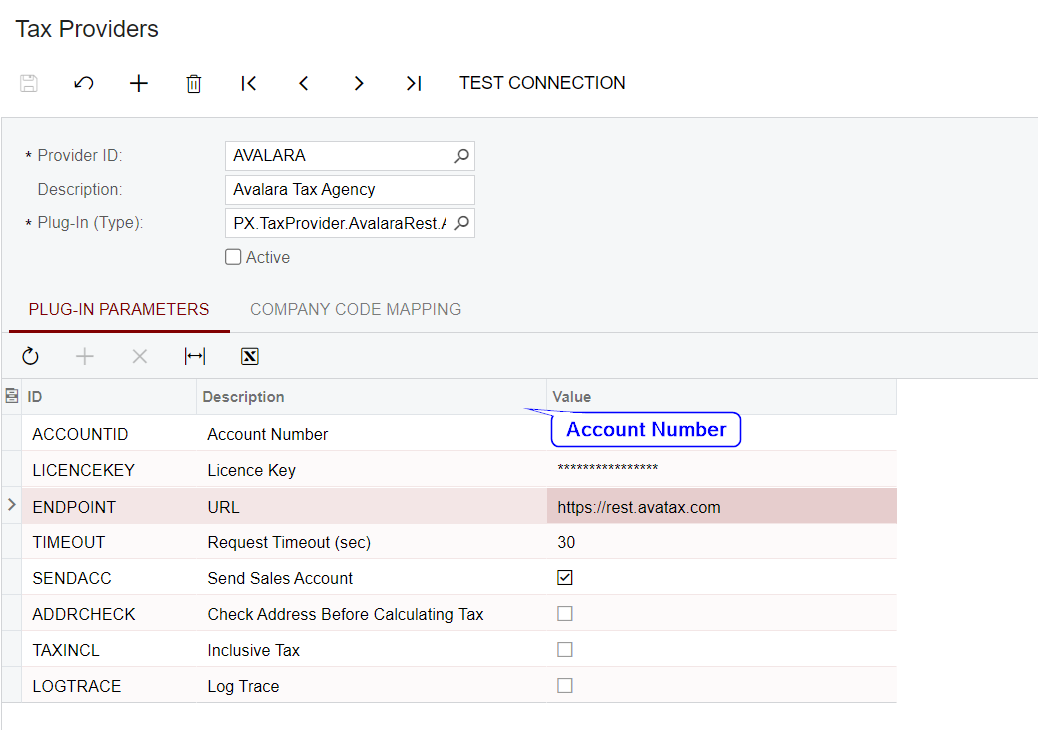When upgrading to a new version of Acumatica, I’ve had to setup a sandbox and test shipments and I’ll encounter this Avalara related error when trying to create an invoice from the Shipments screen SO302000. What has worked to fix this has been changing the Invoice numbering sequence in Acumatica to different sequence so if it’s set to ‘000000’ I’ll update to ‘Test00000’ or something similar.
Solved
Failed to get taxes from the external tax provided. Error during sandbox upgrade
Enter your E-mail address. We'll send you an e-mail with instructions to reset your password.