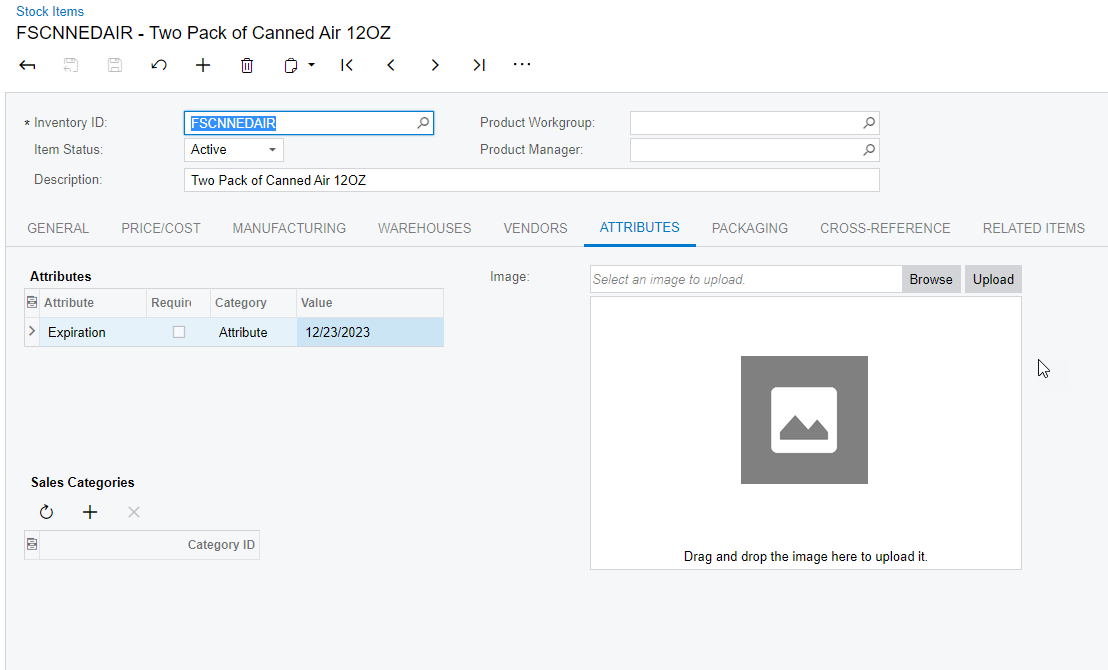We have hundreds of items that require Expiration Dates annually. When an Item gets close to its Expiration Date we must have the product Re-Tested. Is there a way to track Expiration Dates without enforcing Lot/Serial Tracking on items?
Solved
Expiration Date Tracking Without Lot Tracking
Best answer by jkoshar90
Why not use the Test Date as the lot number instead of the actual lot number? Is there a way to know the test date at POS?
Could you use the date that is created for the receipt of the inventory? If you created a Generic Inquiry, you would be able to look at the cost layer. For this to work well, it would be important to rotate the stock properly.
Jim
Enter your E-mail address. We'll send you an e-mail with instructions to reset your password.