Receiving the following error when trying to create a shipment for a lotted item.

Not sure I understand this error because there is 1 item available in that specified lot. This error happening on all lotted items on Sales Orders.
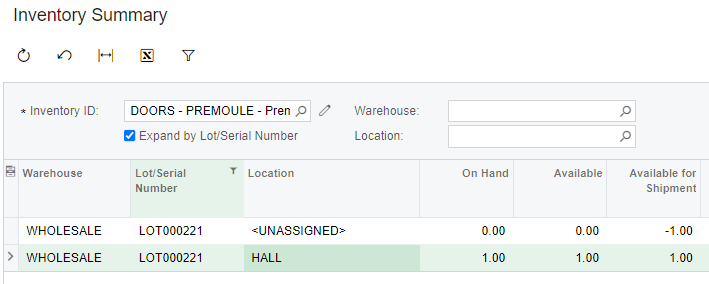
Receiving the following error when trying to create a shipment for a lotted item.

Not sure I understand this error because there is 1 item available in that specified lot. This error happening on all lotted items on Sales Orders.
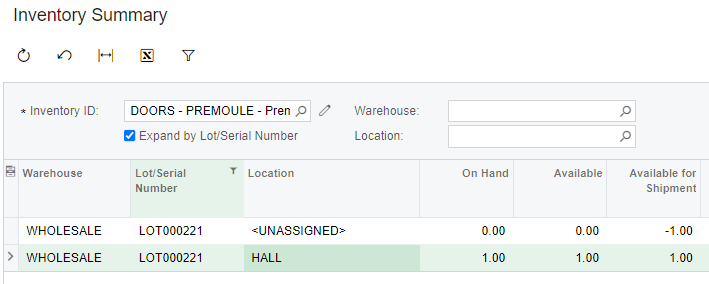
Best answer by jwarren
Hi
It looks like this may be due to data corruption, but I can’t be sure.
As a workaround you could try un-linking the PO, delete the line, add it again, then link the PO again.
You could also try running the Recalculate Inventory process.
I am not sure, though, of the root cause here. It looks like everything is setup correctly.
Thanks Hannah.
I reached out to Acumatica Support and have learned this error was due to the Operations settings within the Sales Order Type. I had shipment plan type set to SRVBOOKED instead of SOAllocated.
Enter your E-mail address. We'll send you an e-mail with instructions to reset your password.