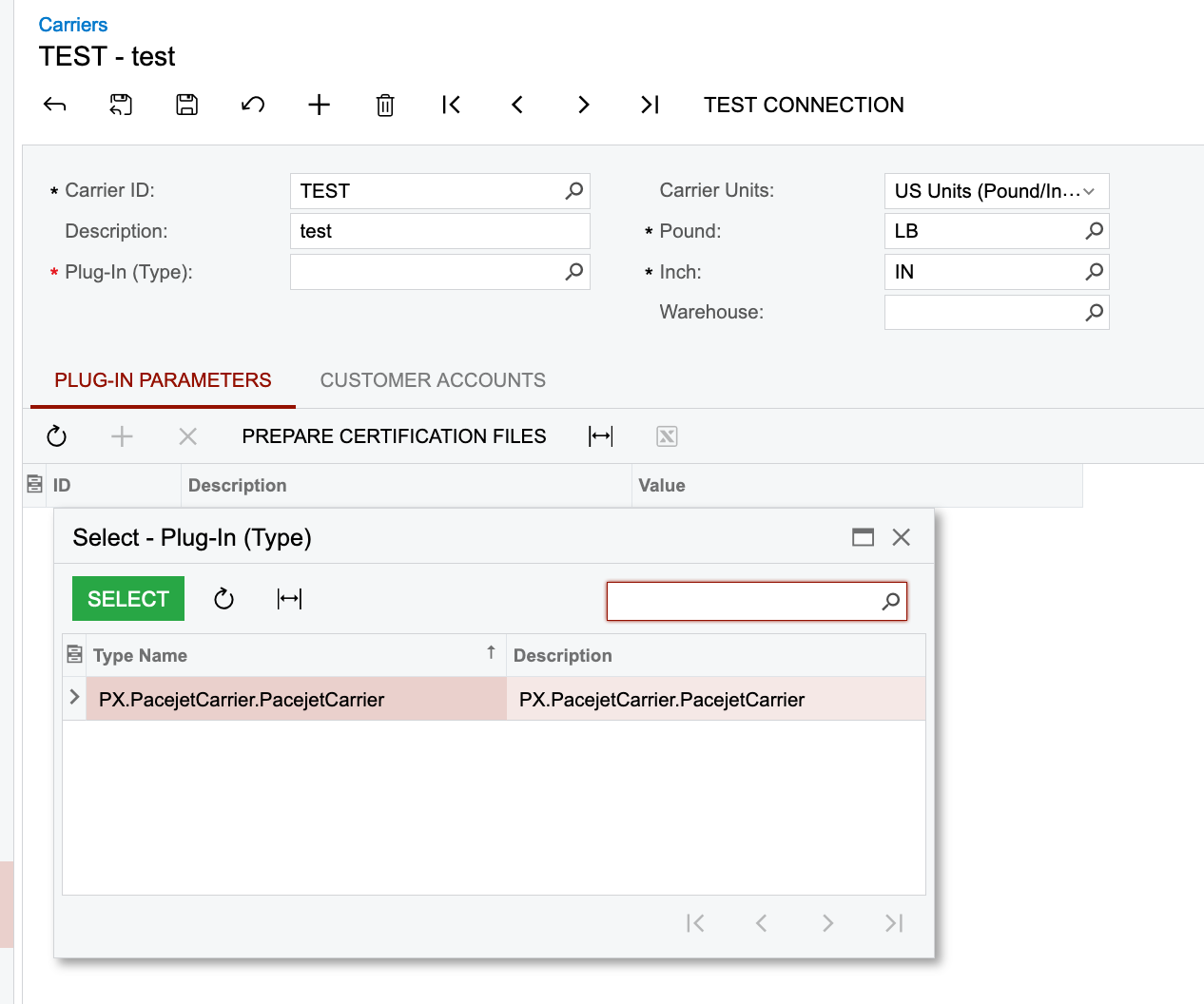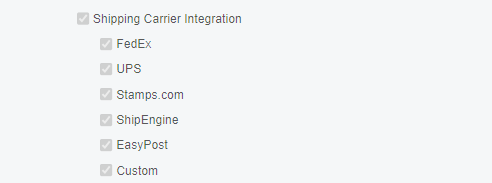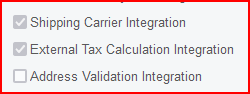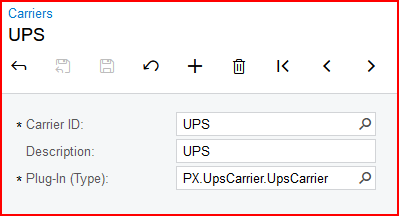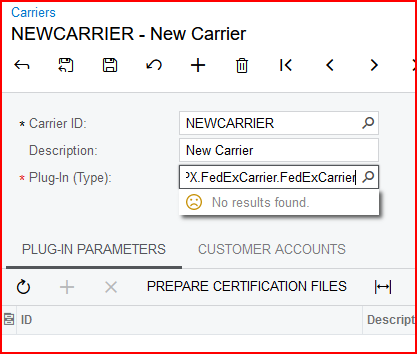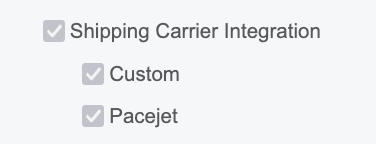Hello -
We most recently upgraded to 2023R1 update 11 and noticed that we now no longer have the option of setting up a new carrier native within Acumatica. This was a feature that we have full access to prior to the upgrade that has no gone away. Do note - we do have the shipping carrier integration as part of our license.
Here is what I see whenever I try to go in and setup a new carrier:
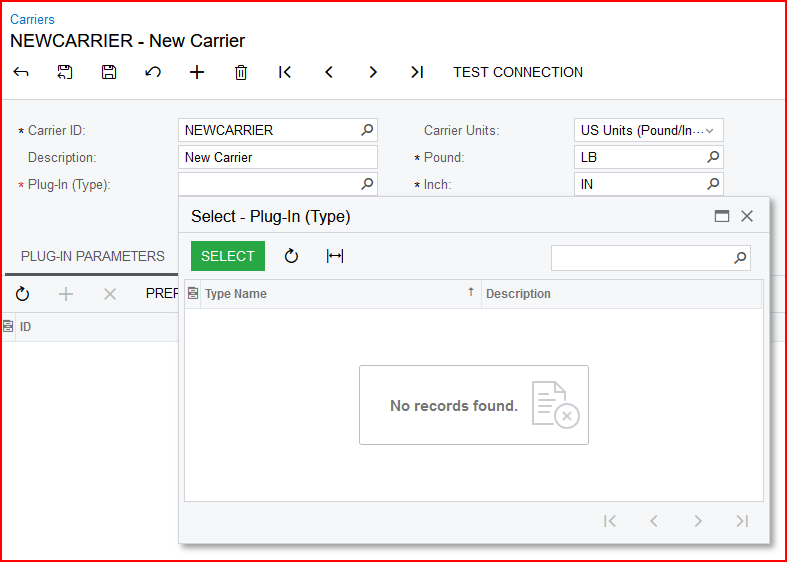
Luckily, I am able to still use my existing carriers that I set up prior to the upgrade, but when it comes to setting up the new REST API’s or a new carrier, I’m out of luck.
Is this an issue with this particular version of Acumatica or is this an issue with the configuration on our upgrade?