We have been trying unsuccessfully for several days to get Easypost setup in our acumatica instance. Anyone know a VAR or someone who can assist us? Our Shipstation has been down for over a week and we need to ship.
We have been trying unsuccessfully for several days to get Easypost setup in our acumatica instance. Anyone know a VAR or someone who can assist us? Our Shipstation has been down for over a week and we need to ship.
Best answer by alanconroynaw
When you setup your easypost account you will see the API keys in you account
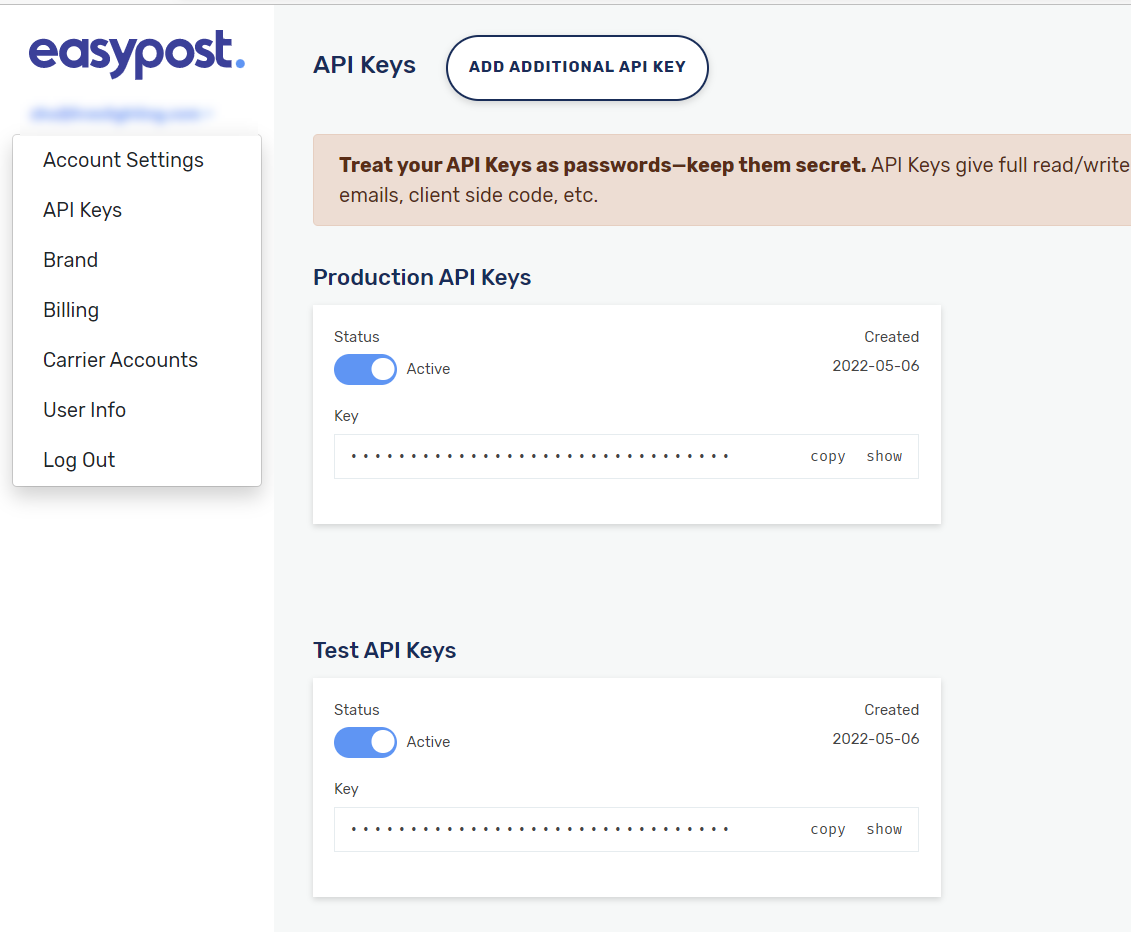
You need to connect your carriers in easy post
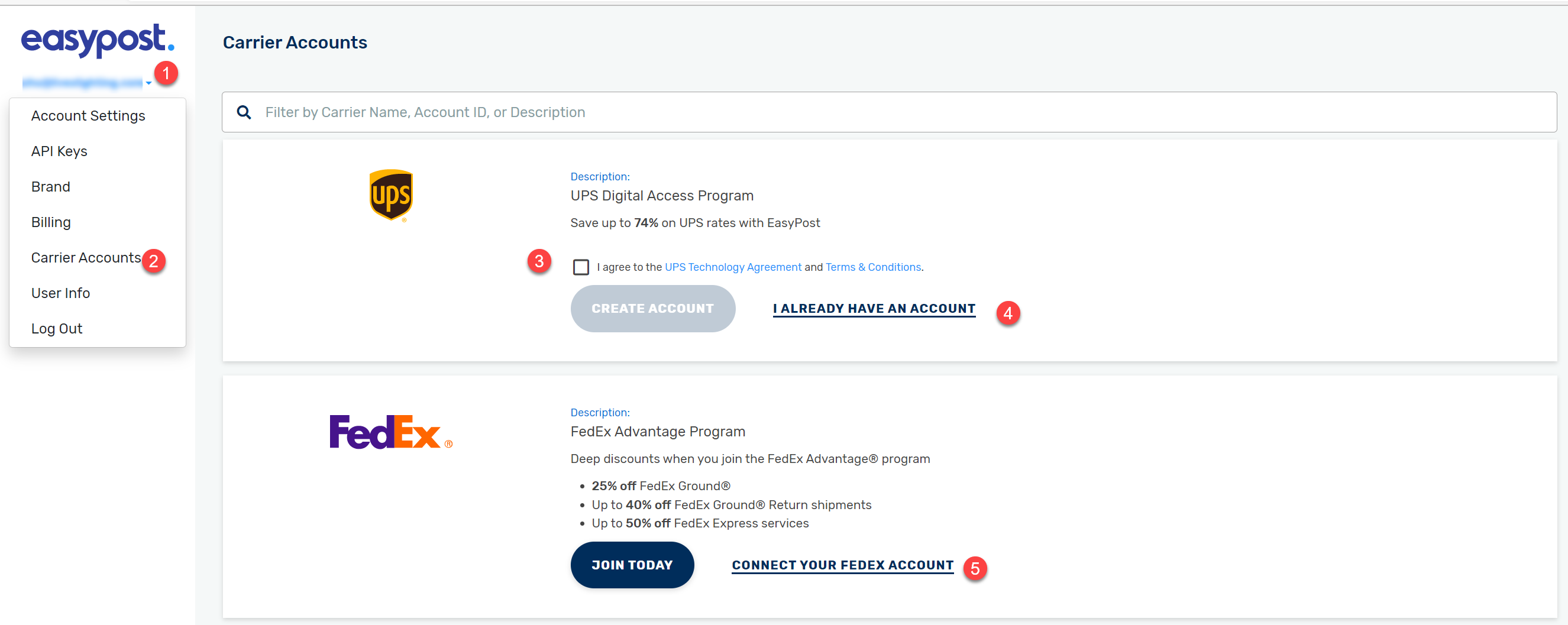
Setup a carrier in acumatica and select easypost as the plugin type
Enter in your API keys (above)
Select Test mode to test initially, you will untick this when using in production
Select your connected easypost carrier.
Your ship via code in acumatica should then be linked to the carrier and you should be good to go
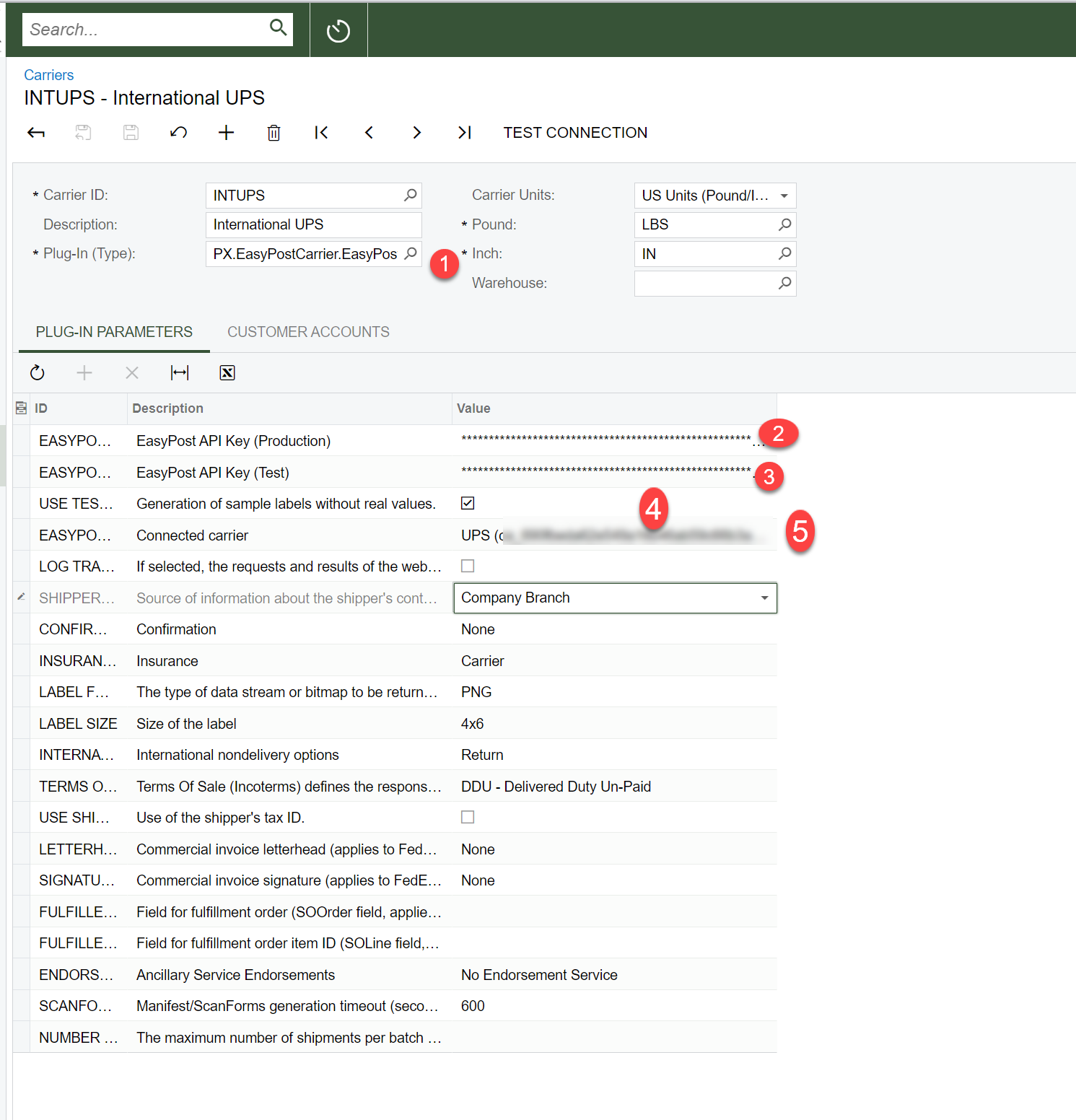
Enter your E-mail address. We'll send you an e-mail with instructions to reset your password.