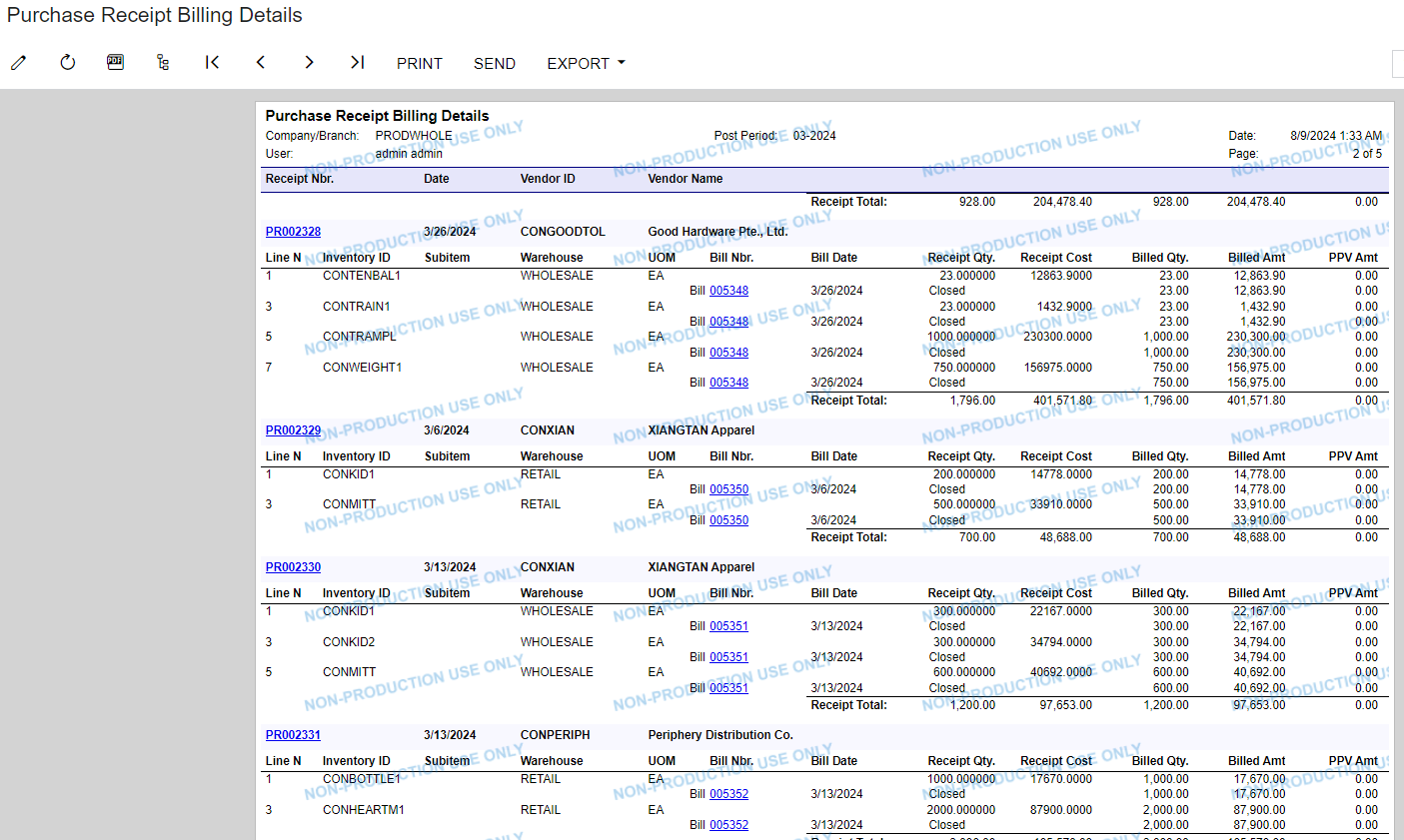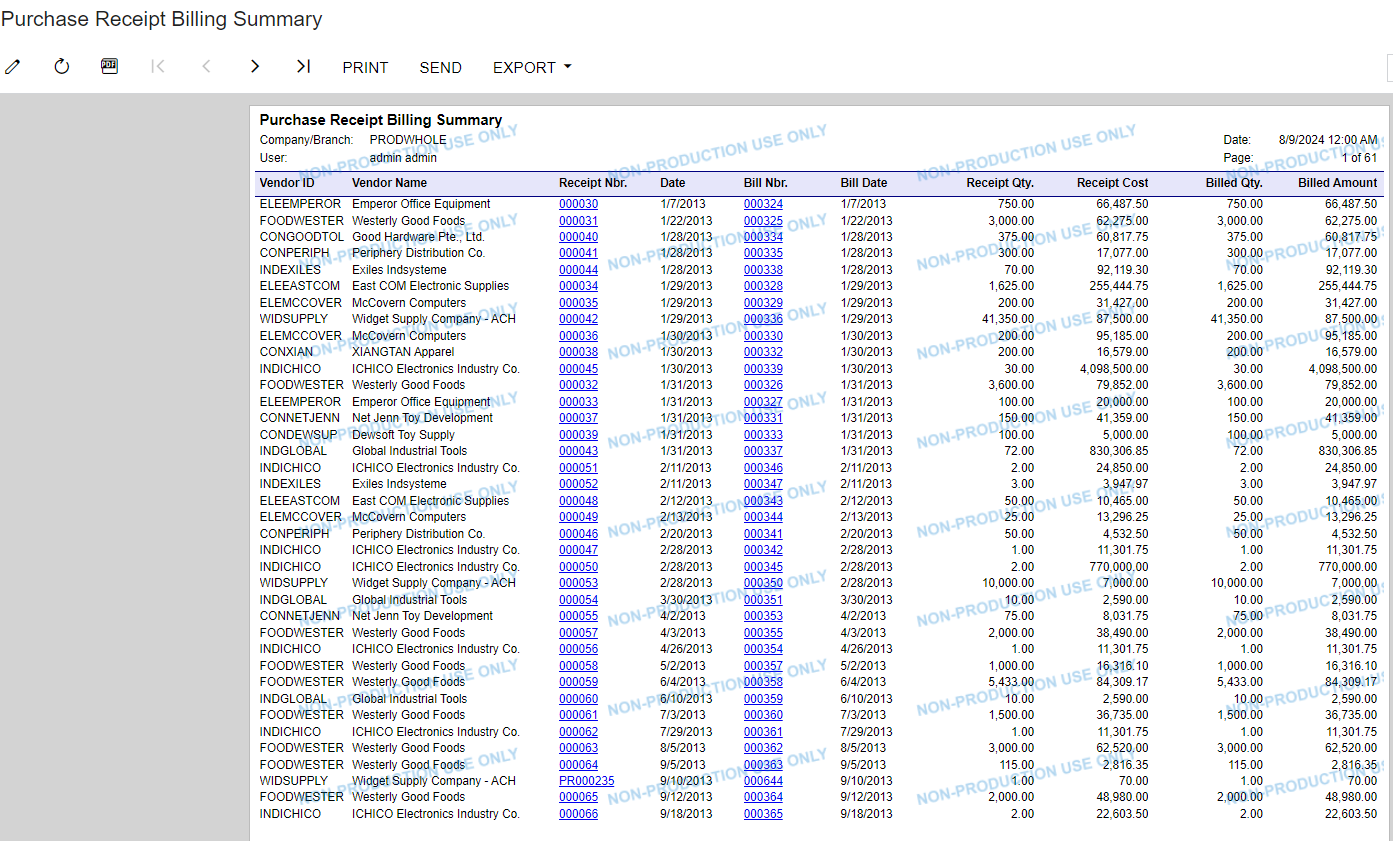We want to make sure we are paying the right amount of money to our vendor . We do not want to overpay or underpay. I would like to know how to achieve three way matching in Acumatica.
Does Acumatica have the inbuilt capability to perform 'Three Way Matching (matching - PO, PO Receipt and Invoice)' ?
Best answer by Laura03
Hello,
Yes Acumatica provides automatic matching between PO, Receipt and Bill: When the PO Receipt and the AP Bill are created directly from the PO, all three documents automatically match.
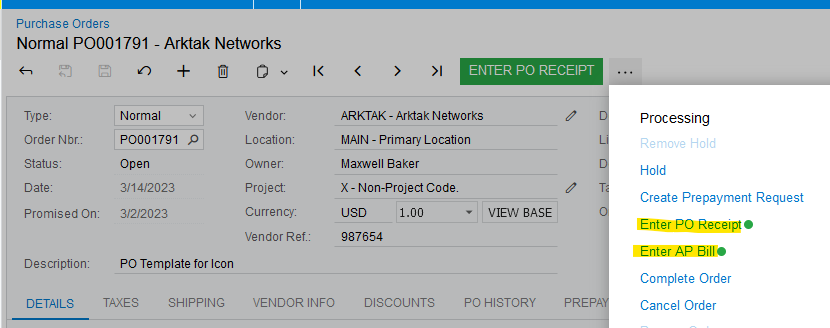
However, we can’t just accept automatic matching: for accuracy, humans need to check qty received and need to verify the vendor’s invoice is a match to our PO.
NNT has correctly identified the nearest reports that can show you differences. With an hour of your time, you (or your VAR/Partner) could add PO Line Qty/Amount columns, and a condition to the report, to print only where the Quantity/cost columns do not match.
Purchase Accrual Details report can further identify differences between Goods Received and Goods Billed.
Laura
Enter your E-mail address. We'll send you an e-mail with instructions to reset your password.