I am looking for an explanation of these settings on the Ship Via Advanced Fulfilment Tab.
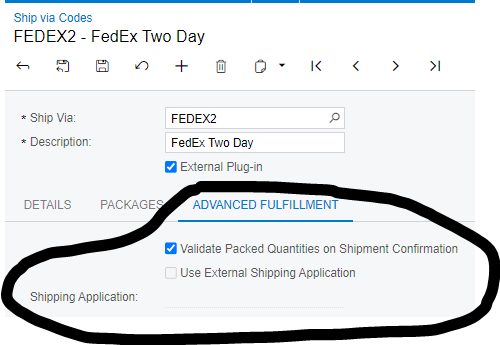
I am looking for an explanation of these settings on the Ship Via Advanced Fulfilment Tab.
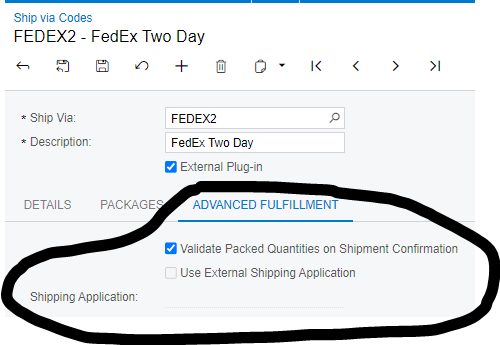
Best answer by Kandy Beatty
HI
From what this appears, there is still not much documentation on it.
The only thing I could find on that tab was this link:
It appears it works like the WMS though and you have to validate the QTY before you can do the shipment confirmation or Acumatica will not allow you to confirm.
Enter your E-mail address. We'll send you an e-mail with instructions to reset your password.