Does anyone know of or have a work around for default locations for transfers? I am talking specifically for automated operations. Acumatica has a default Issue from and Receipt to but there are no other defaults that I can see.
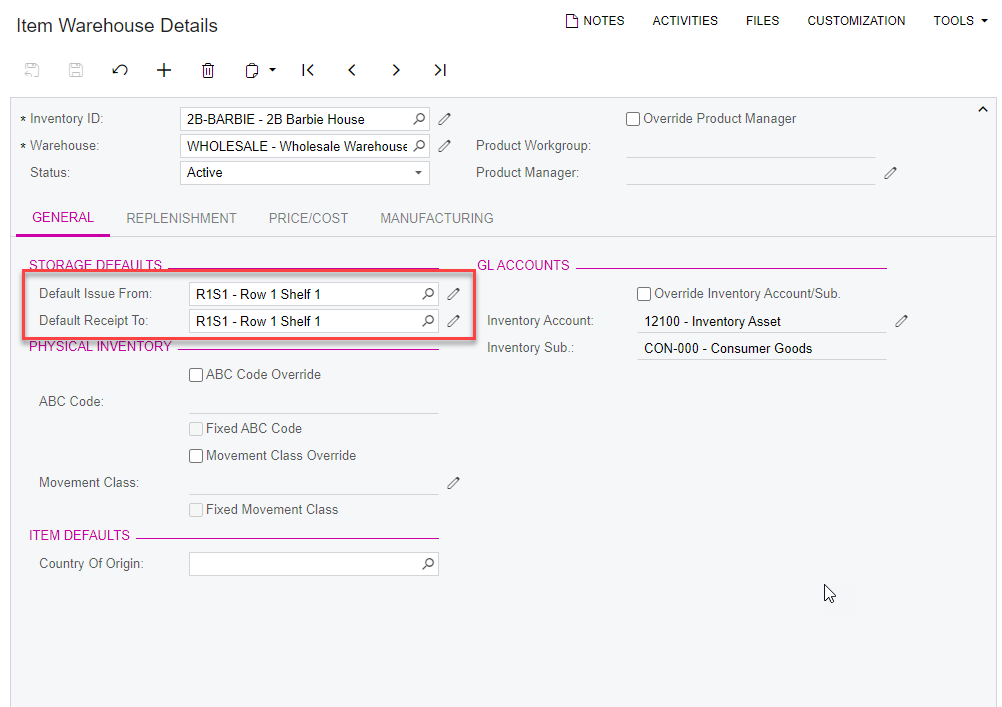
Does anyone know of or have a work around for default locations for transfers? I am talking specifically for automated operations. Acumatica has a default Issue from and Receipt to but there are no other defaults that I can see.
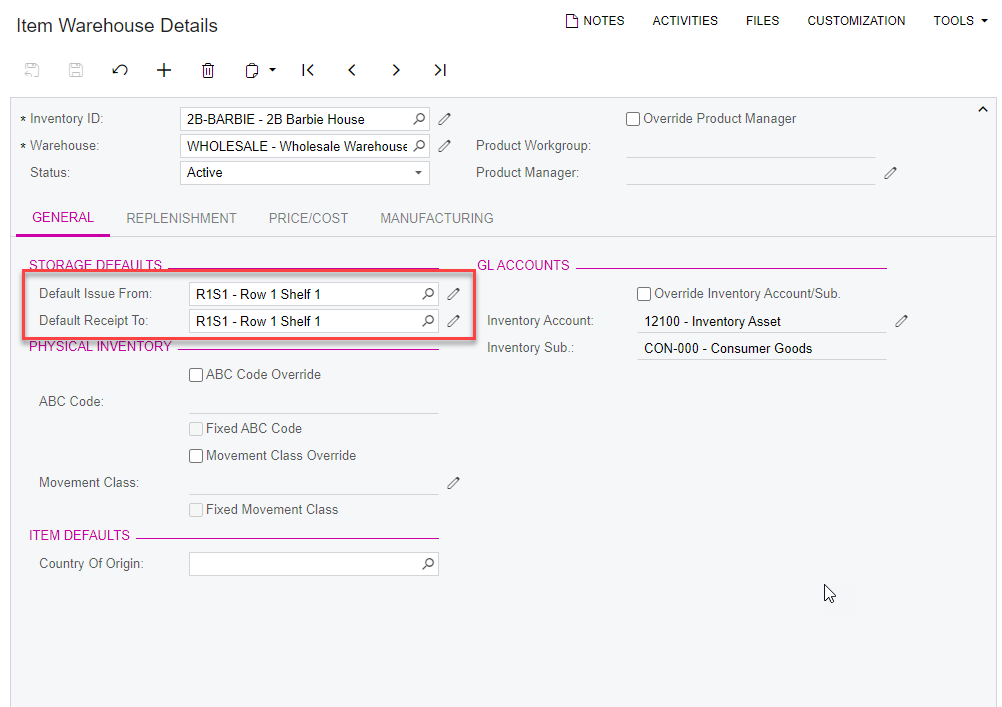
Best answer by PatrickSchlenker90
Hi
i don’t think there is a configuration available for you purposes right now. From my point of view it have to be linked with the replenishment process of Acumatica. The System creates the Transfer jobs automatically (what the system can do already) and the user can choose the jobs in the WMS to fulfill them.
To make it a bit easier you can uncheck the config “Request Location for Each Item in Transfers” in Inventory Preferences (IN101000). So you have to define the locations just once durring scanning the goods.
Enter your E-mail address. We'll send you an e-mail with instructions to reset your password.