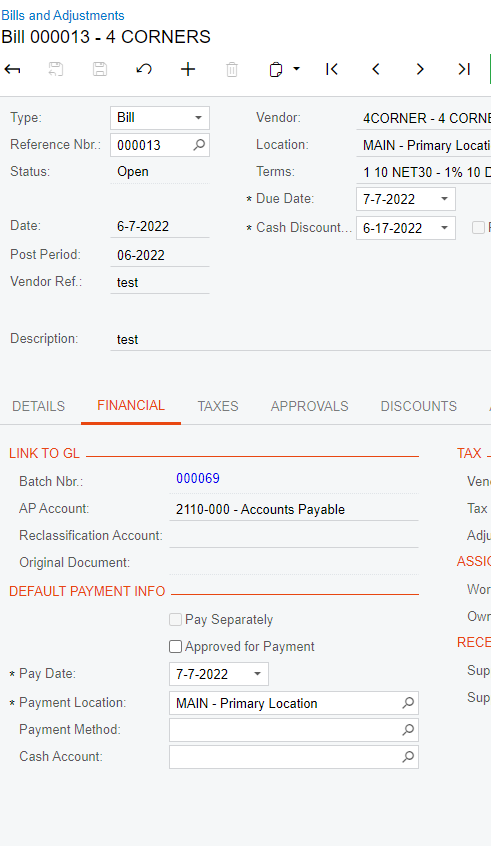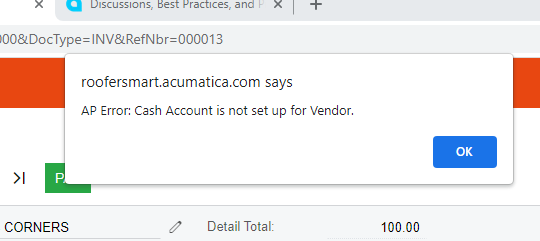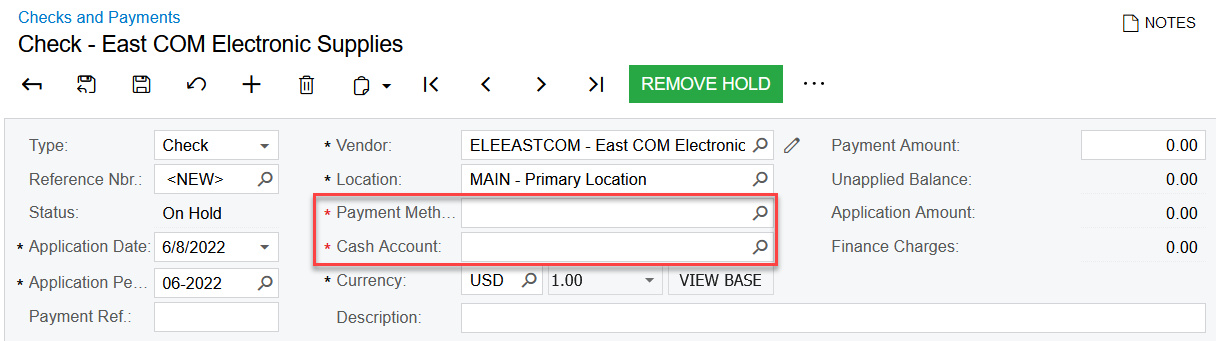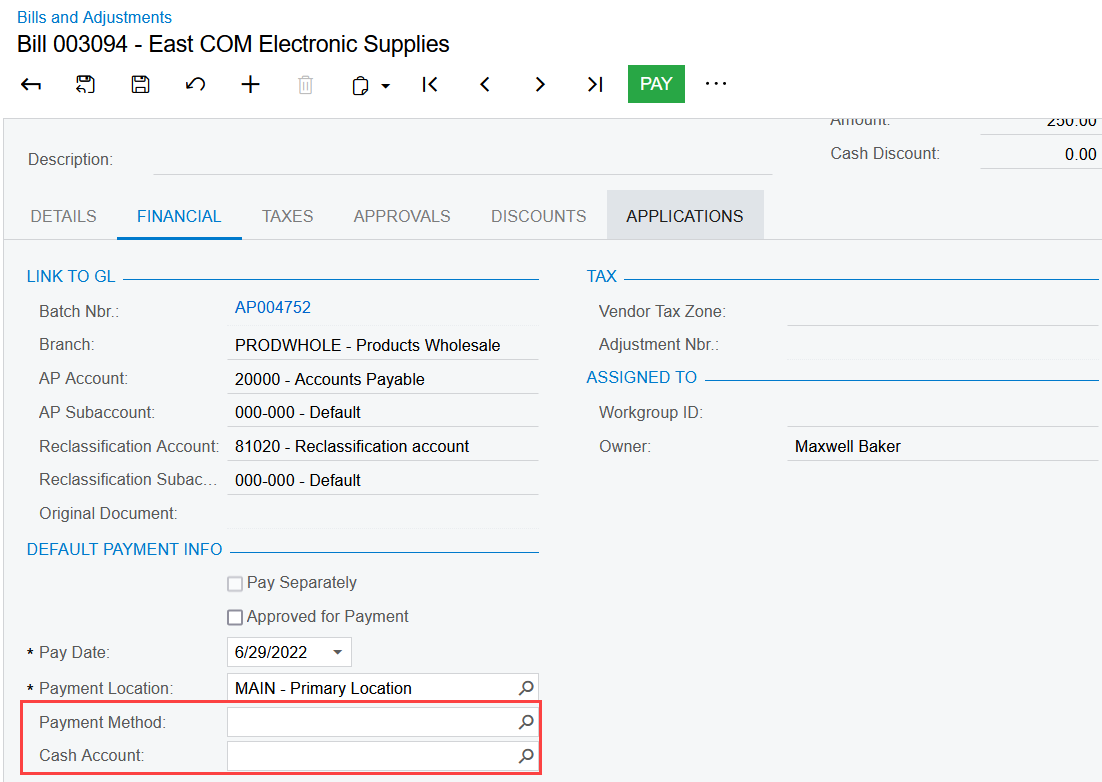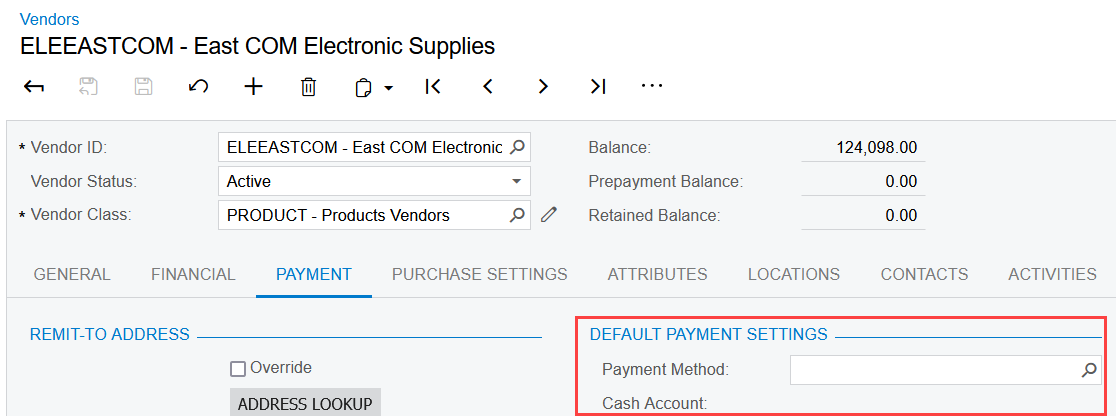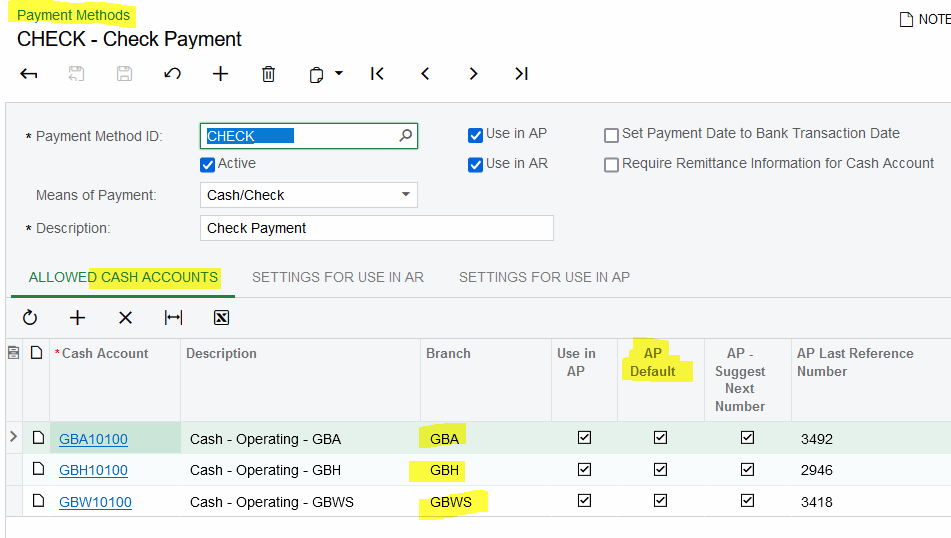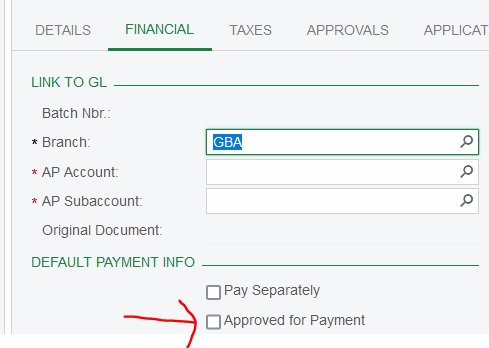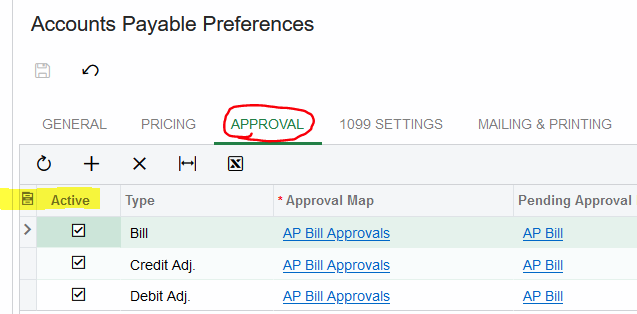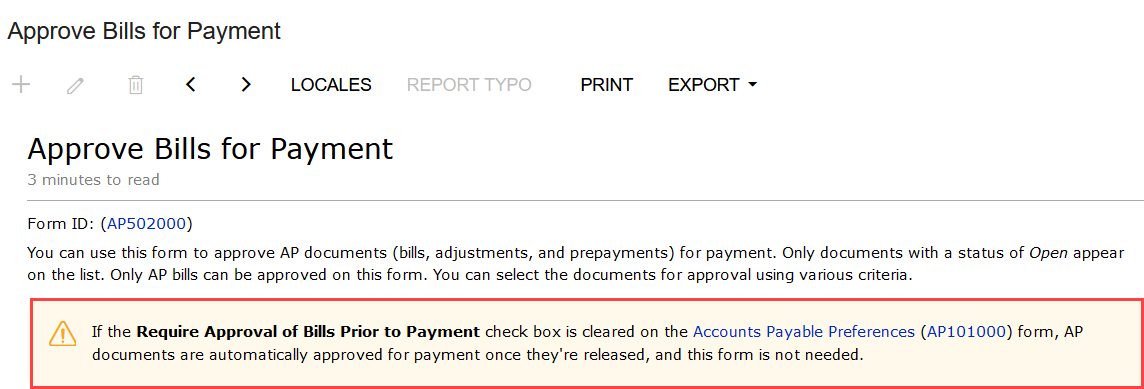I am new to Acumatica. We have one client who only has one entity setup (no branches/multiple companies) In the past there was no need to setup a default payment method and cash account for each vendor (single entity). However, when I try to hit the Pay button I get an error message pops up (See second screenshot). Also when I go to Prepare Payments not everything is showing up. Note: In A/P preferences the item to require approval for payments is not selected. Let me know if something changed recently or is it now a requirement to have the vendor or vendor class have a Payment Method and Cash Account selection. (This is even though there is no* by the field). Any help would be appreciated.
Thanks,
Frances Pantelidakis