We want to install a computer/monitor in our warehouse for the employees who are picking orders to see all the orders that are available to pick and where the orders are in the picking process. We have created a Dashboard to display the orders but the user account is logged off after our specified timeout settings at the server level. Is it possible to have a “task” user set to never be logged off of Acumatica so the Dashboard can be utilized without the need to refresh the screen every X hours?
Dashboard user not logged out.
Best answer by jharris
You can try running a JavaScript in the browser of that workstation.
Something like below should work and auto-reload the page every 30 minutes.
setInterval(function(){ location.reload(); }, 1800000);
I don’t think there is currently an option to override the session timeout per specific user.
You’re correct. There’s no override for a session timeout at the user level when using the web.config file. You can set it for all users, but not a single user. Auto-reloading the page will bring up the login page after the session times out.
To set the user session timeout for everyone, you’ll need to do this in the web.config file
By default, Acumatica allows you to be idle for 60 minutes (1 hour) before you get logged out.
If you’re a SaaS customer, you’ll need to put in a ticket to get this adjusted (Unless you're on 2023R½ - see below).
If you’re a PCS customer you can edit your web.config file at the following lines:
<sessionState timeout="60"> <formsAuth loginUrl="Frames/Login.aspx" timeout="60" />
(Default is set to 60 minutes, change to 120, 240, or whatever time you’d like. I would test this before going over 480 minutes)
However, if you’re on 2023R1 or R2, you can also use the security preferences screen if you’d like to set it a little easier however it’s limited to 8 hours:
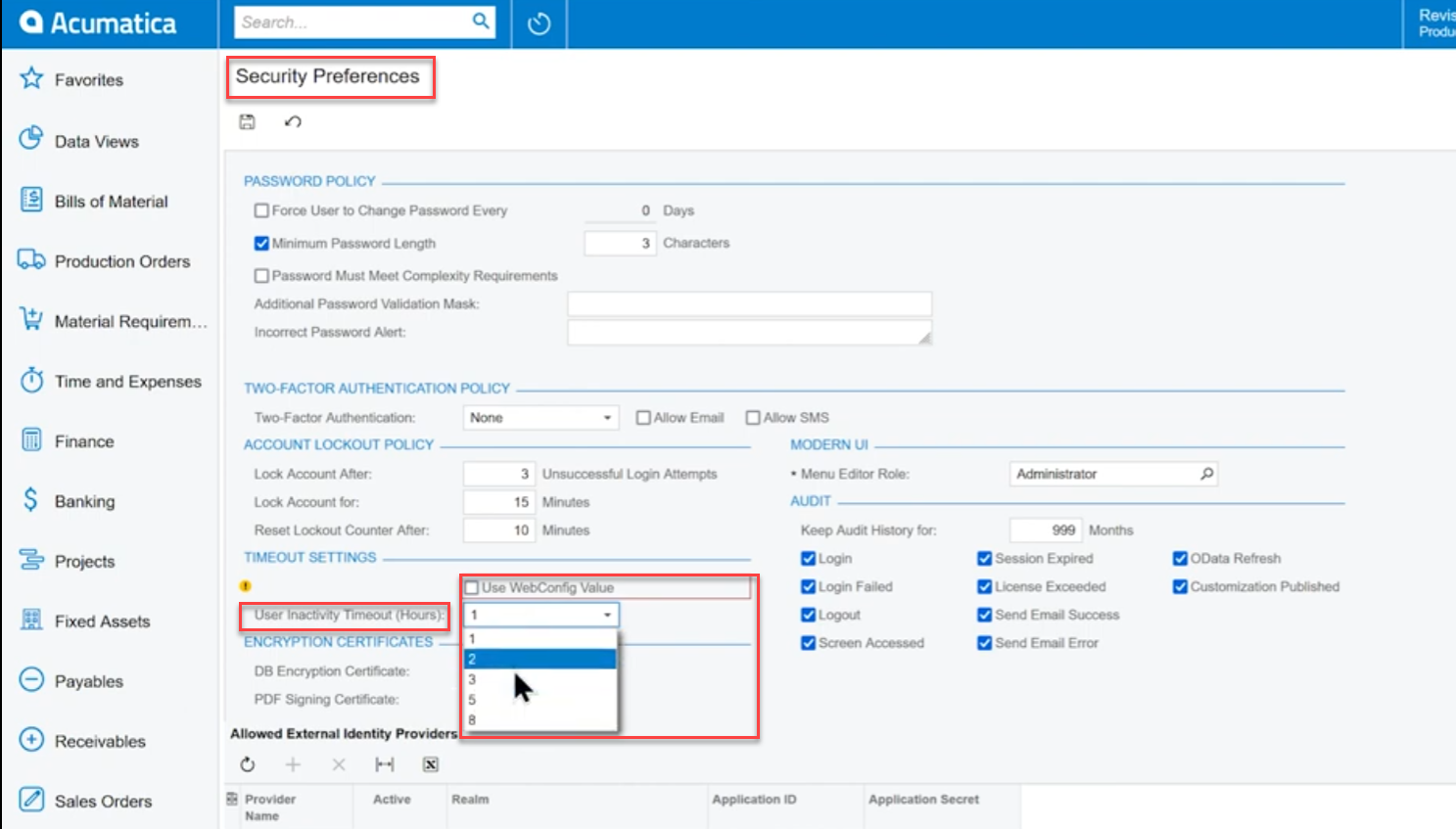
Hope this helps!
Enter your E-mail address. We'll send you an e-mail with instructions to reset your password.





