We are implementing the Cross Sale, Up Sale, & Replacement feature in Acumatica. We are on 2022 R2. We have created many Cross Sale items in an items “Related Items”. But we we add an item that has Cross Sell associated items, we do not see the special column and icons that tell the sales team a Cross Sales item is availabe (in the order GI) . Do we need to enable a feature? Could it be that 2022 R2 does not have the icons and I need to upgrade to a new version? Any help is greatly appreciated.
Solved
Cross Sell, Up Sale & Replacement Column not showing in Sales Order
Best answer by Dana Moffat
Hi
On the Enable/Disable Features, there is a Related Items checkbox that you would need to check in order to activate the feature:
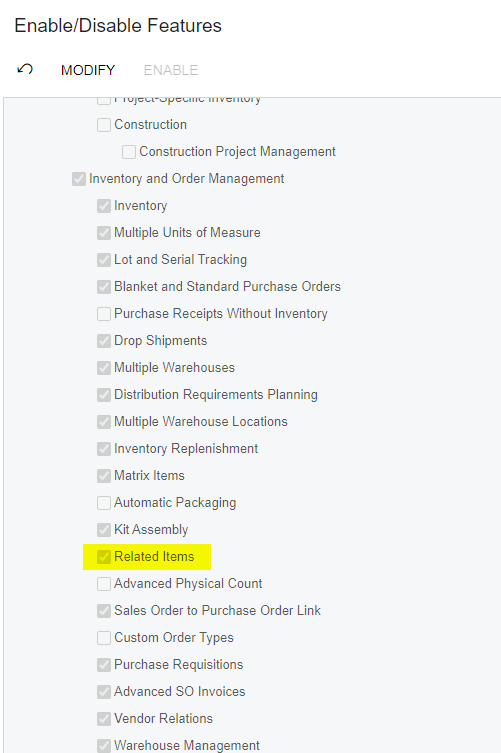
On the Sales Order line, there is a column called Related Items. Using the column configurator, you can add and move this column to where it is more prominent:
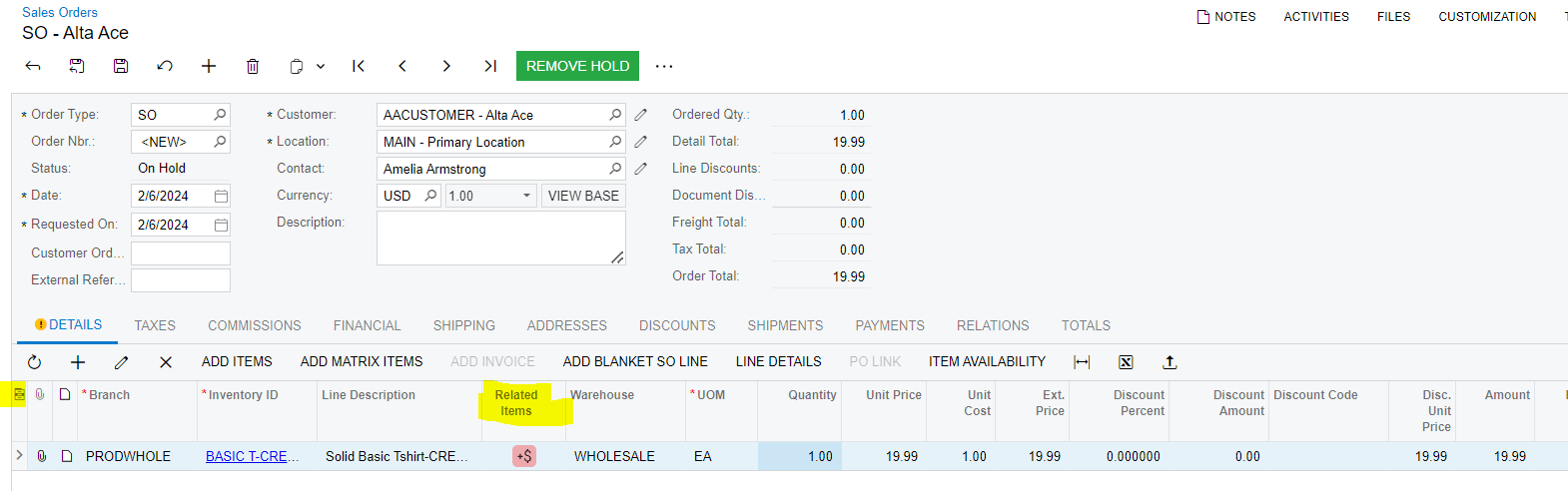
Enter your E-mail address. We'll send you an e-mail with instructions to reset your password.



