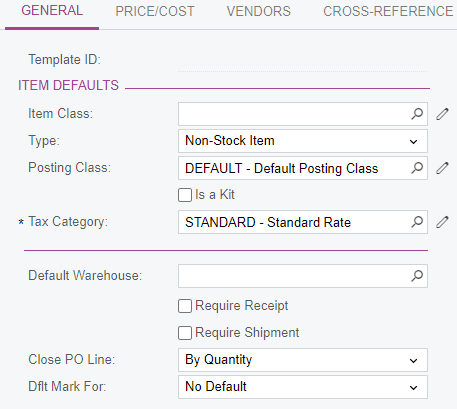We have a situation where purchase orders have to be generated based on sales orders, however the purchase order cannot be made until after the sales order has been invoiced. Only after the invoice has been generated and sent to the client is the purchase order made. This means that we need to sell the item before it is received. However if you mark for PO a line in the sales order, you cannot invoice that sales order line until the purchase order has been received.
I am wondering if anyone in the community has run into this before. Any suggestions on how to generate purchase orders from invoiced sales orders without having to create the purchase orders manually.
Thank you.