Hello,
Implementing Acumatica.
We have a scenario as follows:
Sales reps can create SO only for a few order types.
Customer Service can create SOs for all order types.
Is there a way in Acumatica to restrict what SO types are available based on a user id or user role?
Solved
Create SO based on user
Best answer by vkumar
Hi
There is no out of the box restriction option available to restrict users by order type.
Here is an existing feature request which suggests a workaround :
Add ability to restrict users by Sales Order Type | Community (acumatica.com)
- Adding to the workaround suggested, one need to restrict ‘Edit’ access to the ‘Order type’ on Sales order entry screen and use only a Generic inquiry to add new records.
- The GI can be set to select the default order type
- Give access to specific order type linked GIs to specific users.
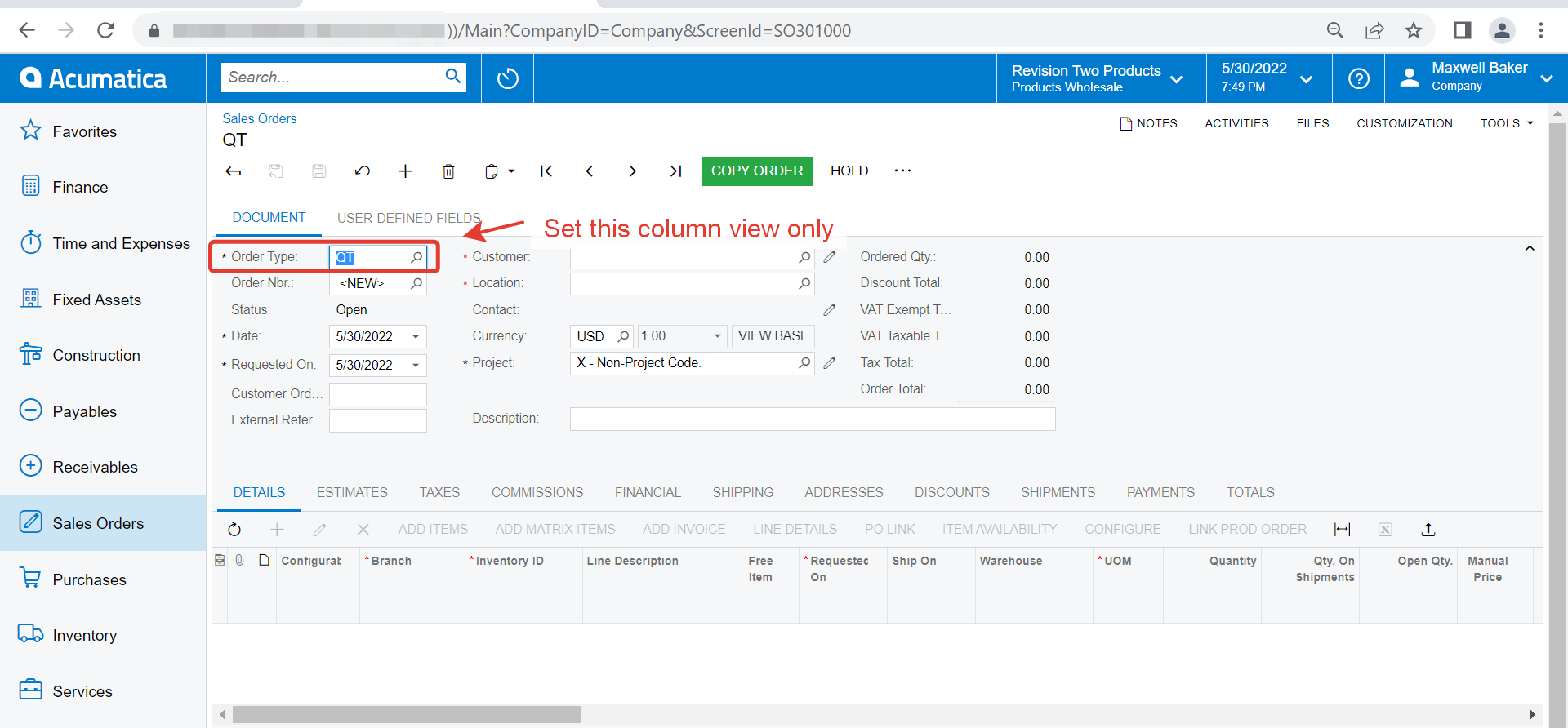
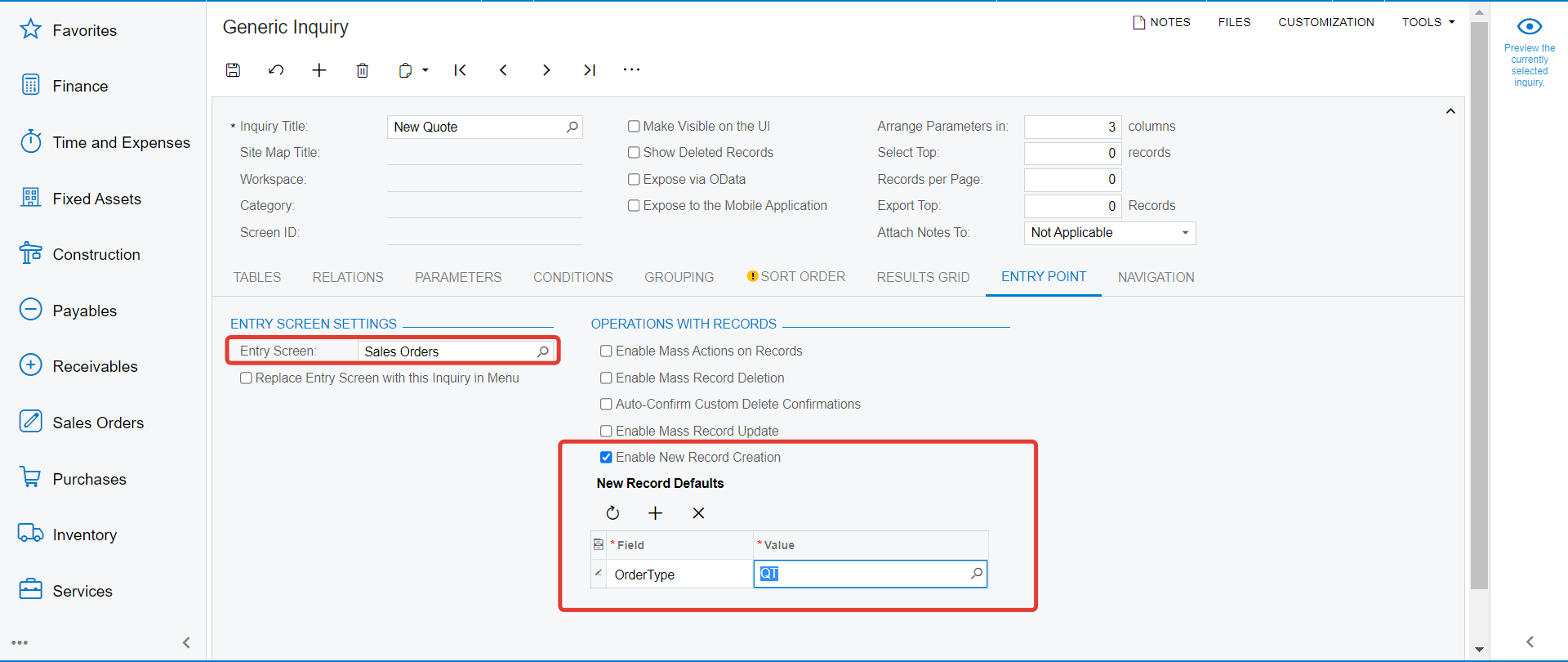
There was another feature request posted on our ideas page, but I could not locate that page though. Its mentioned on following thread :
Add ability to restrict users by Sales Order Type | Community (acumatica.com)
Hope this helps,
Regards,
Enter your E-mail address. We'll send you an e-mail with instructions to reset your password.









