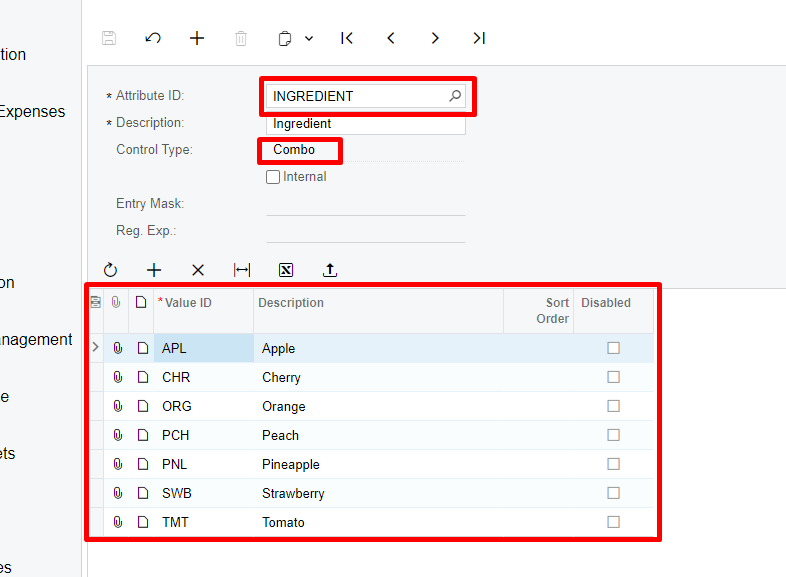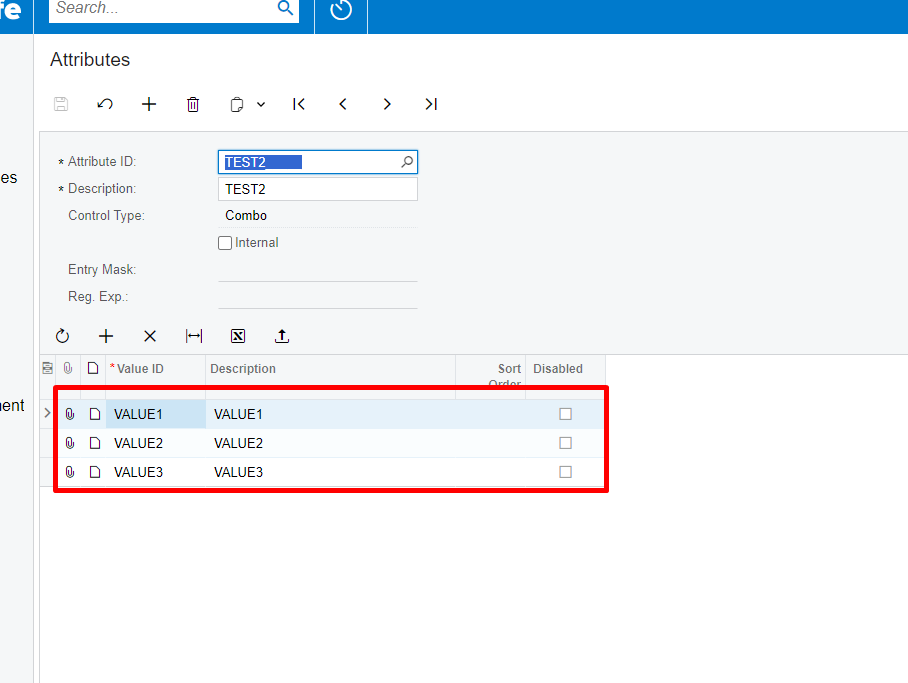Does anyone have a solution on how we can copy user-defined fields values across these screens when we create a shipment from a sales order and an invoice from the shipment?
Solved
Copying User Defined Fields acrross the sales order, shipment and invoice screen
Best answer by Vignesh Ponnusamy
Hi
As suggest by fellow community members, you can use PXGraph.InstanceCreated.AddHandler within which you can set the UDF value in the RowPersisting event.
Within row persisting event, you can use Cache.GetValueExt and Cache.SetValueExt method to fetch the value and set the value of the UDF. Below is an example implementation you can reference,
public class SOOrderEntry_Extension : PXGraphExtension<PX.Objects.SO.SOOrderEntry>
{
#region Event Handlers
public delegate IEnumerable CreateShipmentIssueDelegate(PXAdapter adapter, Nullable<DateTime> shipDate, Nullable<Int32> siteID);
[PXOverride]
public IEnumerable CreateShipmentIssue(PXAdapter adapter, Nullable<DateTime> shipDate, Nullable<Int32> siteID, CreateShipmentIssueDelegate baseMethod)
{
PXGraph.InstanceCreated.AddHandler<SOShipmentEntry>((graphShipmentEntry) =>
{
graphShipmentEntry.RowPersisting.AddHandler<SOShipment>((sender, e) =>
{
var AttributeAMBATLEN = Base.Document.Cache.GetValueExt(Base.Document.Current, "AttributeAMBATLEN");
graphShipmentEntry.Document.Cache.SetValueExt(graphShipmentEntry.Document.Current, "AttributeAMBATLEN", AttributeAMBATLEN.ToString());
});
});
return baseMethod(adapter,shipDate,siteID);
}
#endregion
}I have also attached the customization package, which copies the AMBATLEN attribute from SO → Shipment → Invoice.
Note: In GetValueExt and SetValueExt, you need to prefix the attribute id with Attribute
Feel free to post if you have any questions. Good Luck,
Enter your E-mail address. We'll send you an e-mail with instructions to reset your password.