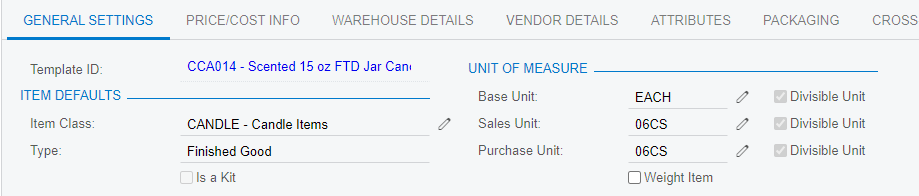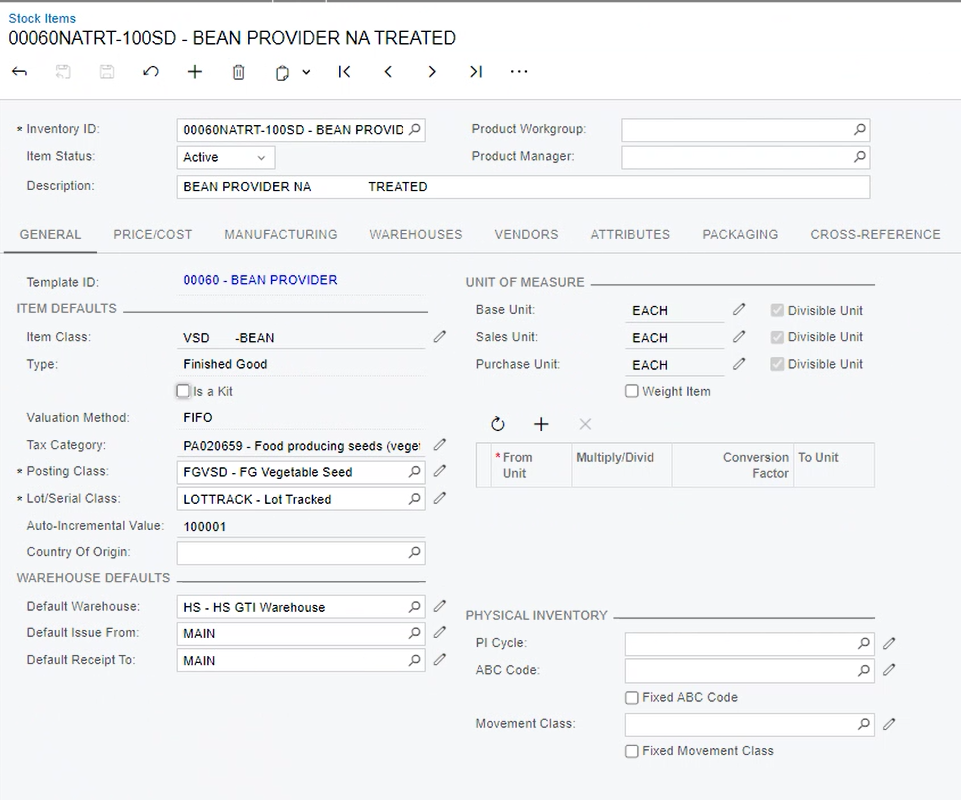Hello,
I am currently using template items and I created 4 matrix items from it.
There are transactions on those items, but we would want to change the Sales UOM to something different. But it is both gray out and in the Stock profile. Is there any way to unlock the UOM to make this change and the Base UOM is each.
Much thanks