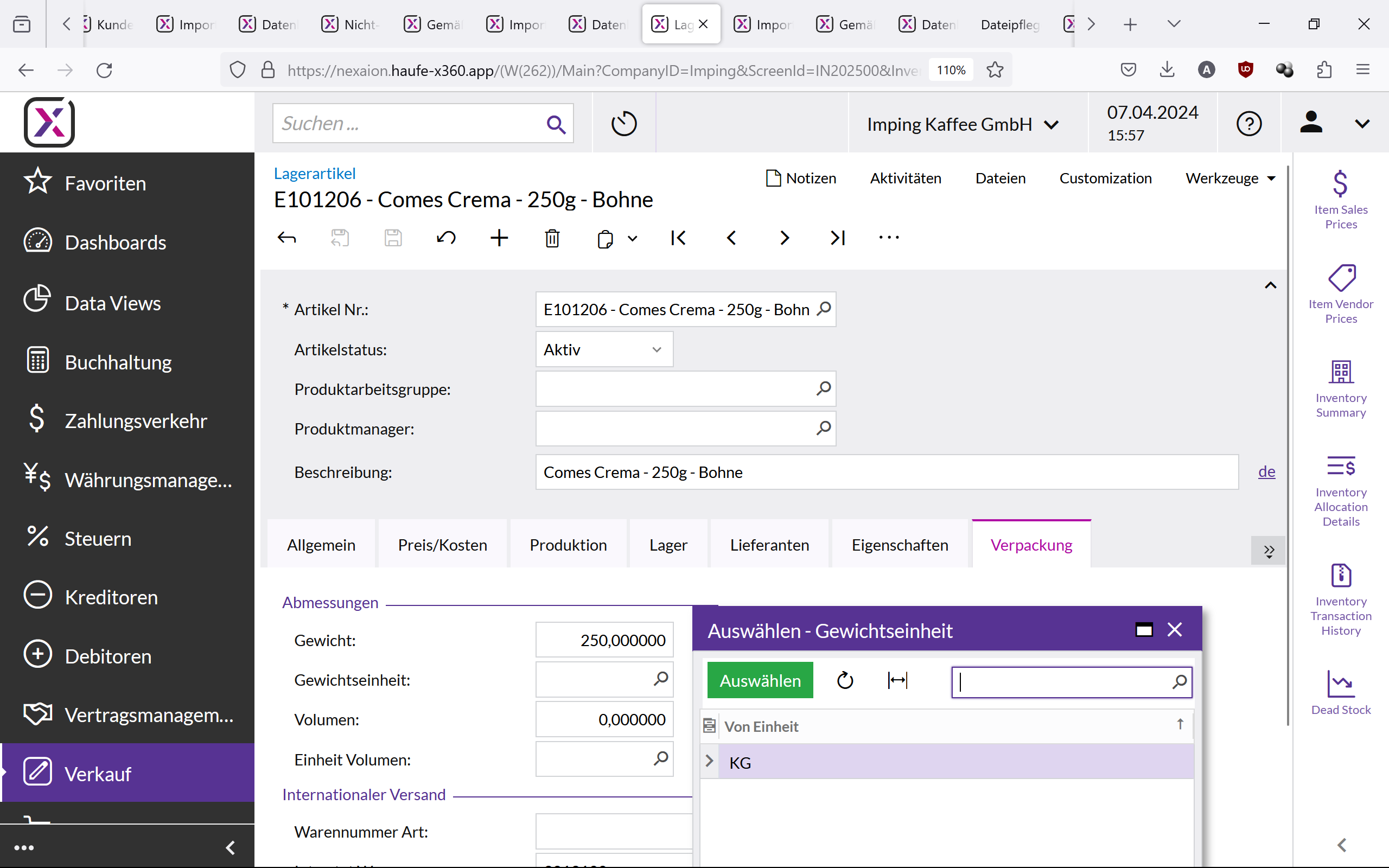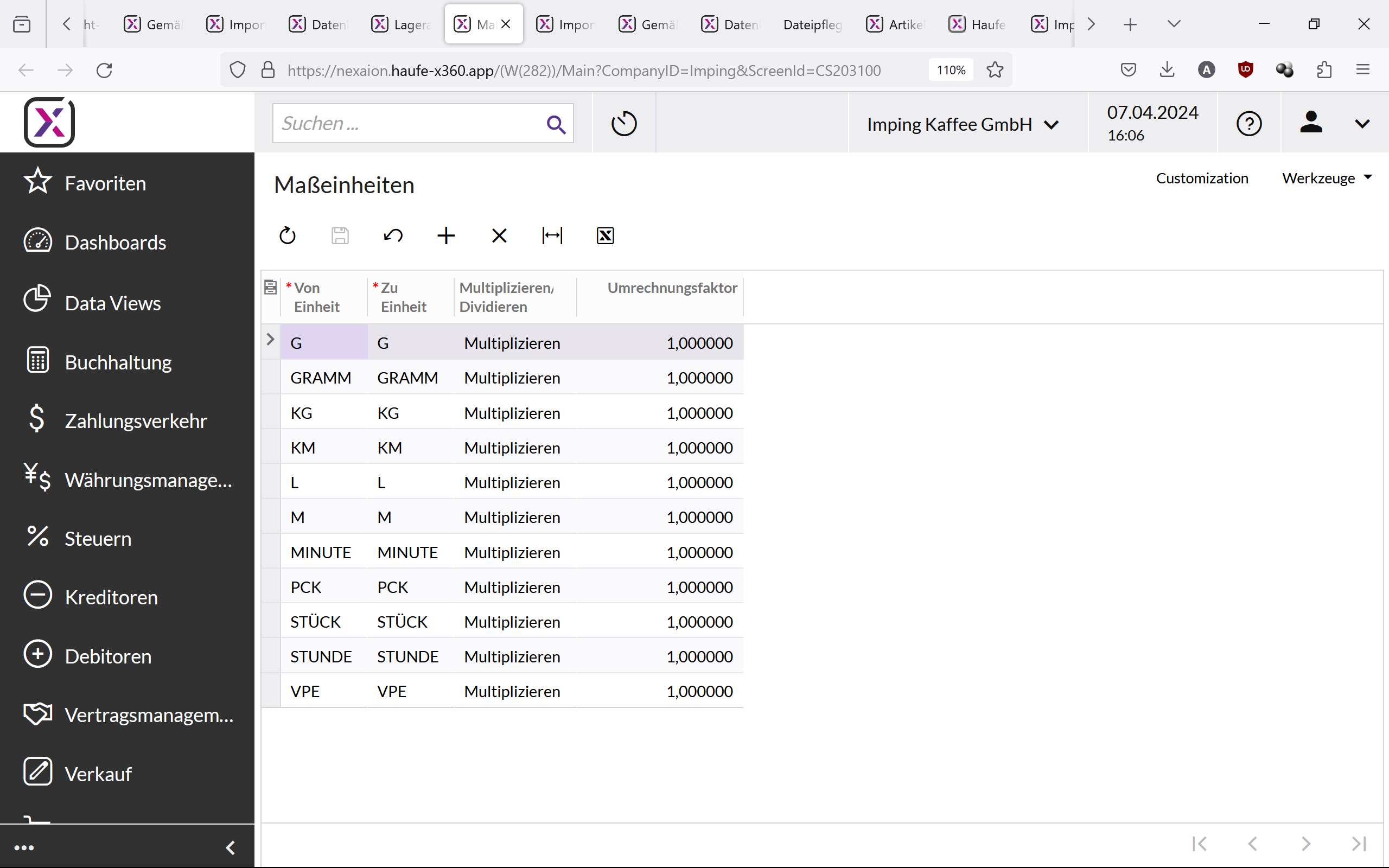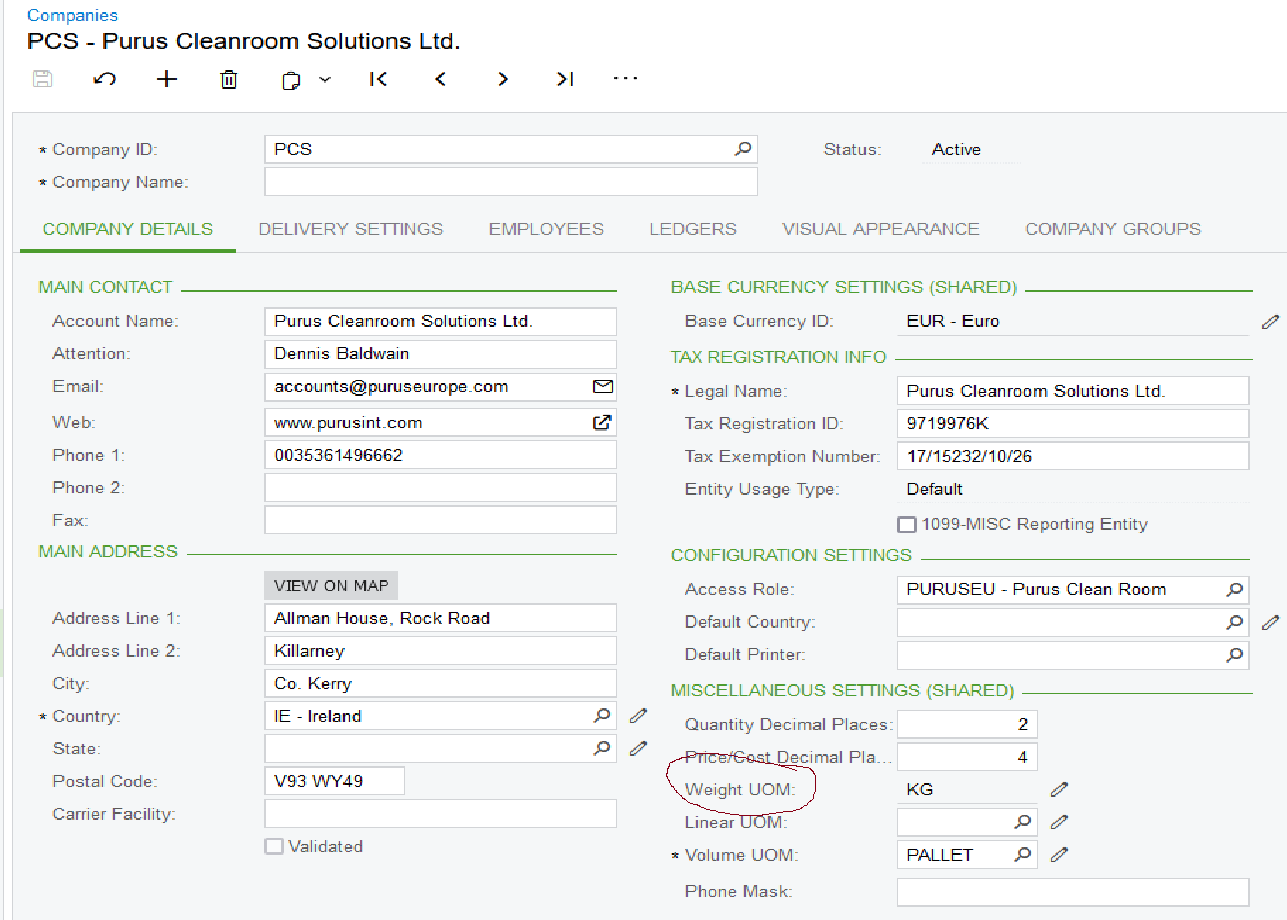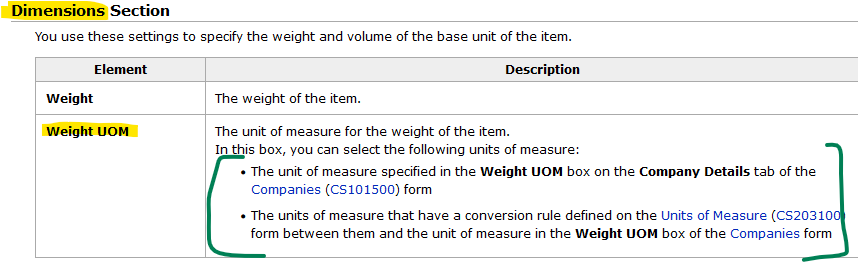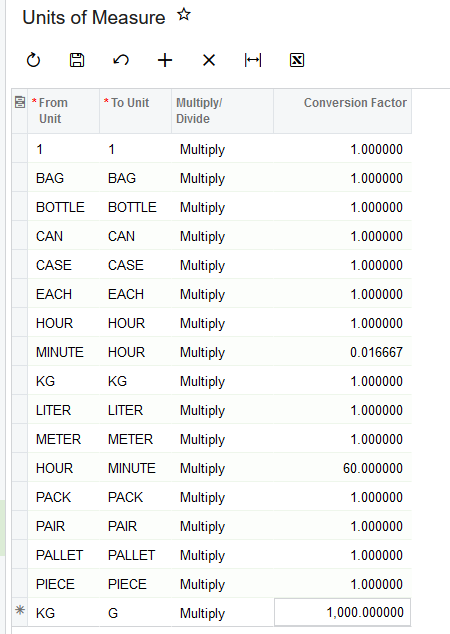How can I enter G or GRAMM as a weight unit in the stock item screen? In the list I only see KG, although GRAMM is also created as a unit in the measurement units screen. When I manually enter G or GRAMM in the stock item screen and save, it just disappears.