Hello,
As I checked, for the back order status SO , the “complete order” button is disabled.
Only the “Cancel Order” button is enabled.
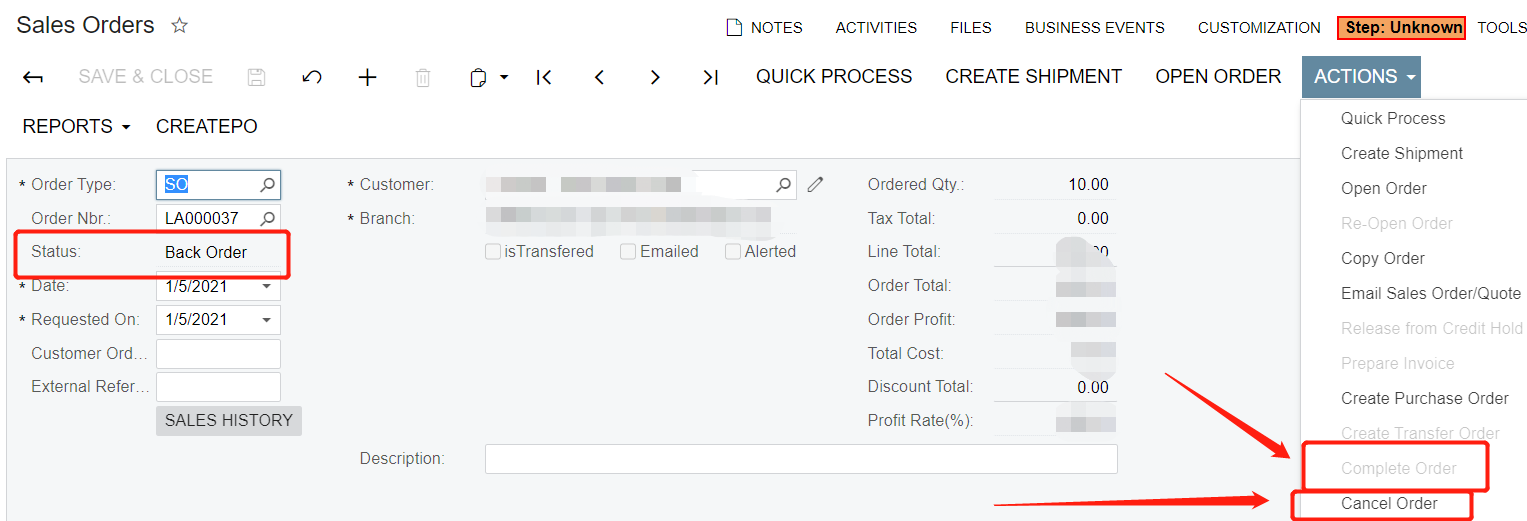
If I click “cancel order”, then the order would become “cancelled” status.
It would be a little confusing, because it is not a “totally” cancel, it is just a “partial cancel”.
And for this scenario, we would very much like to make the order as “completed”, even if we don’t want to ship the rest of goods.
“Completed” is better for us than “Cancelled”
I can make every single “back order” to “completed” 1by 1 that I just open the order, and mark every line to completed, and then I can click the “complete order”.
but It is quite time consuming.
Is there a way that I can do in batch?




