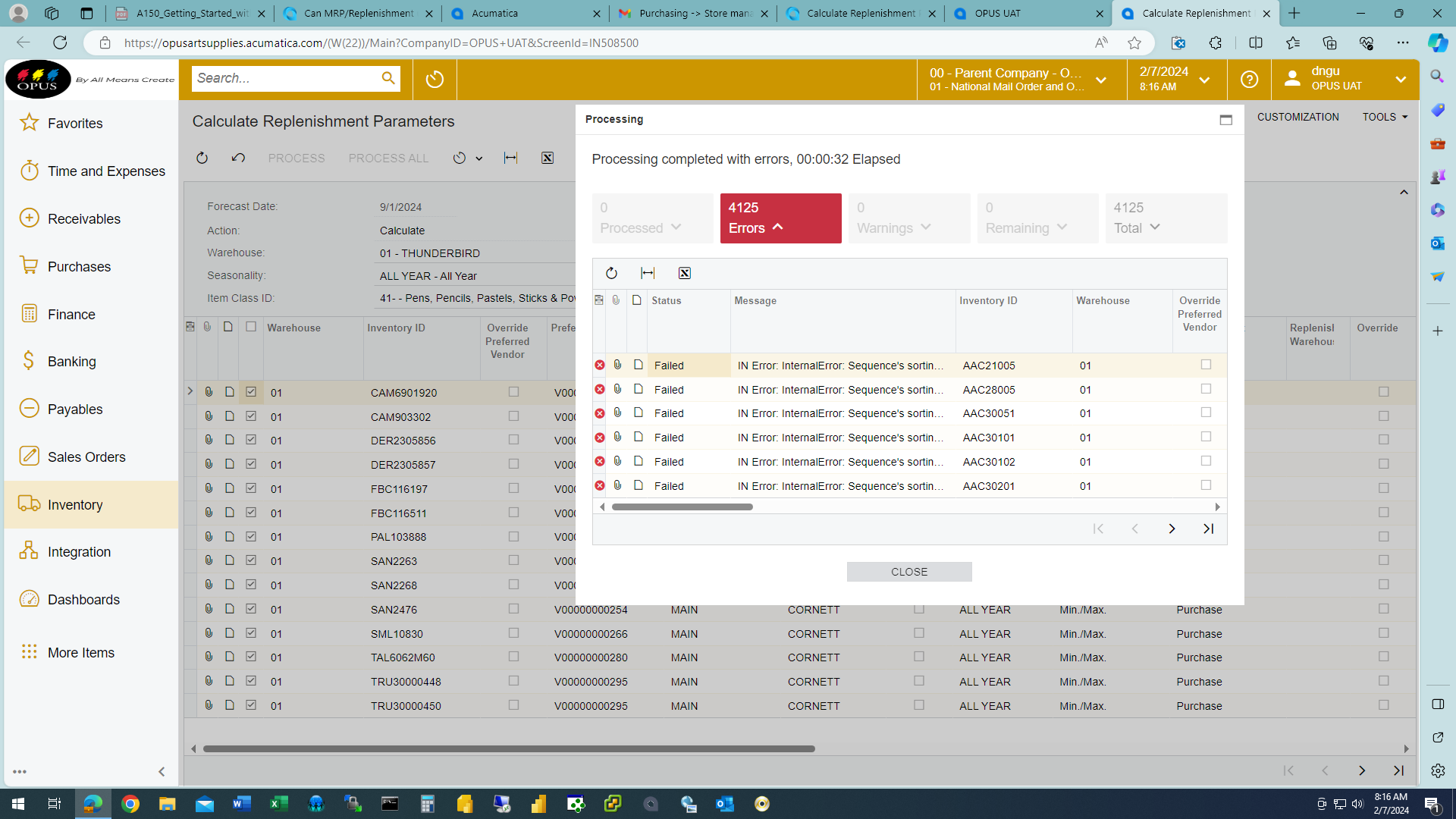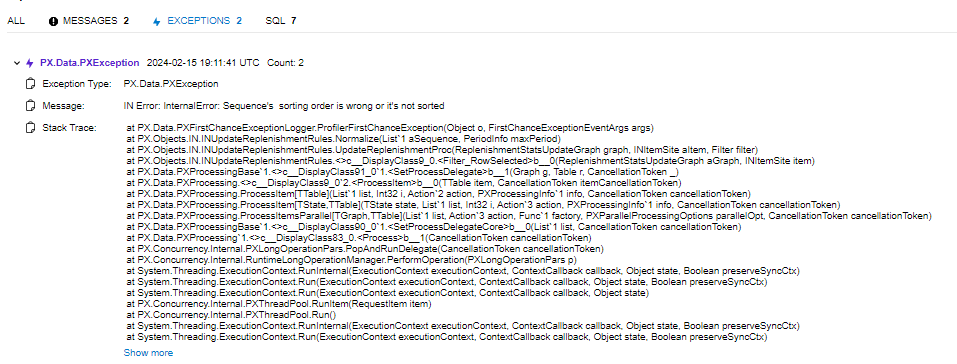We are setting up and testing the “Calculate Replenishment Parameters” for certain items. Not sure if we have missed some setting(s) in the Replenishment tab as the “Calculate Replenishment Parameters” process failed with a message “IN Error: InternalError: Sequence’s sorting order is wrong or it’s not sorted”.
Any suggestions would be really appreciated as this is our first time setup and try the Calculate Replenishment Parameters. Please find attached the settings on the Replenishment Tab in one of the item, and also the Calculate Replenishment Parameters errors when we run the process. Thanks...