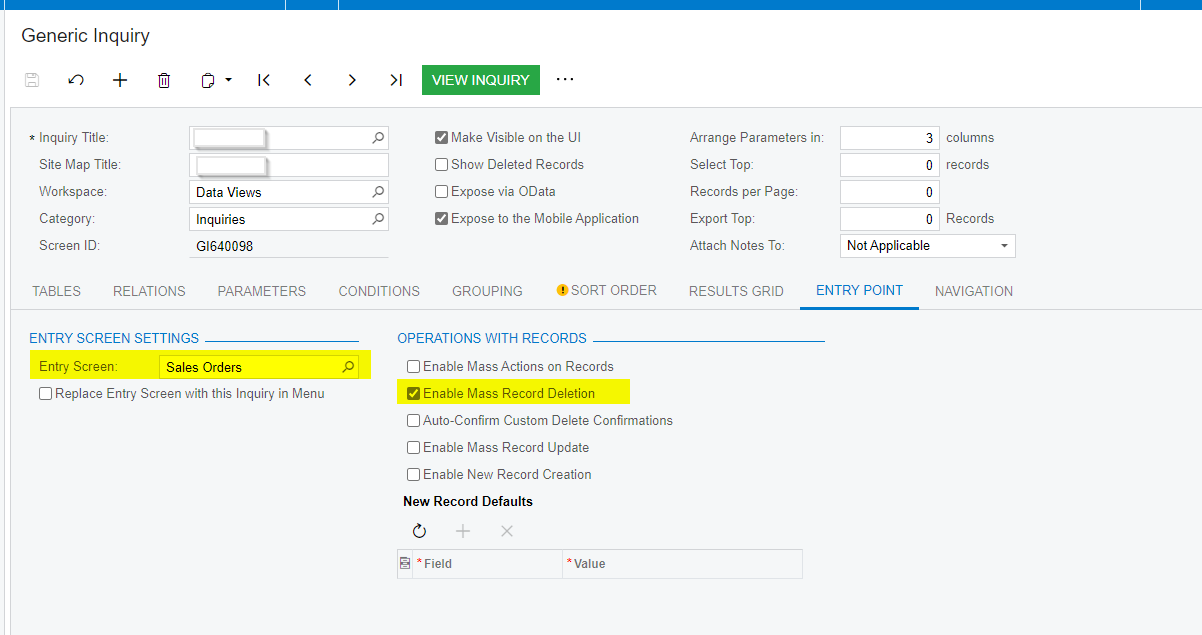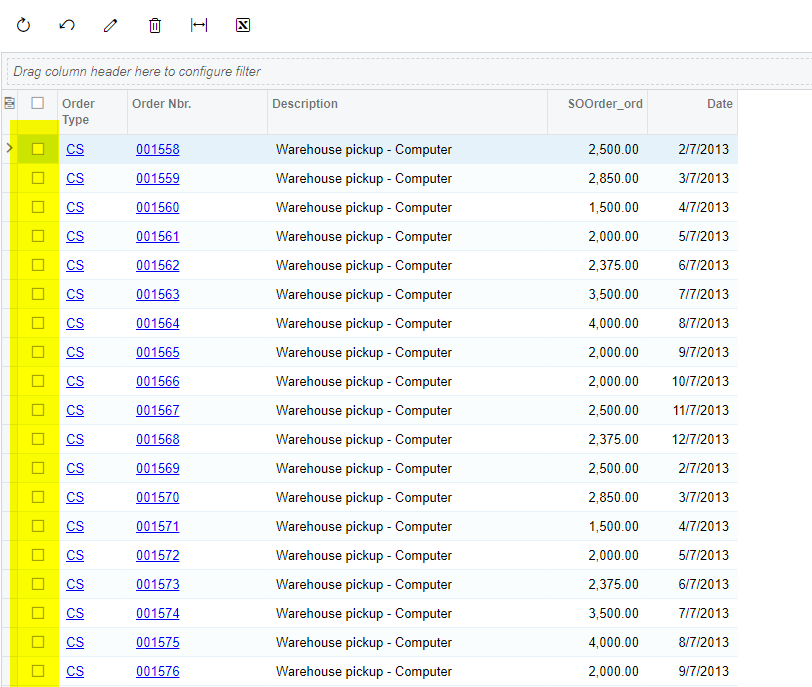Good afternoon,
i have a mess to clean up with integration that created multiple fathom business/customer accounts with the same name but a different account number. They created when the integration went out of control. Now, i need away to clean up and delete these business accounts/ customer profile.
Any suggestions? Import Scenario? I don’t want to manually have delete them.
Thank you
Evan