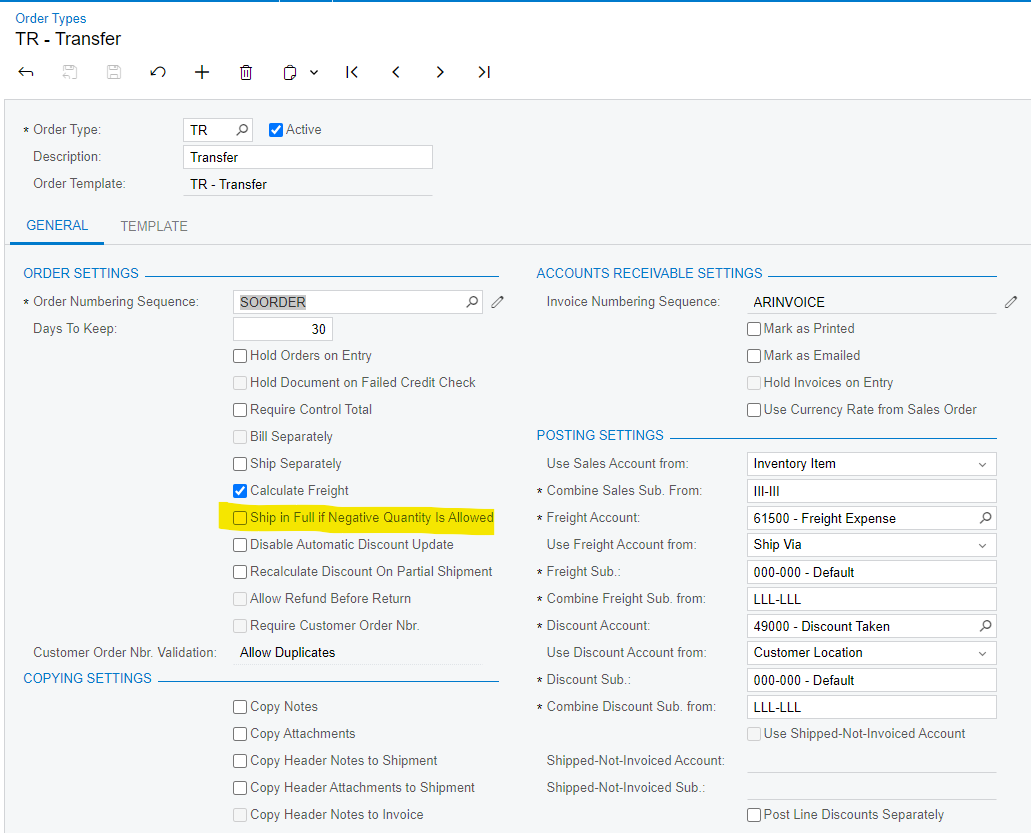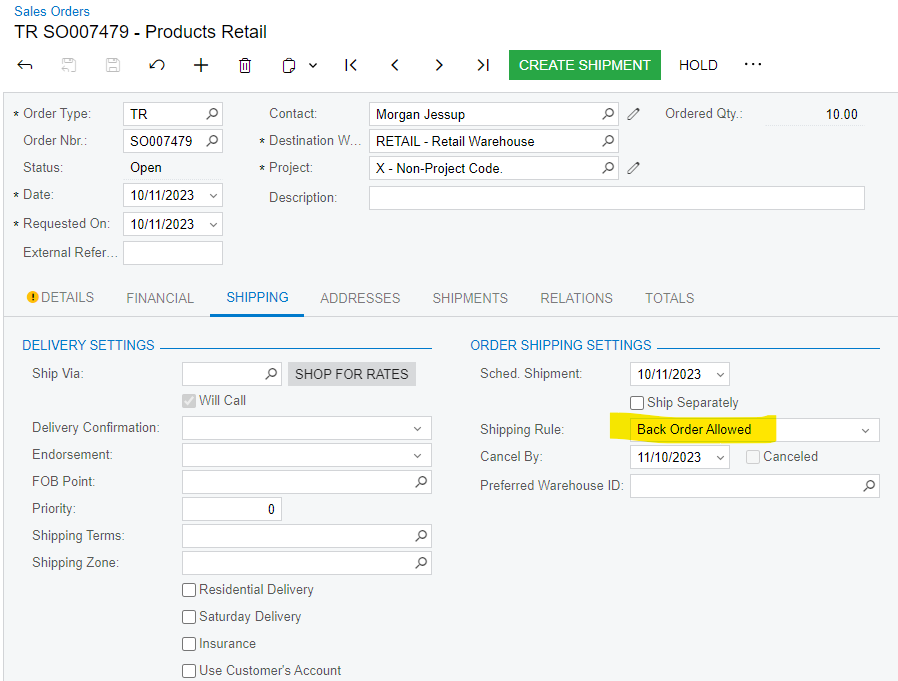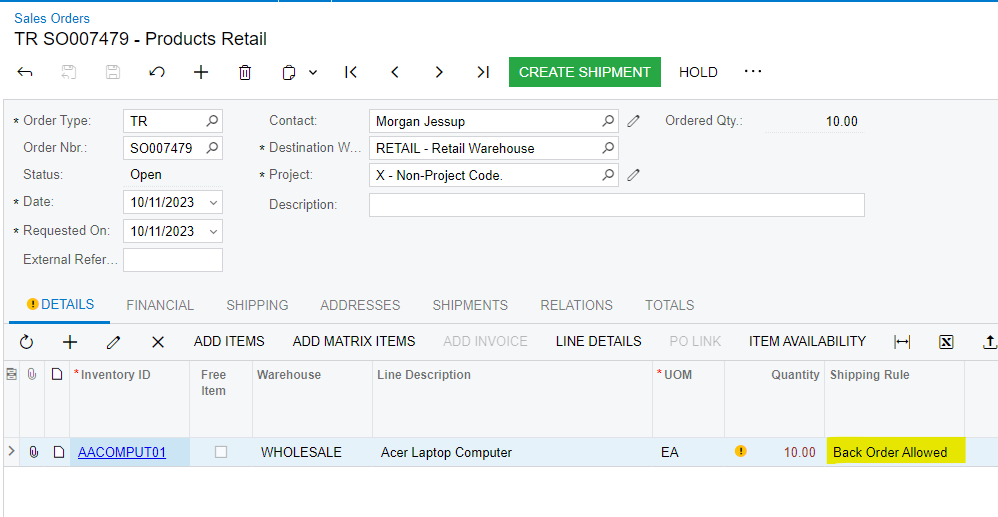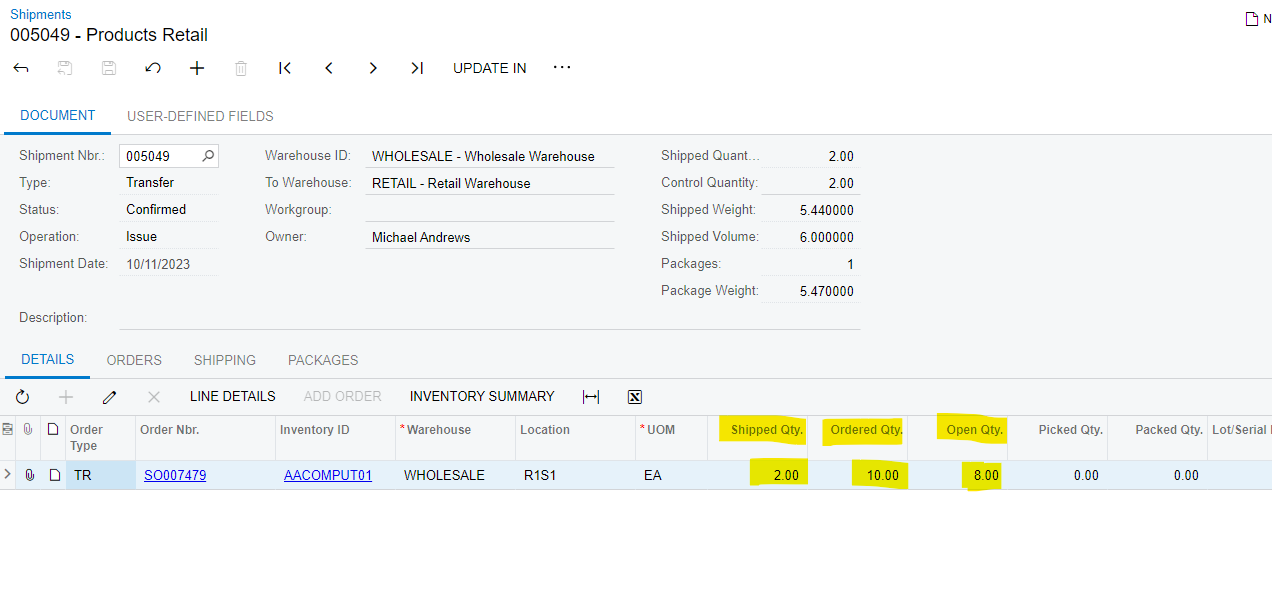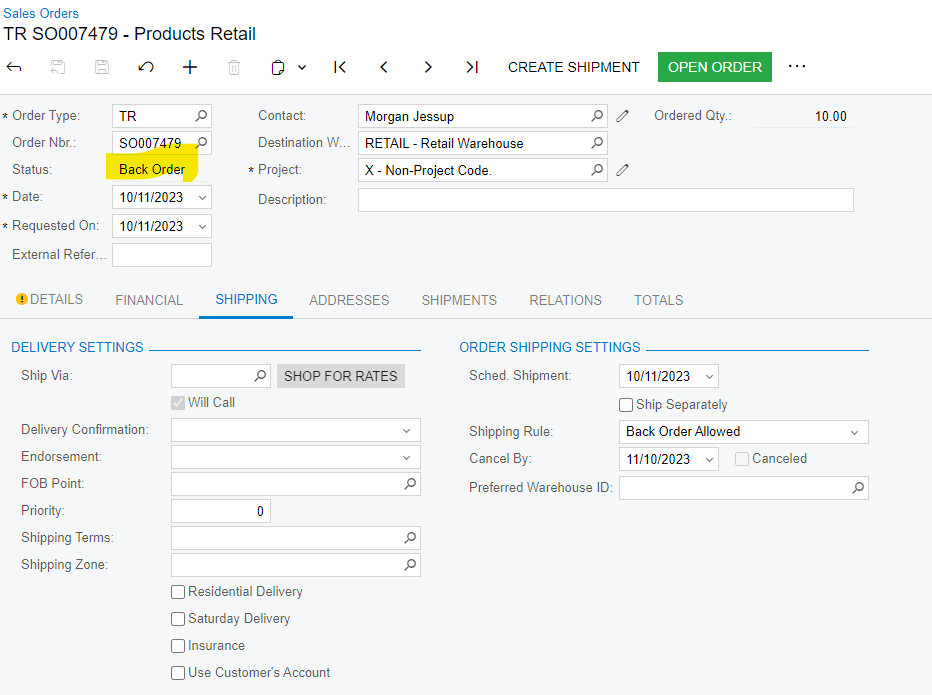Any ideas? My customer would like to be able to track a type of 'backorder' on a transfer between warehouses. If in one warehouse the goods are normally stored and a transfer to another warehouse is needed. When there is insuffiencent quantity in the standard warehouse to fullfill the transfer, a ‘backorder’ transfer is then created.
'Backorder' tracking on Inventory Transfers
Best answer by ChandraM
Hi
After the Transfer Order is backordered, the users(your clients) can track the backorders by applying the following filter on the “Sales Orders” Inquiry to see only the Transfer that are backordered.
Option1 : To filter the records..
In this approach, the user has to apply the filter every time. Using Option 2 , this everytime filtering can be eliminated.
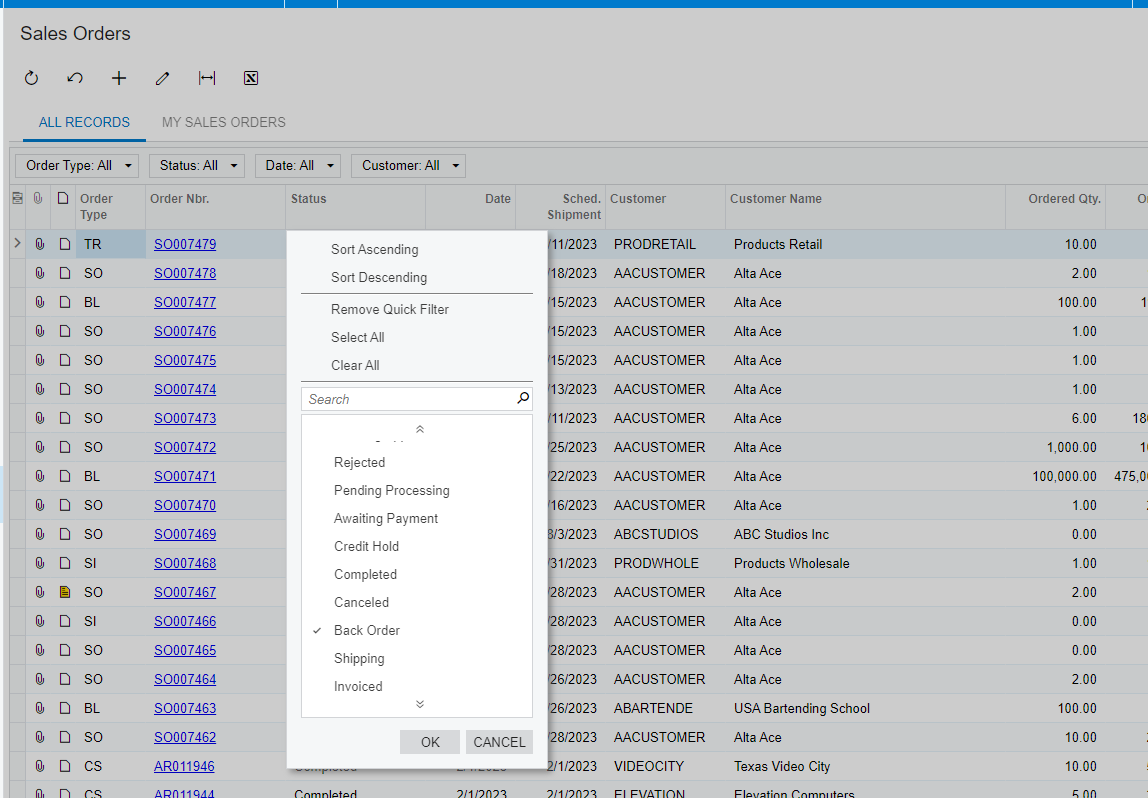
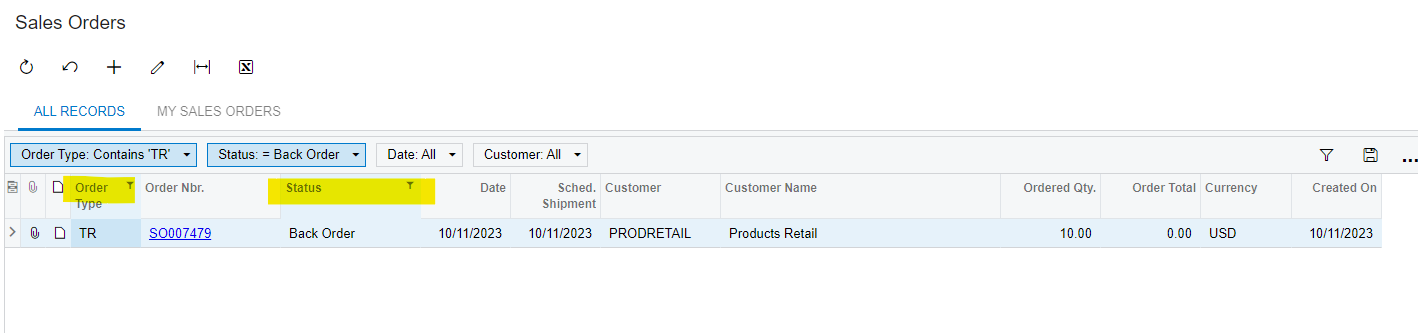
Option 2: Create a new filtered tab on the “Sales orders” Inquiry to always show the backordered transfers in a separate tab:
A new tab “TR Backordered” can be added as shown below:
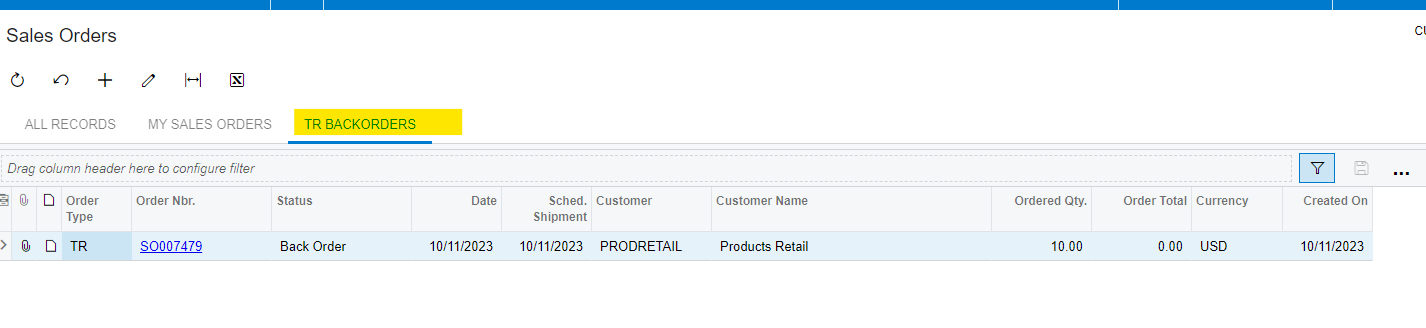
Steps to add the new tab:
Step 1: Click on the Funnel Button as shown below:
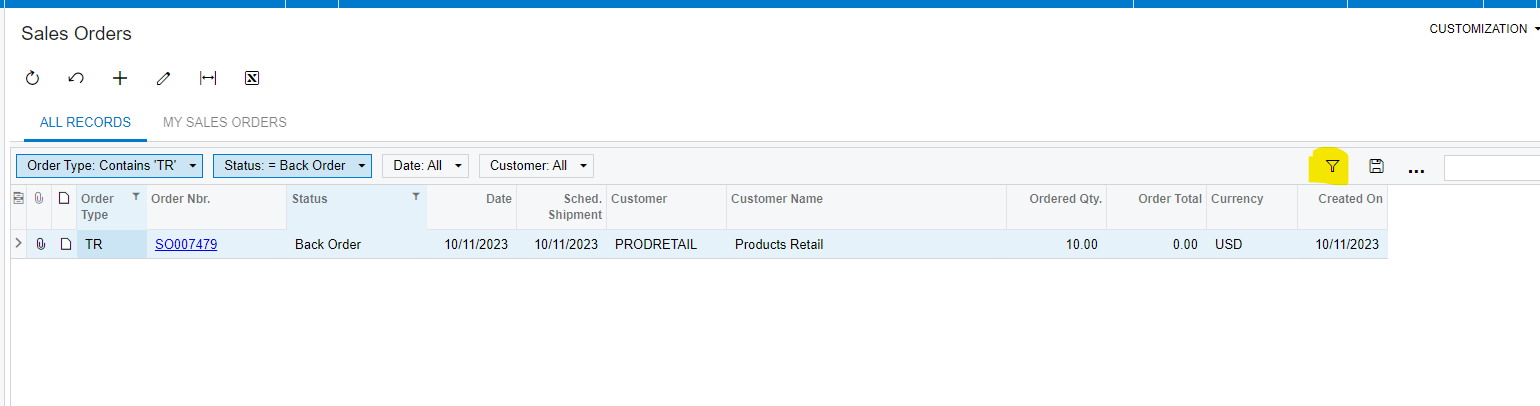
Step 2: Click on the “NEW” button:
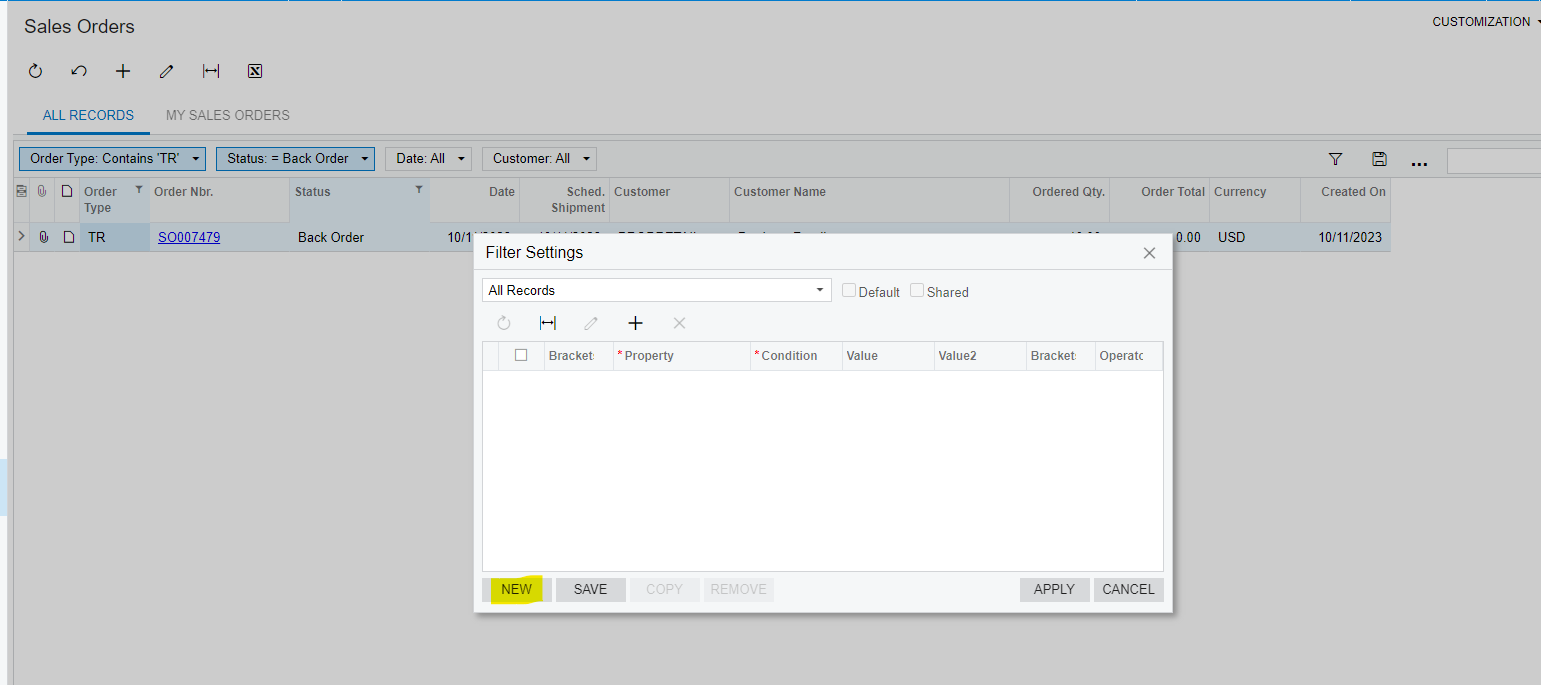
Step 3: i. Add the conditions to show only the Backordered transfer orders as shown below.
ii. Click on “Save”
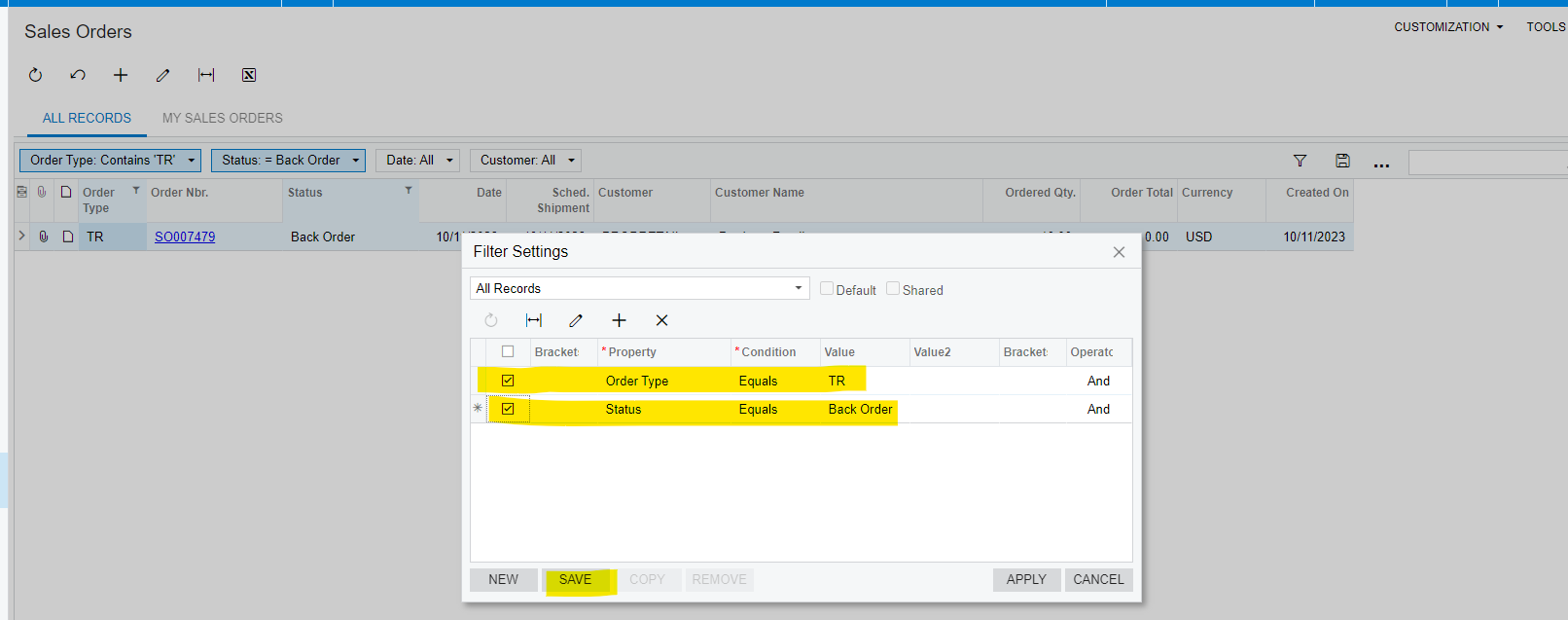
- Provide name for the new filtered tab and Click OK.
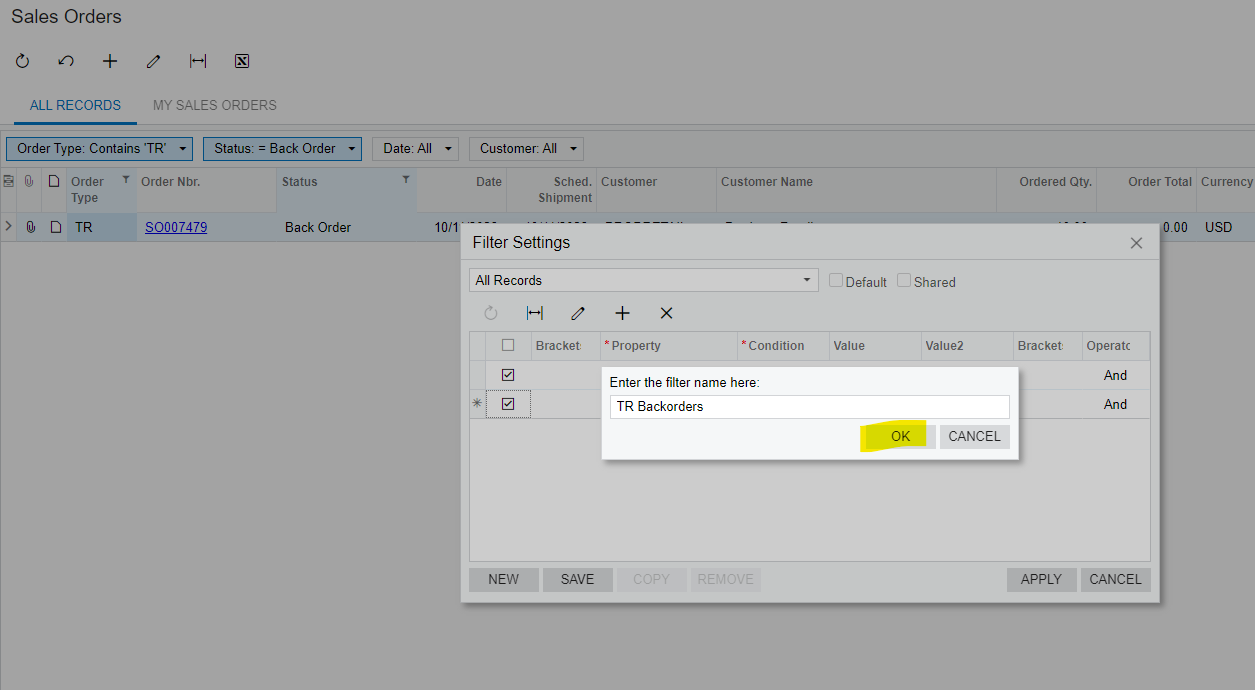
- Click “Apply”
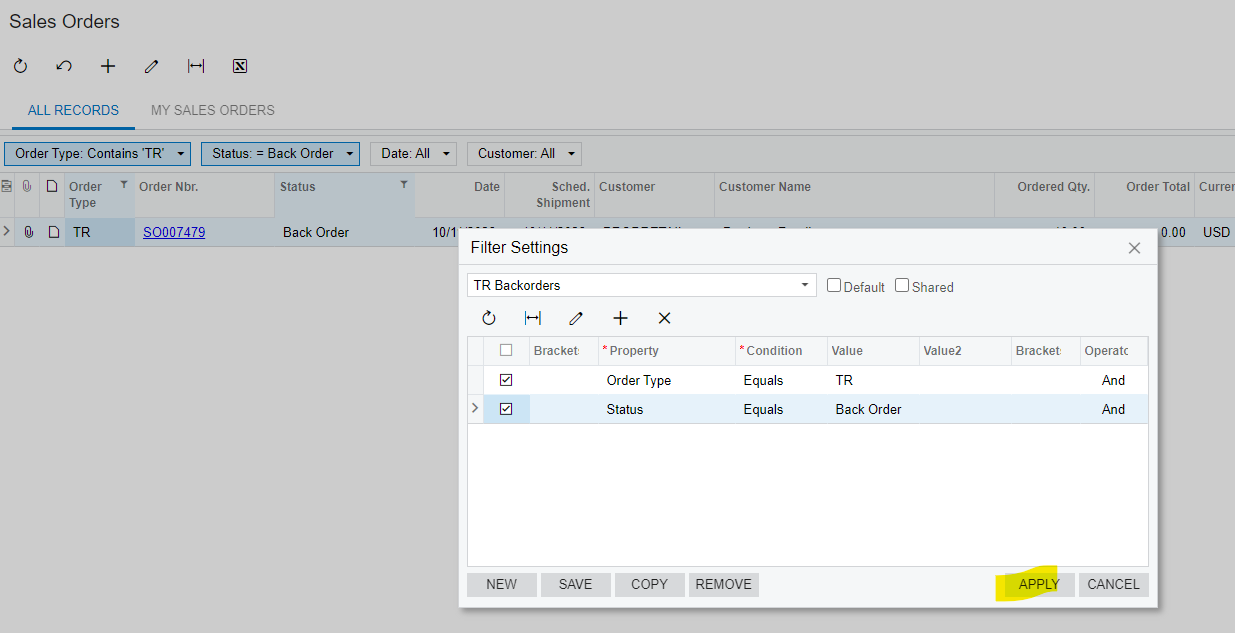
- Review the new tab
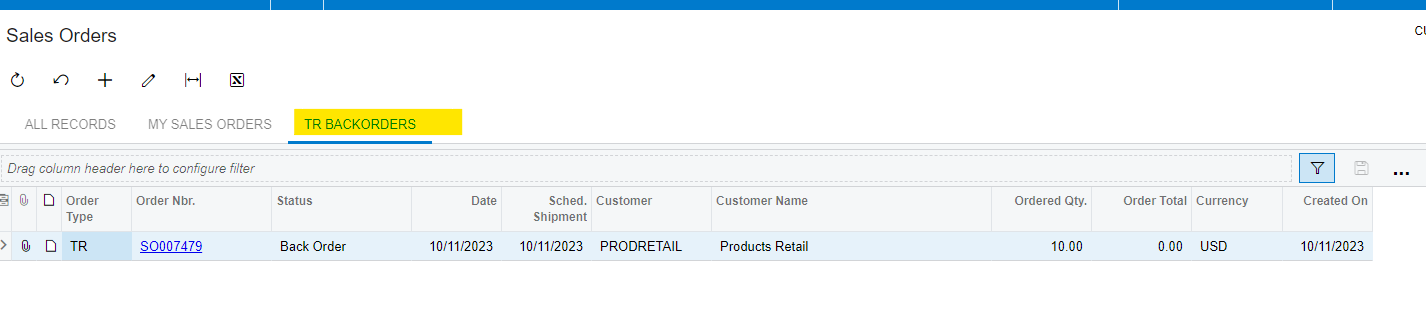
Enter your E-mail address. We'll send you an e-mail with instructions to reset your password.