Using v2021 R2. I’ve configured DeviceHub and Acumatica for the label printer. The user profile has the printer as the default printer.
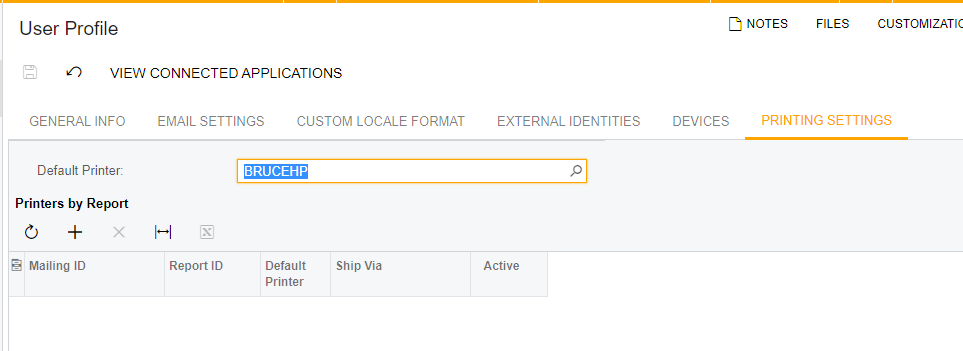
I’ve set the “Print Shipment Labels Automatically” flag in SO preferences.
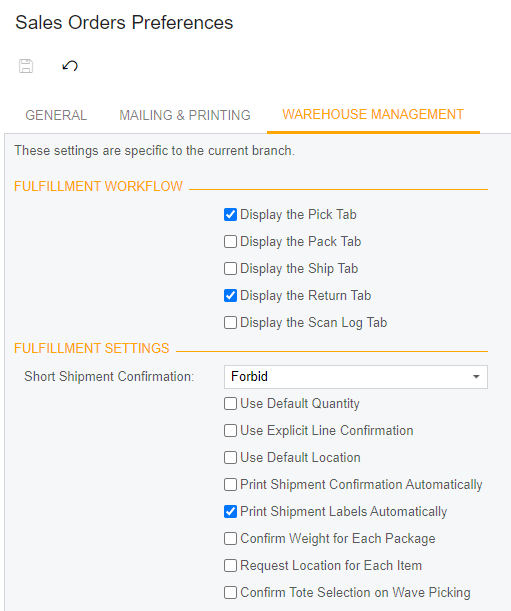
I don’t know if it is required, but I set the User Settings in Pick, Pack, and Ship to Print Shipment Labels Automatically. We’re not using Pick, Pack and Ship.
When I click on Confirm Shipment, labels don’t automatically print. Is there another setting I’m missing?



