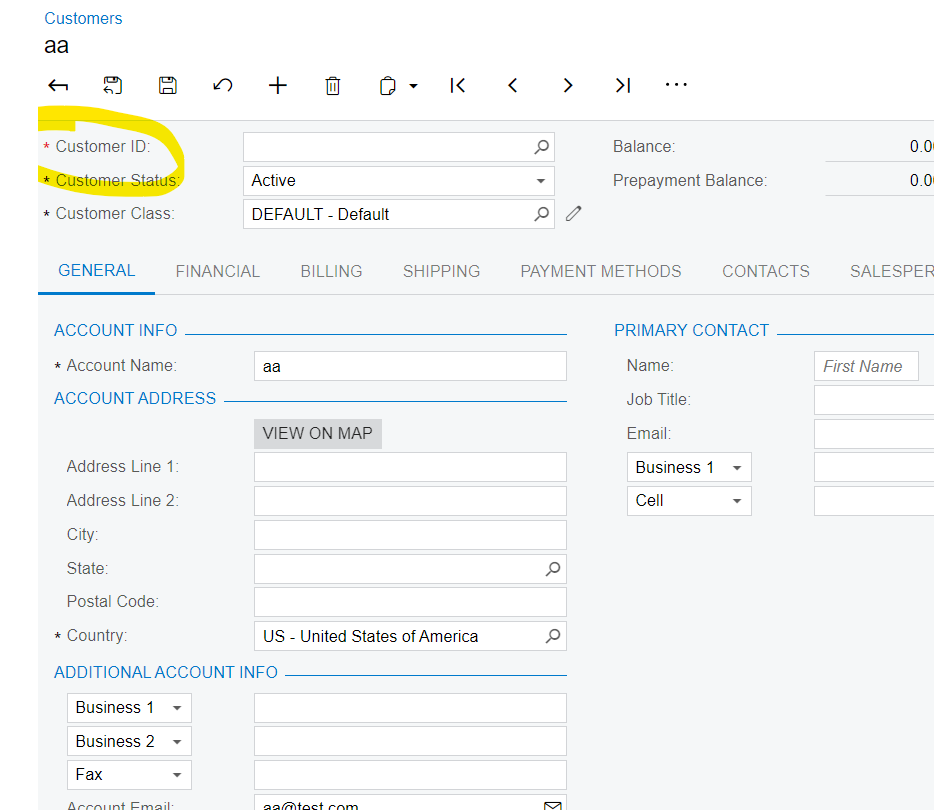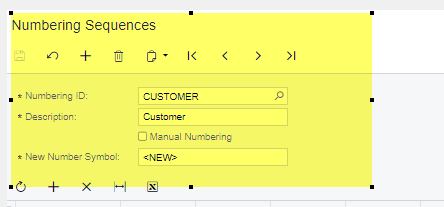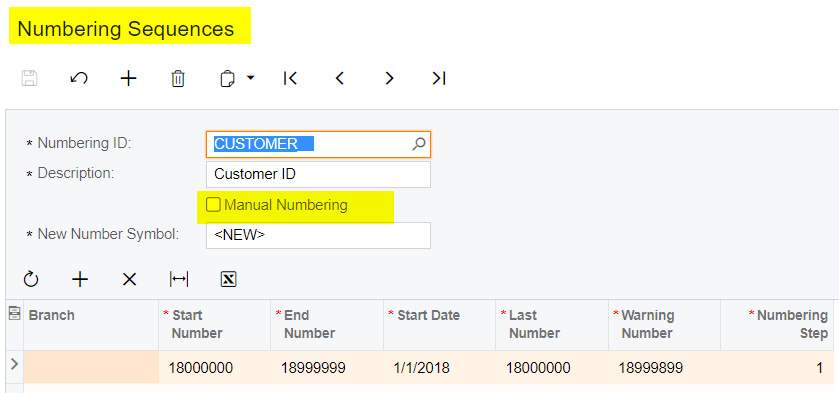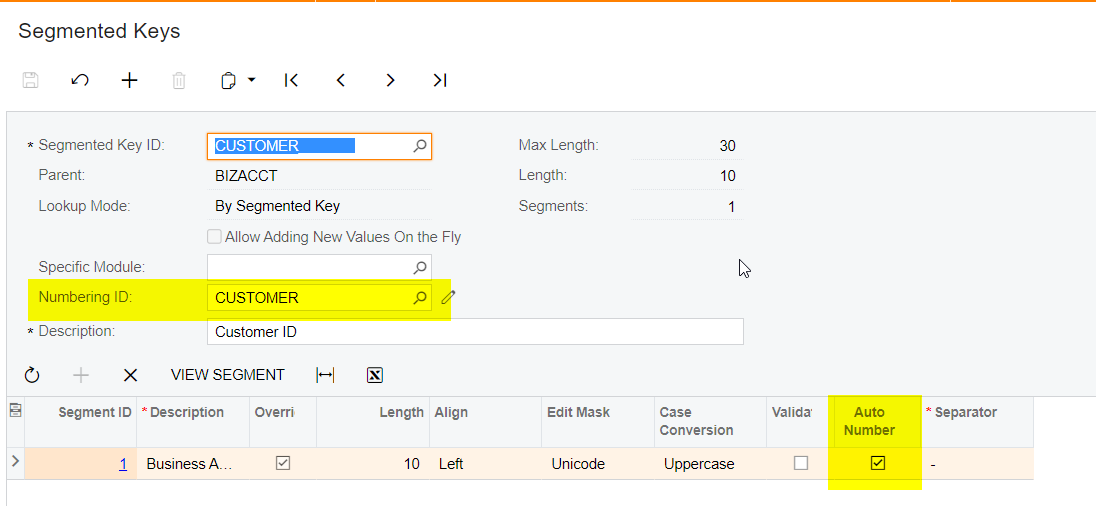Hi Acumatica Community,
At the time of customer creation , Customer ID is a mandatory field. Is there any settings to make this field system generated? I have got this requirement from user, they dont want to manually enter customer id, rather it should be a system generated chronological ID.