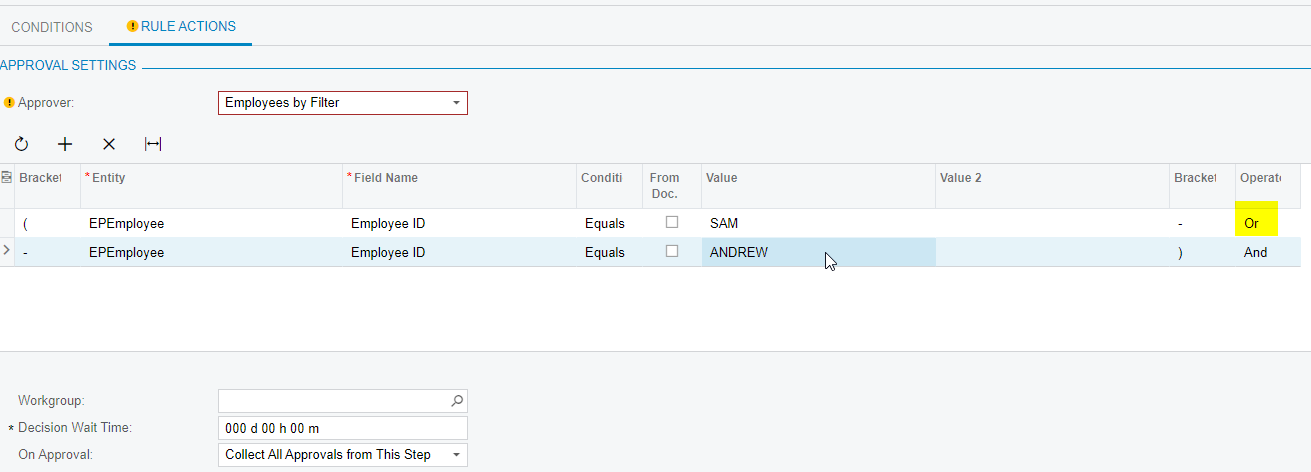Hi,
I have a client that requires two people to approve the PO. I have set the Approver to “Employees by Filter” in the used Rule Action however once the first user Approves the PO is approving without the second approval.
The settings i have used are below. What am i missing? Any help appreciated.
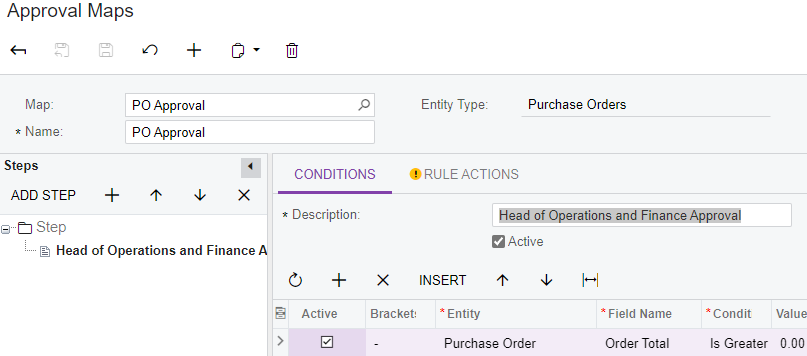
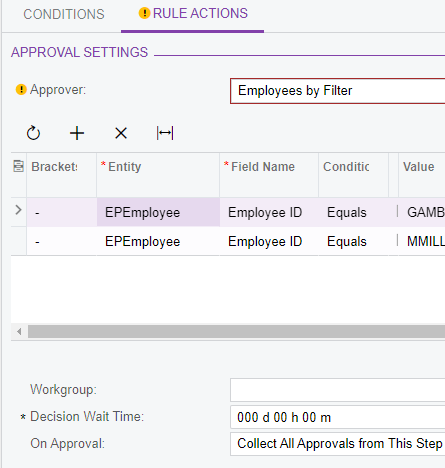
Laura