Hi Team,
Seeking your assistance for this concern.
I tried to add a new condition in approval maps in Acumatica but upon savings this error appear.
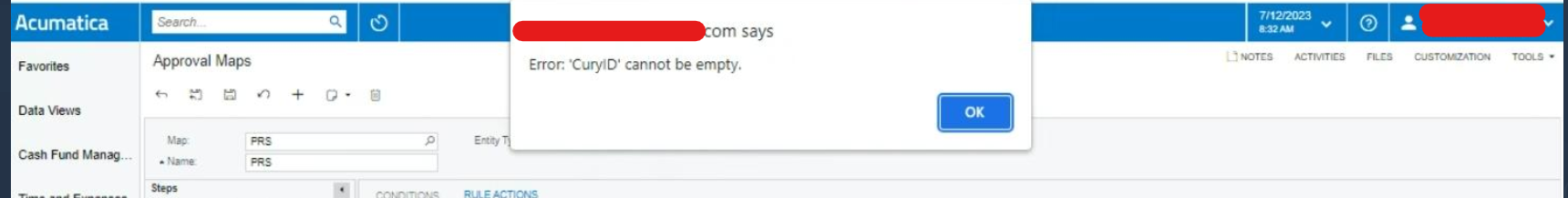
By the way We add some branches and this error appears.
Thanks !
Hi Team,
Seeking your assistance for this concern.
I tried to add a new condition in approval maps in Acumatica but upon savings this error appear.
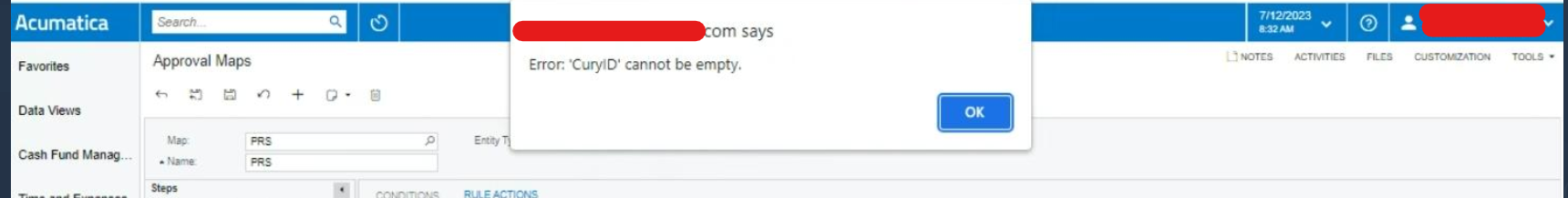
By the way We add some branches and this error appears.
Thanks !
Best answer by Manikanta Dhulipudi
Hi
I dont see any branches on top of the screen in Acumatica. I want to point to this tissue as a checkpoint and request to review and make the necessary changes as
Enter your E-mail address. We'll send you an e-mail with instructions to reset your password.